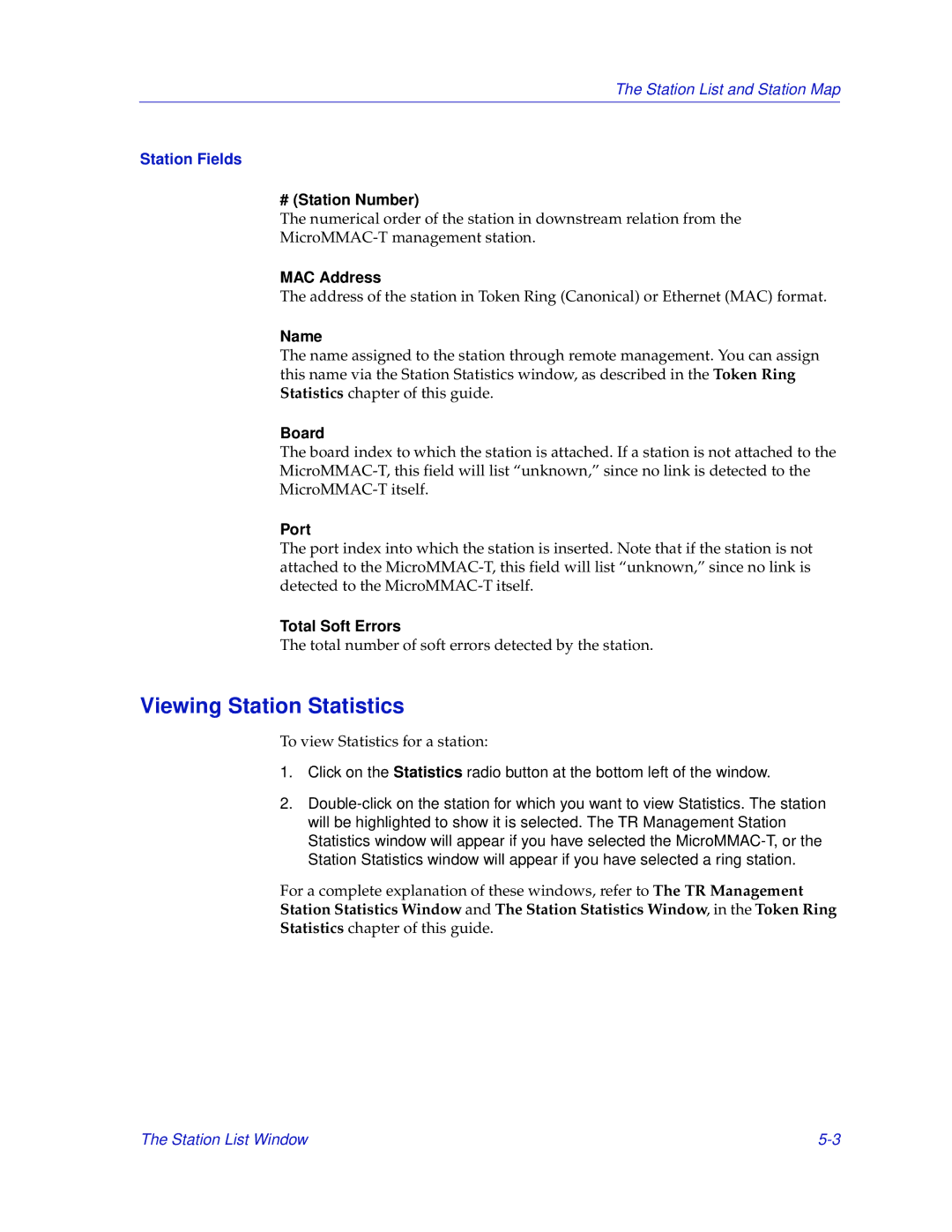The Station List and Station Map
Station Fields
# (Station Number)
The numerical order of the station in downstream relation from the
MAC Address
The address of the station in Token Ring (Canonical) or Ethernet (MAC) format.
Name
The name assigned to the station through remote management. You can assign this name via the Station Statistics window, as described in the Token Ring Statistics chapter of this guide.
Board
The board index to which the station is attached. If a station is not attached to the
Port
The port index into which the station is inserted. Note that if the station is not attached to the
Total Soft Errors
The total number of soft errors detected by the station.
Viewing Station Statistics
To view Statistics for a station:
1.Click on the Statistics radio button at the bottom left of the window.
2.
For a complete explanation of these windows, refer to The TR Management Station Statistics Window and The Station Statistics Window, in the Token Ring Statistics chapter of this guide.
The Station List Window |