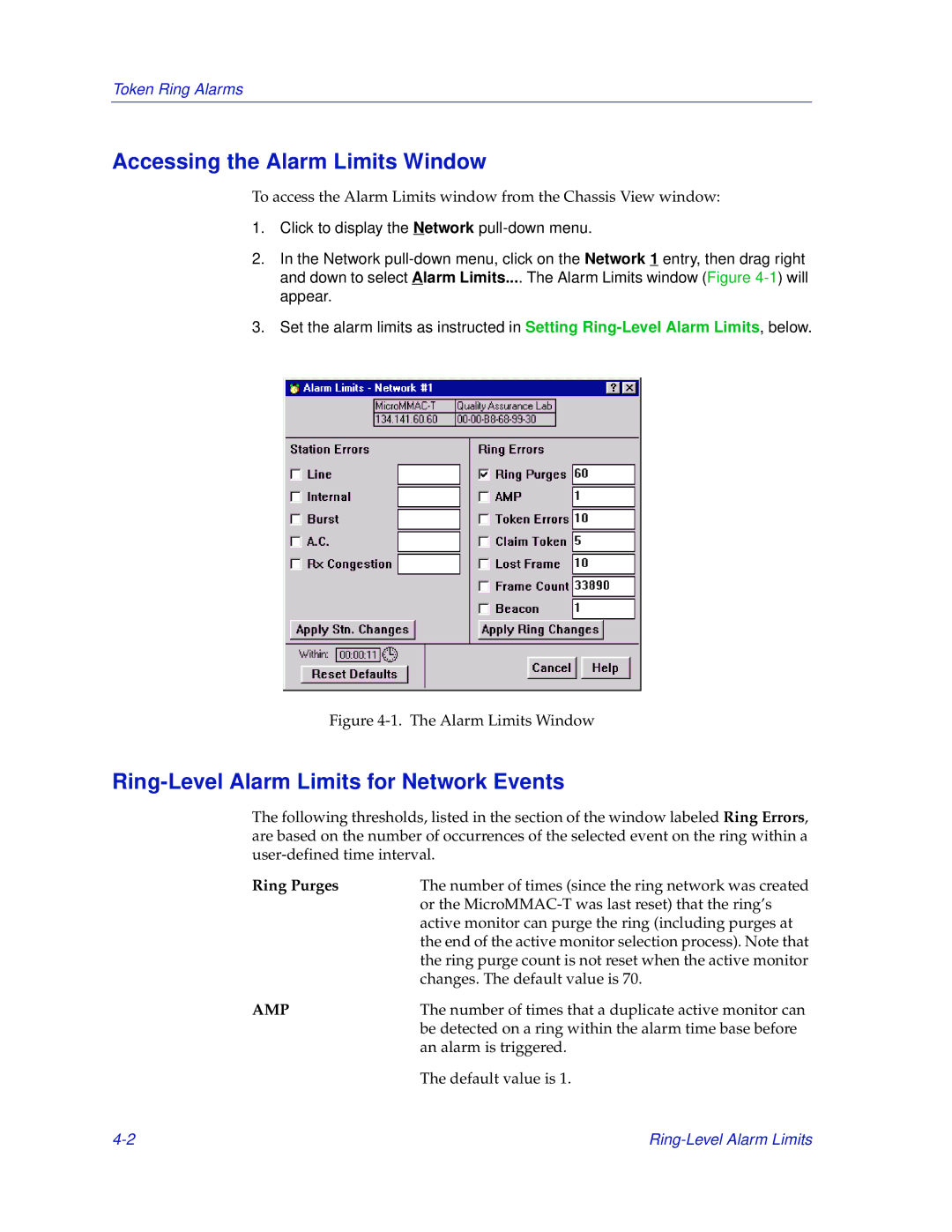Token Ring Alarms
Accessing the Alarm Limits Window
To access the Alarm Limits window from the Chassis View window:
1.Click to display the Network
2.In the Network
3.Set the alarm limits as instructed in Setting
Figure 4-1. The Alarm Limits Window
Ring-Level Alarm Limits for Network Events
The following thresholds, listed in the section of the window labeled Ring Errors, are based on the number of occurrences of the selected event on the ring within a
Ring Purges | The number of times (since the ring network was created |
| or the |
| active monitor can purge the ring (including purges at |
| the end of the active monitor selection process). Note that |
| the ring purge count is not reset when the active monitor |
| changes. The default value is 70. |
AMP | The number of times that a duplicate active monitor can |
| be detected on a ring within the alarm time base before |
| an alarm is triggered. |
| The default value is 1. |