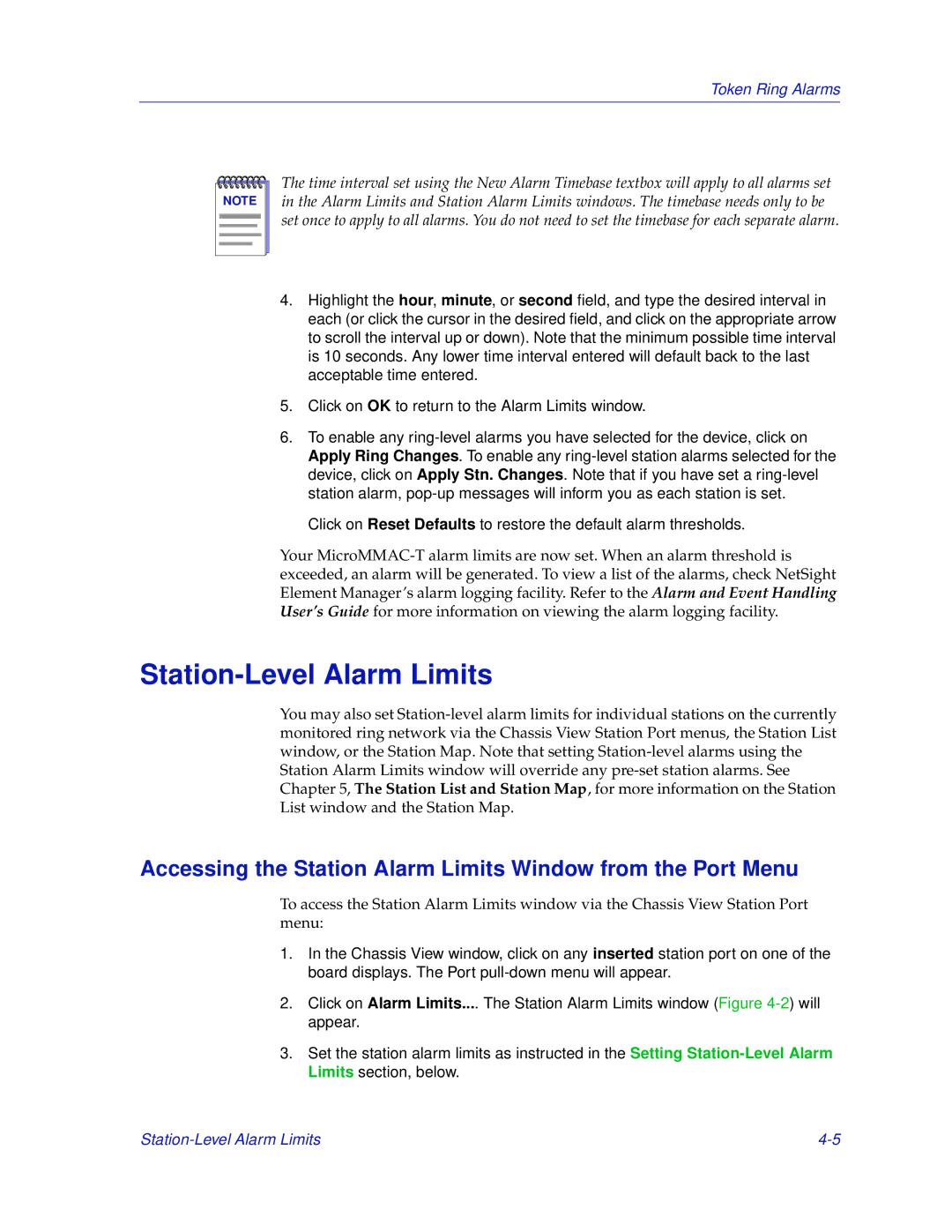Token Ring Alarms
NOTE |
The time interval set using the New Alarm Timebase textbox will apply to all alarms set in the Alarm Limits and Station Alarm Limits windows. The timebase needs only to be set once to apply to all alarms. You do not need to set the timebase for each separate alarm.
4.Highlight the hour, minute, or second field, and type the desired interval in each (or click the cursor in the desired field, and click on the appropriate arrow to scroll the interval up or down). Note that the minimum possible time interval is 10 seconds. Any lower time interval entered will default back to the last acceptable time entered.
5.Click on OK to return to the Alarm Limits window.
6.To enable any
Click on Reset Defaults to restore the default alarm thresholds.
Your
Station-Level Alarm Limits
You may also set
Accessing the Station Alarm Limits Window from the Port Menu
To access the Station Alarm Limits window via the Chassis View Station Port menu:
1.In the Chassis View window, click on any inserted station port on one of the board displays. The Port
2.Click on Alarm Limits.... The Station Alarm Limits window (Figure
3.Set the station alarm limits as instructed in the Setting