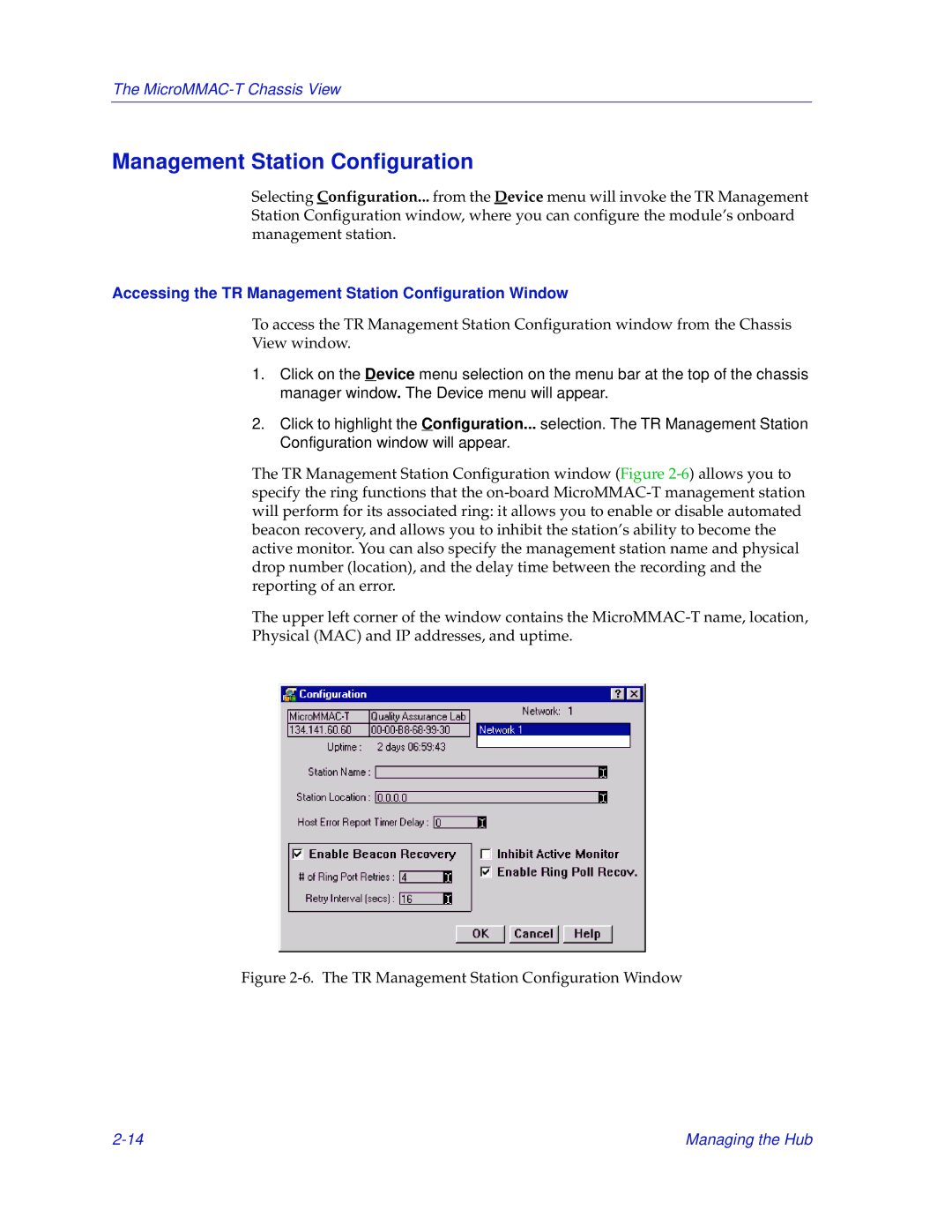The
Management Station Configuration
Selecting Configuration... from the Device Station Configuration window, where you management station.
menu will invoke the TR Management can configure the module’s onboard
Accessing the TR Management Station Configuration Window
To access the TR Management Station Configuration window from the Chassis View window.
1.Click on the Device menu selection on the menu bar at the top of the chassis manager window. The Device menu will appear.
2.Click to highlight the Configuration... selection. The TR Management Station Configuration window will appear.
The TR Management Station Configuration window (Figure
The upper left corner of the window contains the
Figure 2-6. The TR Management Station Configuration Window
Managing the Hub |