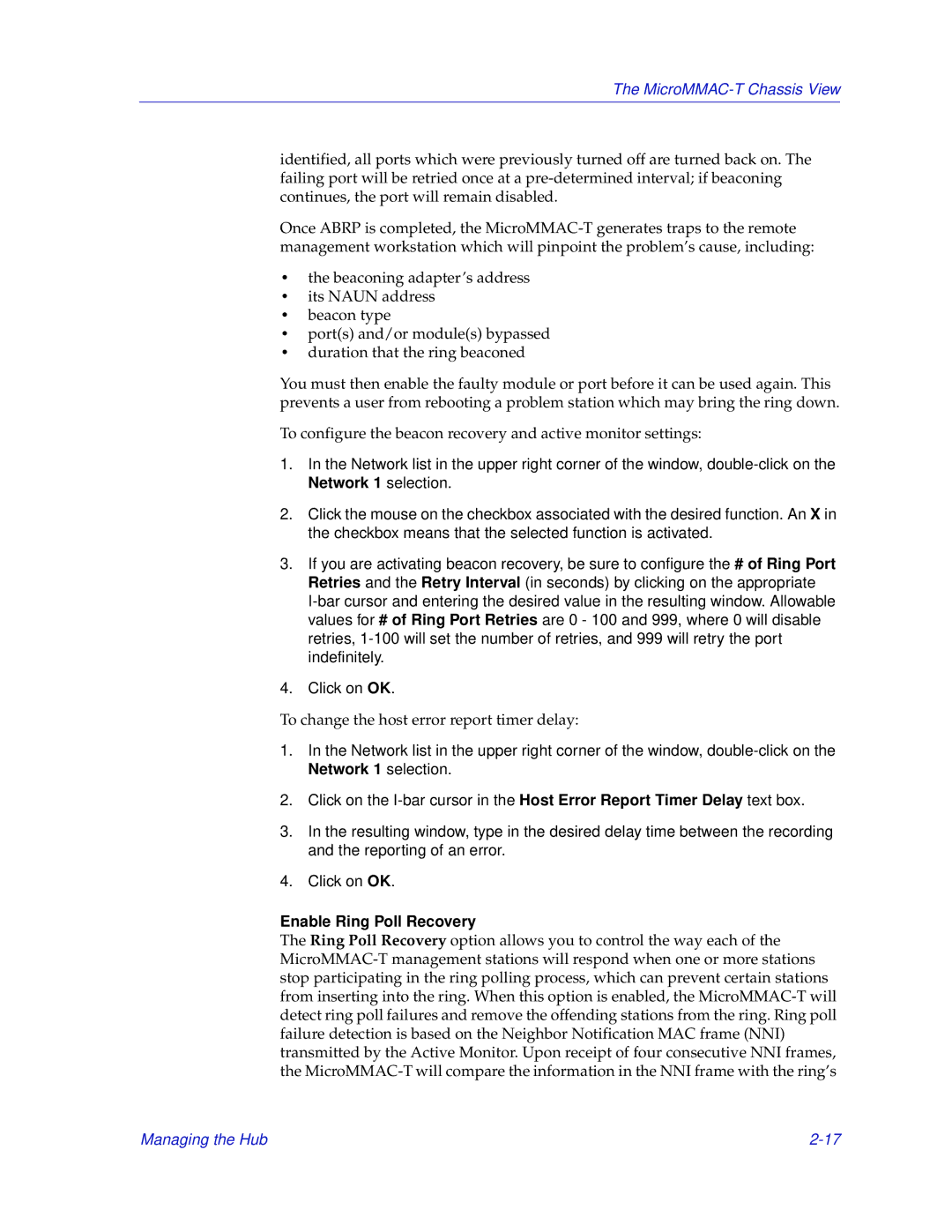The
identified, all ports which were previously turned off are turned back on. The failing port will be retried once at a
Once ABRP is completed, the
•the beaconing adapter’s address
•its NAUN address
•beacon type
•port(s) and/or module(s) bypassed
•duration that the ring beaconed
You must then enable the faulty module or port before it can be used again. This prevents a user from rebooting a problem station which may bring the ring down.
To configure the beacon recovery and active monitor settings:
1.In the Network list in the upper right corner of the window,
2.Click the mouse on the checkbox associated with the desired function. An X in the checkbox means that the selected function is activated.
3.If you are activating beacon recovery, be sure to configure the # of Ring Port Retries and the Retry Interval (in seconds) by clicking on the appropriate
4.Click on OK.
To change the host error report timer delay:
1.In the Network list in the upper right corner of the window,
2.Click on the
3.In the resulting window, type in the desired delay time between the recording and the reporting of an error.
4.Click on OK.
Enable Ring Poll Recovery
The Ring Poll Recovery option allows you to control the way each of the
Managing the Hub |