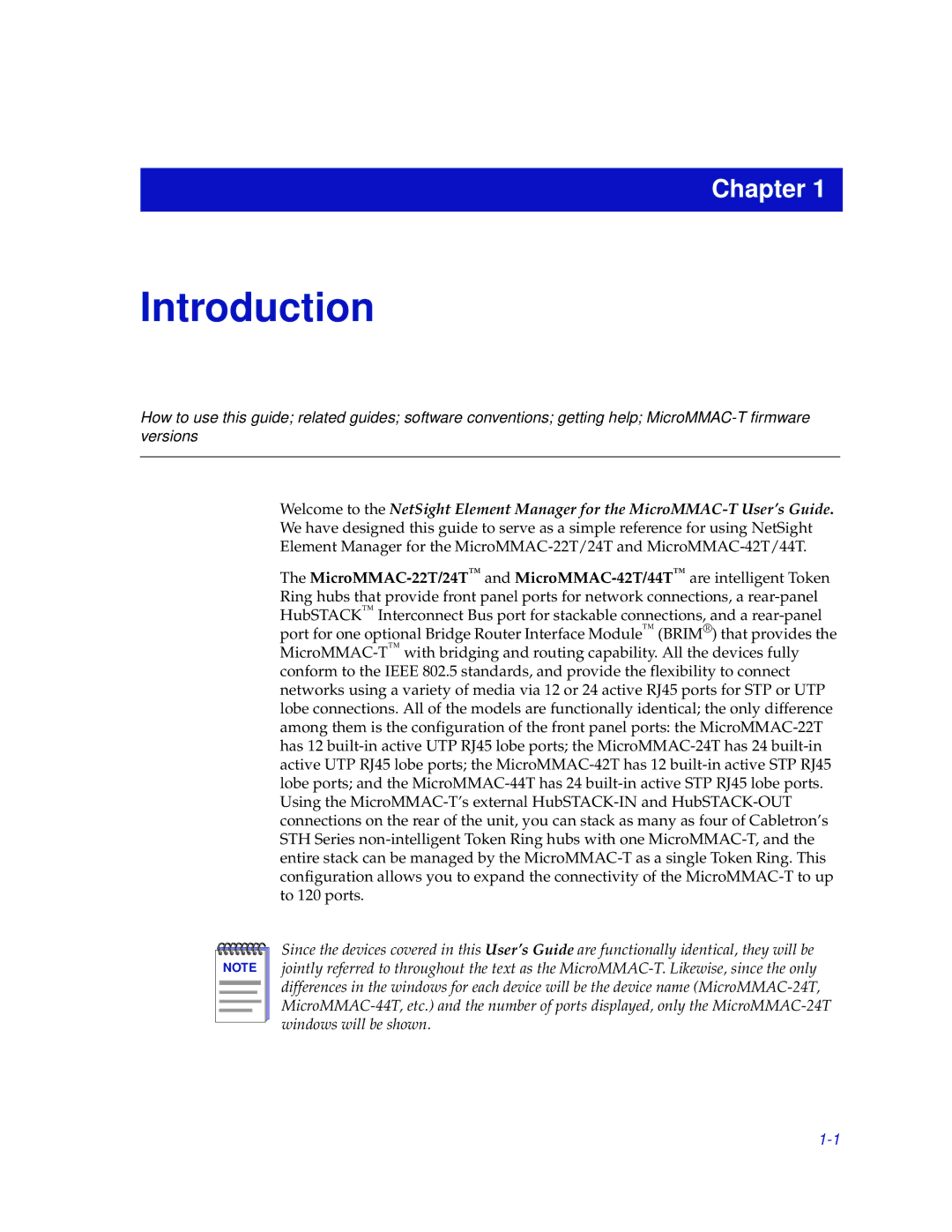Chapter 1
Introduction
How to use this guide; related guides; software conventions; getting help;
Welcome to the NetSight Element Manager for the
The
NOTE |
Since the devices covered in this User’s Guide are functionally identical, they will be jointly referred to throughout the text as the