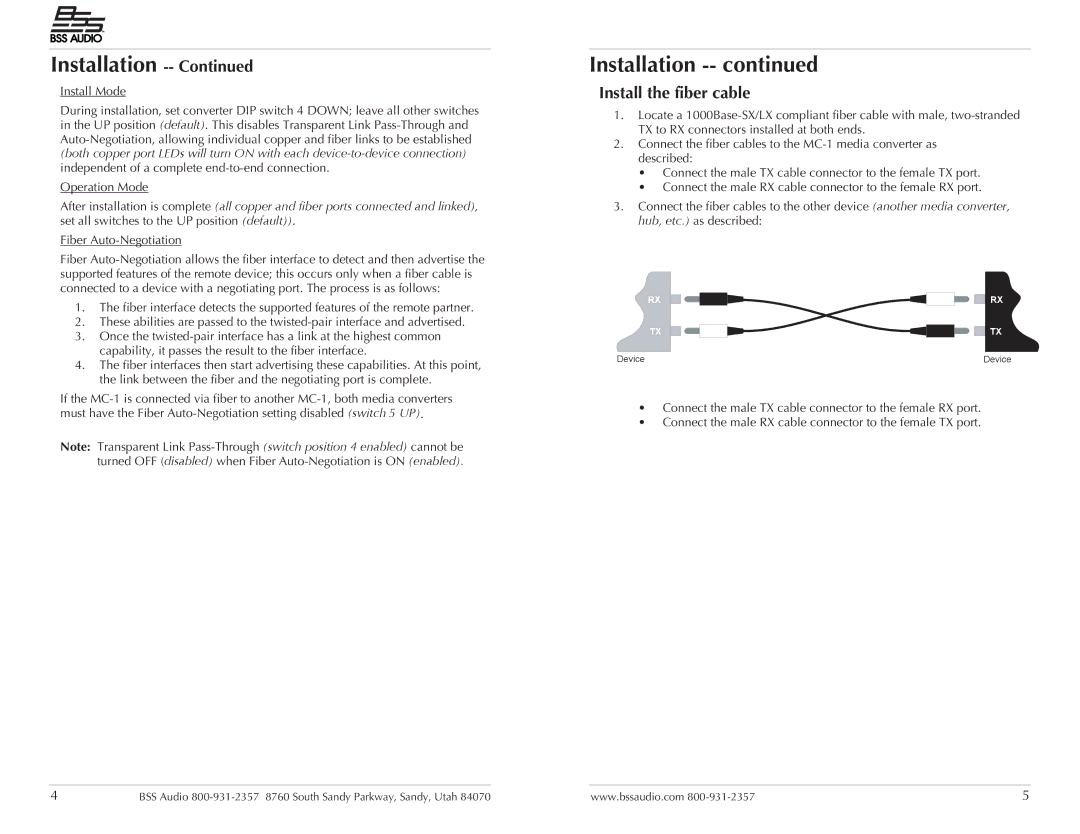Installation -- Continued
Install Mode
During installation, set converter DIP switch 4 DOWN; leave all other switches in the UP position (default). This disables Transparent Link
Operation Mode
After installation is complete (all copper and fiber ports connected and linked), set all switches to the UP position (default)).
Fiber Auto-Negotiation
Fiber
1.The fiber interface detects the supported features of the remote partner.
2.These abilities are passed to the
3.Once the
4.The fiber interfaces then start advertising these capabilities. At this point, the link between the fiber and the negotiating port is complete.
If the
Note: Transparent Link
Installation -- continued
Install the fiber cable
1.Locate a
2.Connect the fiber cables to the
•Connect the male TX cable connector to the female TX port.
•Connect the male RX cable connector to the female RX port.
3.Connect the fiber cables to the other device (another media converter, hub, etc.) as described:
RX | RX |
TX | TX |
Device | Device |
•Connect the male TX cable connector to the female RX port.
•Connect the male RX cable connector to the female TX port.
4 | BSS Audio | www.bssaudio.com | 5 |