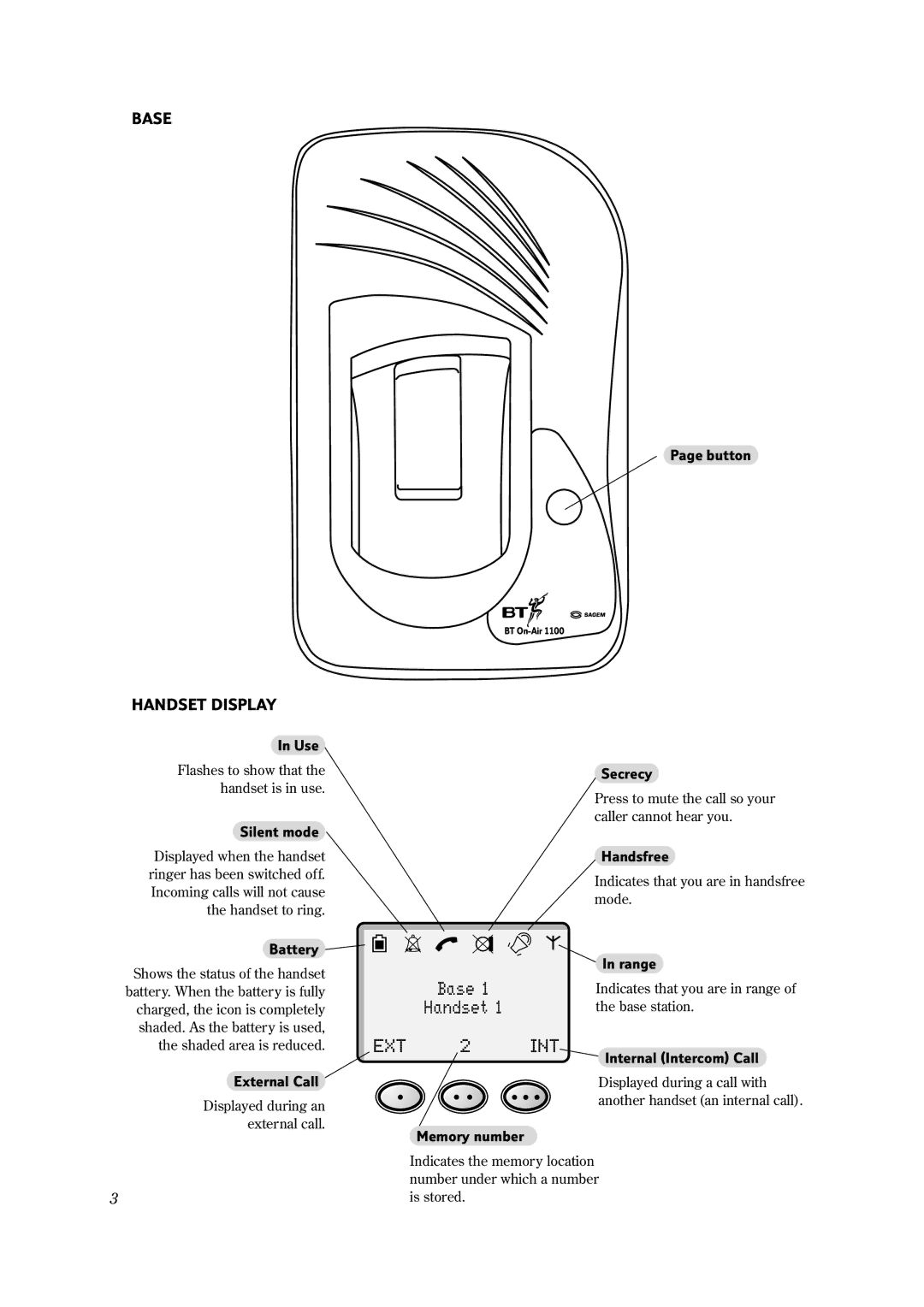BASE
Page button
BT
HANDSET DISPLAY
In Use
Flashes to show that the | Secrecy |
|
handset is in use.
Silent mode
Press to mute the call so your caller cannot hear you.
Displayed when the handset |
|
|
|
|
ringer has been switched off. |
|
|
|
|
Incoming calls will not cause |
|
|
|
|
the handset to ring. |
|
|
|
|
Battery |
|
|
|
|
|
|
|
| |
|
|
|
| |
|
|
|
| |
Shows the status of the handset |
|
|
|
|
battery. When the battery is fully |
|
|
|
|
charged, the icon is completely |
|
|
|
|
shaded. As the battery is used, |
|
|
|
|
the shaded area is reduced. | EXT | |||
External Call |
|
|
|
|
Displayed during an |
|
|
|
|
external call. |
|
|
|
|
3
| Handsfree |
| Indicates that you are in handsfree |
| mode. |
| In range |
Base 1 | Indicates that you are in range of |
Handset 1 | the base station. |
2INT![]() Internal (Intercom) Call
Internal (Intercom) Call
Displayed during a call with another handset (an internal call).
Memory number
Indicates the memory location number under which a number is stored.