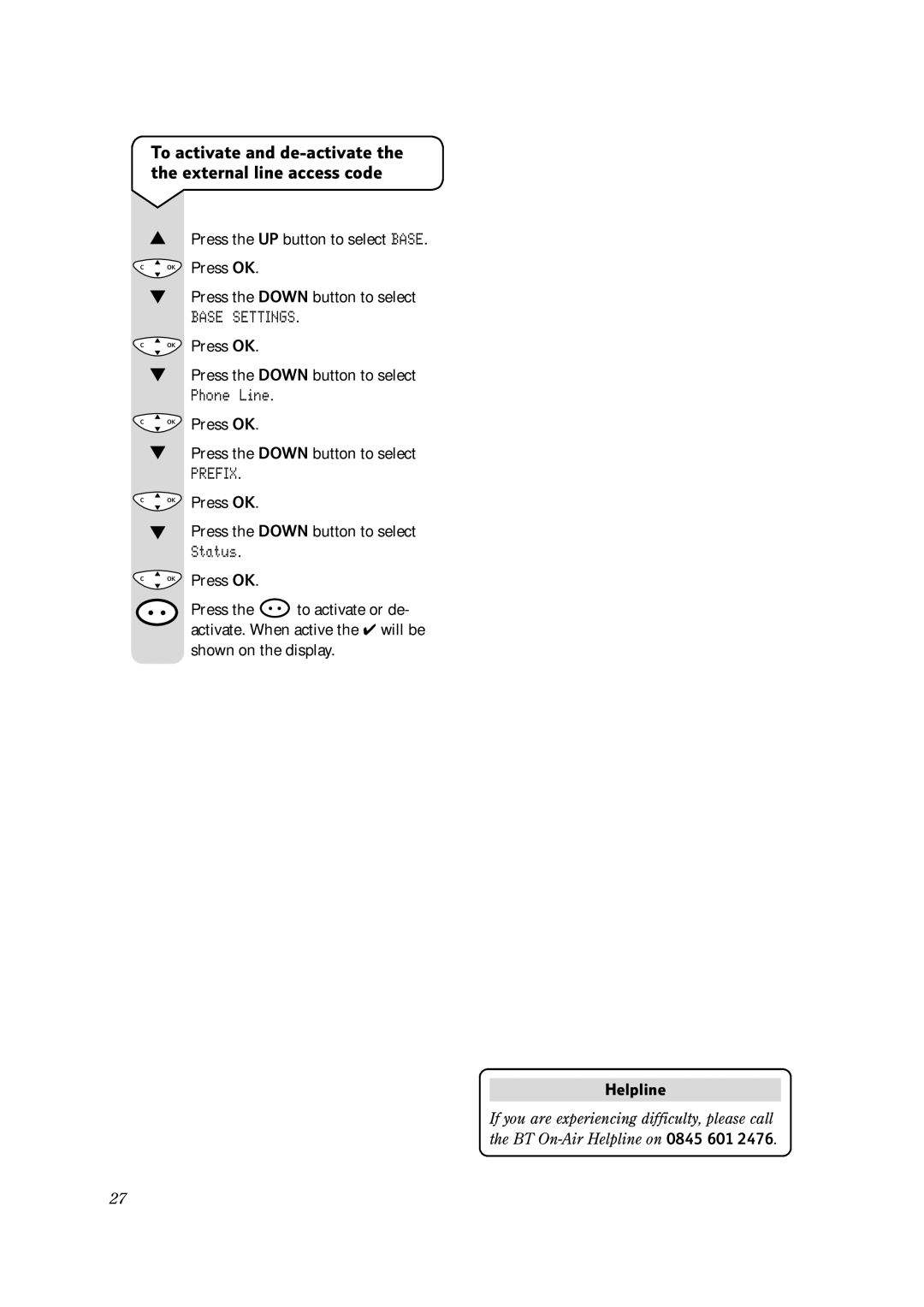To activate and
▲Press the UP button to select BASE.
C OK | Press OK. |
▼Press the DOWN button to select
BASE SETTINGS.
C OK | Press OK. |
▼Press the DOWN button to select Phone Line.
C OK | Press OK. |
▼Press the DOWN button to select
PREFIX.
COK Press OK.
▼Press the DOWN button to select Status.
COK Press OK.
Press the ![]() to activate or de- activate. When active the ✔ will be shown on the display.
to activate or de- activate. When active the ✔ will be shown on the display.
Helpline
If you are experiencing difficulty, please call the BT
27