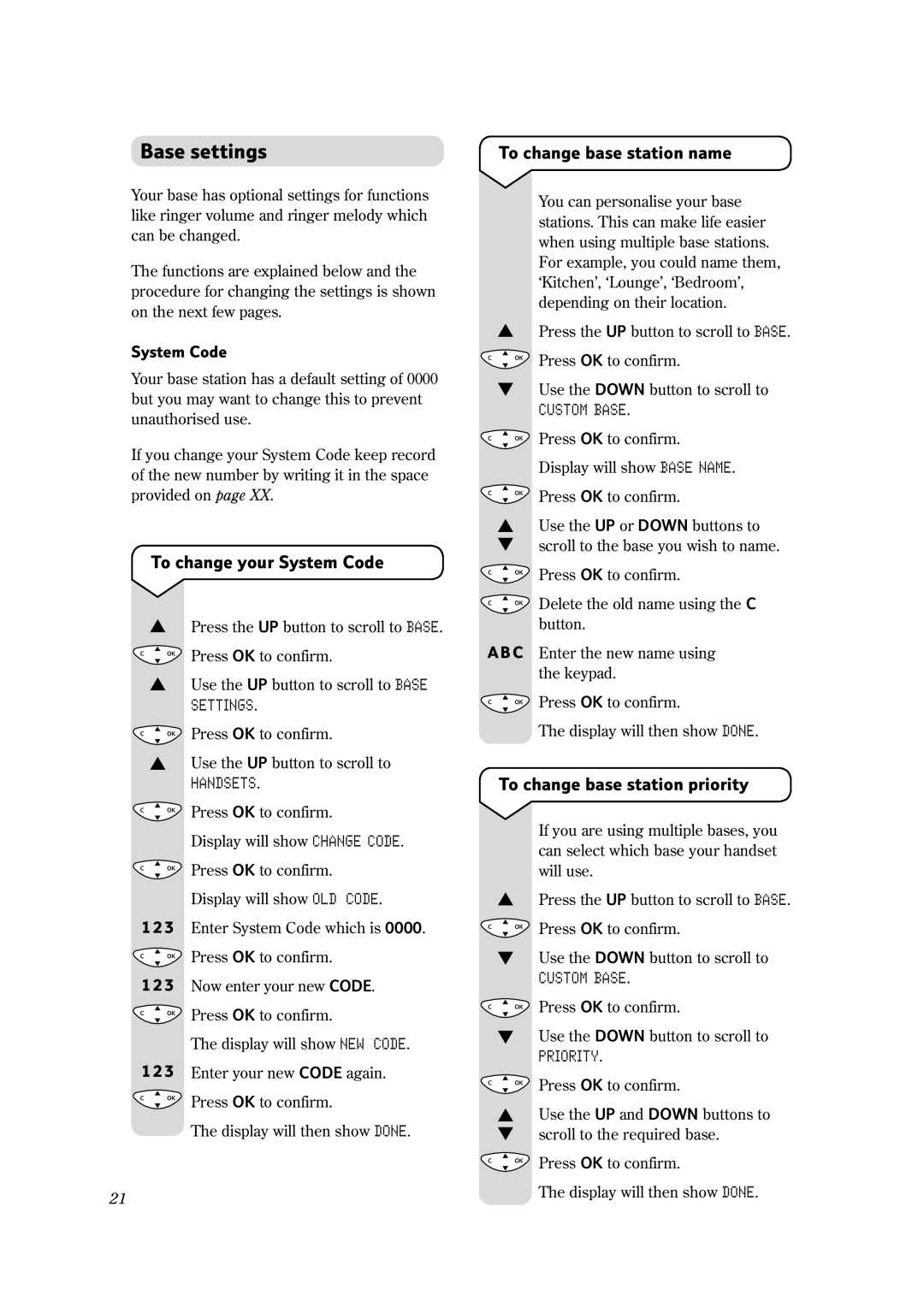Base settings | To change base station name |
Your base has optional settings for functions like ringer volume and ringer melody which can be changed.
The functions are explained below and the procedure for changing the settings is shown on the next few pages.
System Code
Your base station has a default setting of 0000 but you may want to change this to prevent unauthorised use.
▲
COK
▼
You can personalise your base stations. This can make life easier when using multiple base stations. For example, you could name them, ‘Kitchen’, ‘Lounge’, ‘Bedroom’, depending on their location.
Press the UP button to scroll to BASE.
Press OK to confirm.
Use the DOWN button to scroll to
CUSTOM BASE.
If you change your System Code keep record of the new number by writing it in the space provided on page XX.
To change your System Code
▲Press the UP button to scroll to BASE.
COK
COK
▲
▼
COK
COK
Press OK to confirm.
Display will show BASE NAME.
Press OK to confirm.
Use the UP or DOWN buttons to scroll to the base you wish to name.
Press OK to confirm.
Delete the old name using the C button.
C OK | Press OK to confirm. |
▲Use the UP button to scroll to BASE SETTINGS.
C OK | Press OK to confirm. |
▲Use the UP button to scroll to
HANDSETS.
ABC Enter the new name using the keypad.
C OK | Press OK to confirm. |
The display will then show DONE.
To change base station priority
COK
COK
123
COK
123
Press OK to confirm.
Display will show CHANGE CODE.
Press OK to confirm.
Display will show OLD CODE.
Enter System Code which is 0000.
Press OK to confirm.
Now enter your new CODE.
▲
COK
▼
If you are using multiple bases, you can select which base your handset will use.
Press the UP button to scroll to BASE.
Press OK to confirm.
Use the DOWN button to scroll to
CUSTOM BASE.
COK
123
Press OK to confirm.
The display will show NEW CODE.
Enter your new CODE again.
C OK | Press OK to confirm. |
▼Use the DOWN button to scroll to
PRIORITY.
COK
Press OK to confirm.
The display will then show DONE.
COK
▲
▼
COK
Press OK to confirm.
Use the UP and DOWN buttons to scroll to the required base.
Press OK to confirm.
21
The display will then show DONE.