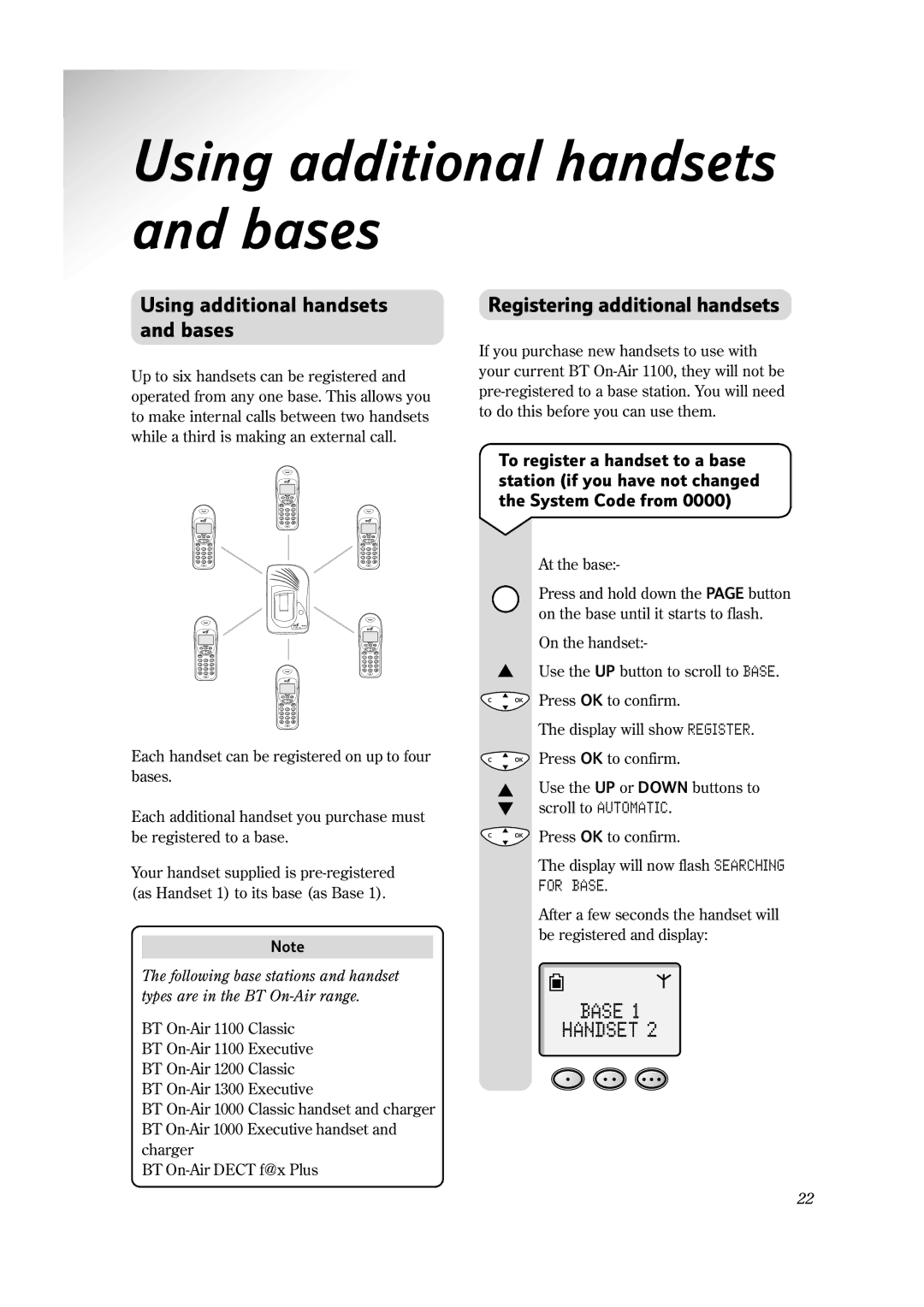Using additional handsets and bases
Using additional handsets and bases
Up to six handsets can be registered and operated from any one base. This allows you to make internal calls between two handsets while a third is making an external call.
|
| 1 | 2 | 3 |
|
|
|
| 4 | 5 | 6 |
|
|
|
| 7 | 8 | 9 |
|
|
|
|
| 0 |
|
|
|
1 | 2 | 3 |
| 1 | 2 | 3 |
4 | 5 | 6 |
| 4 | 5 | 6 |
7 | 8 | 9 |
| 7 | 8 | 9 |
| 0 |
|
|
| 0 |
|
Registering additional handsets
If you purchase new handsets to use with your current BT
To register a handset to a base station (if you have not changed the System Code from 0000)
At the base:-
Press and hold down the PAGE button on the base until it starts to flash.
On the handset:-
1 2 3
4 5 6
1 2 3
4 5 6
7 8 9
7 8 9
0
0
▲
Use the UP button to scroll to BASE.
COK
Press OK to confirm.
1 | 2 | 3 |
4 | 5 | 6 |
7 | 8 | 9 |
| 0 |
|
The display will show REGISTER.
Each handset can be registered on up to four bases.
COK
Press OK to confirm.
▲
Each additional handset you purchase must be registered to a base.
▼
Use the UP or DOWN buttons to scroll to AUTOMATIC.
COK
Press OK to confirm.
Your handset supplied is
(as Handset 1) to its base (as Base 1).FOR BASE.
After a few seconds the handset will be registered and display:
Note
The following base stations and handset types are in the BT
BT
BT
BT
BASE 1
HANDSET 2
22