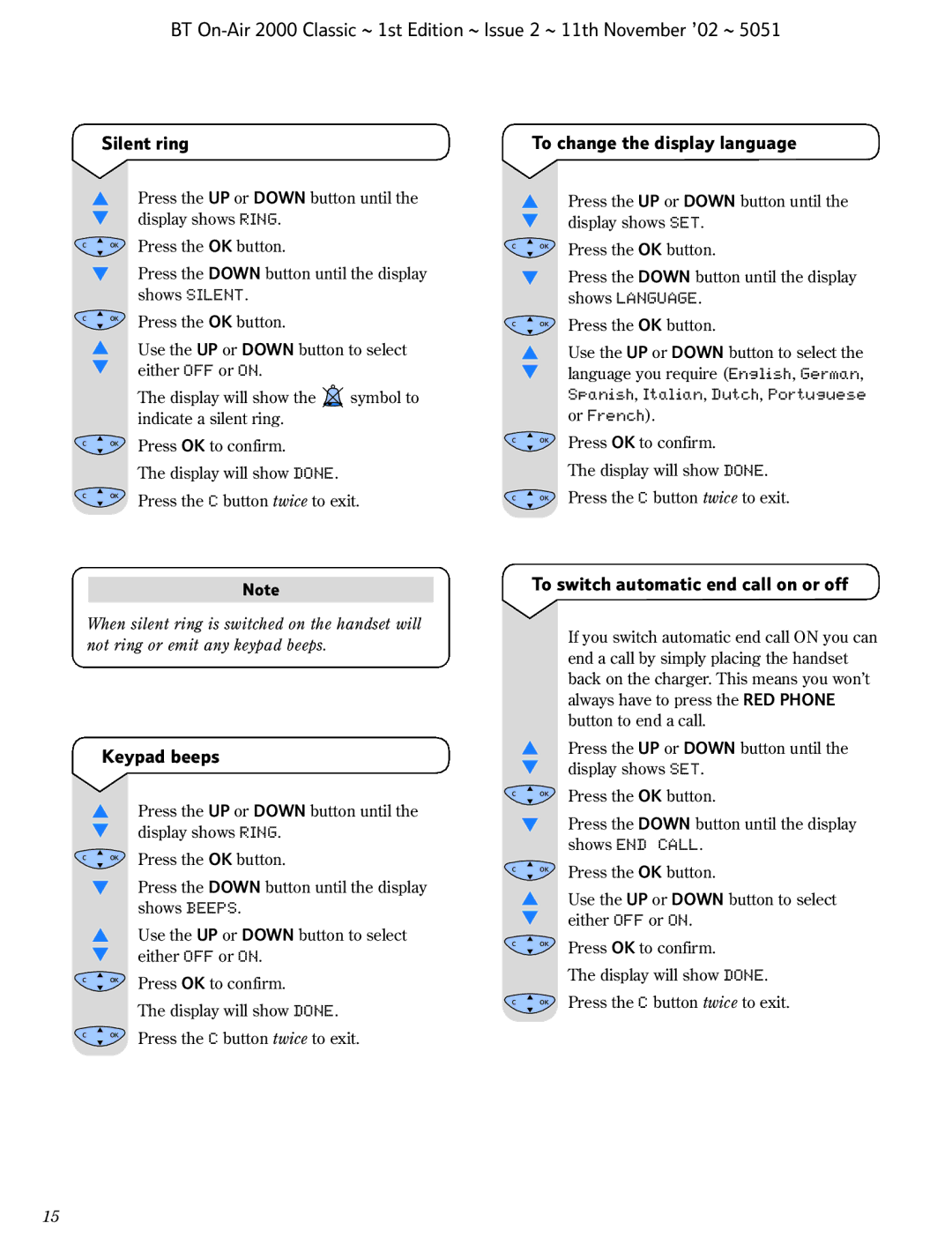BT
Silent ring
▲Press the UP or DOWN button until the ▼ display shows RING.
C OK | Press the OK button. |
▼Press the DOWN button until the display shows SILENT.
C OK | Press the OK button. |
▲Use the UP or DOWN button to select ▼ either OFF or ON.
The display will show the ![]() symbol to indicate a silent ring.
symbol to indicate a silent ring.
C | OK | Press OK to confirm. |
|
| The display will show DONE. |
C | OK | Press the C button twice to exit. |
|
|
To change the display language
▲Press the UP or DOWN button until the ▼ display shows SET.
C OK | Press the OK button. |
▼Press the DOWN button until the display shows LANGUAGE.
C OK | Press the OK button. |
▲Use the UP or DOWN button to select the ▼ language you require (English, German, Spanish, Italian, Dutch, Portuguese
or French).
C | OK | Press OK to confirm. |
|
| The display will show DONE. |
C | OK | Press the C button twice to exit. |
Note | To switch automatic end call on or off |
| |
|
|
When silent ring is switched on the handset will not ring or emit any keypad beeps.
Keypad beeps
▲
▼
If you switch automatic end call ON you can end a call by simply placing the handset back on the charger. This means you won’t always have to press the RED PHONE button to end a call.
Press the UP or DOWN button until the display shows SET.
▲
▼
COK
▼
▲
▼
COK
COK
Press the UP or DOWN button until the display shows RING.
Press the OK button.
Press the DOWN button until the display shows BEEPS.
Use the UP or DOWN button to select either OFF or ON.
Press OK to confirm.
The display will show DONE.
Press the C button twice to exit.
COK
▼
COK
▲
▼
COK
COK
Press the OK button.
Press the DOWN button until the display shows END CALL.
Press the OK button.
Use the UP or DOWN button to select either OFF or ON.
Press OK to confirm.
The display will show DONE.
Press the C button twice to exit.
15