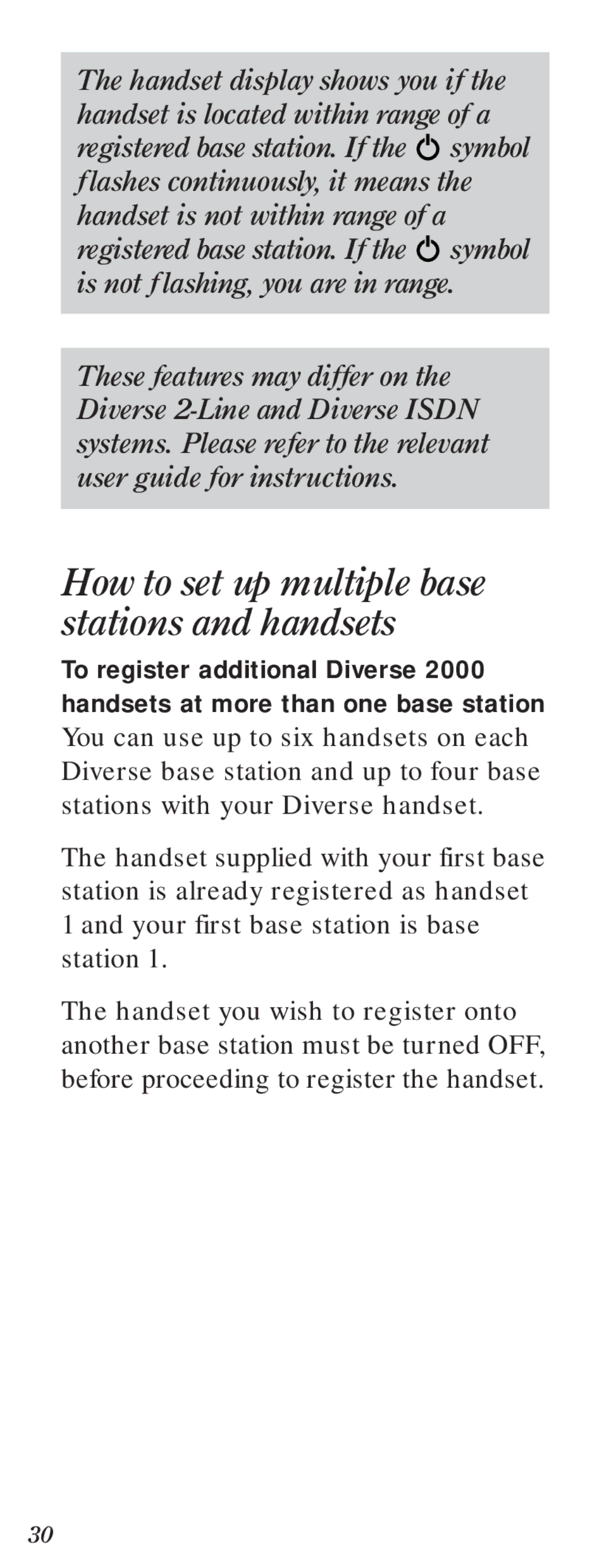2000 specifications
The BT 2000 is a pioneering model in the world of telecommunications and networking equipment. Designed for both residential and commercial applications, it combines innovation, performance, and versatility to meet the needs of modern connectivity.One of the most notable features of the BT 2000 is its robust Wi-Fi capabilities. Equipped with dual-band technology, it operates on both 2.4 GHz and 5 GHz frequencies. This allows for greater flexibility and improved network performance, minimizing interference and maximizing speed, which is ideal for high-bandwidth activities like streaming, gaming, and video conferencing.
The device supports the latest Wi-Fi 6 standard, bringing enhanced data rates, increased capacity, and improved efficiency, especially in environments with multiple connected devices. With OFDMA (Orthogonal Frequency Division Multiple Access) and MU-MIMO (Multi-User, Multiple Input, Multiple Output) technologies, the BT 2000 can handle many simultaneous connections without compromising performance, making it suitable for smart homes and offices.
In addition to its superior wireless capabilities, the BT 2000 features advanced security protocols, including WPA3 encryption, ensuring that users' data remains protected against unauthorized access. Coupled with a built-in firewall and automatic software updates, security is a top priority for this device.
The BT 2000 is equipped with several Ethernet ports, allowing for wired connections to desktops, gaming consoles, and smart TVs, thereby providing stable and fast internet access for devices that require a more reliable connection. This hybrid approach of combining wired and wireless connectivity ensures seamless internet access throughout the home or office.
Another significant aspect of the BT 2000 is its user-friendly interface. The device comes with a mobile application that enables users to manage their network easily, monitor connected devices, and troubleshoot issues. This intuitive platform empowers users to optimize their network settings without the need for extensive technical knowledge.
Moreover, the BT 2000’s sleek and modern design allows it to blend seamlessly into any environment, making it an attractive addition to home or office decor.
Overall, the BT 2000 stands out as a highly functional, technologically advanced device that meets the diverse demands of contemporary digital lifestyles. It exemplifies the future of connectivity, addressing not only speed and performance but also security and user experience, laying a solid foundation for thousands of connected devices that define the modern world.