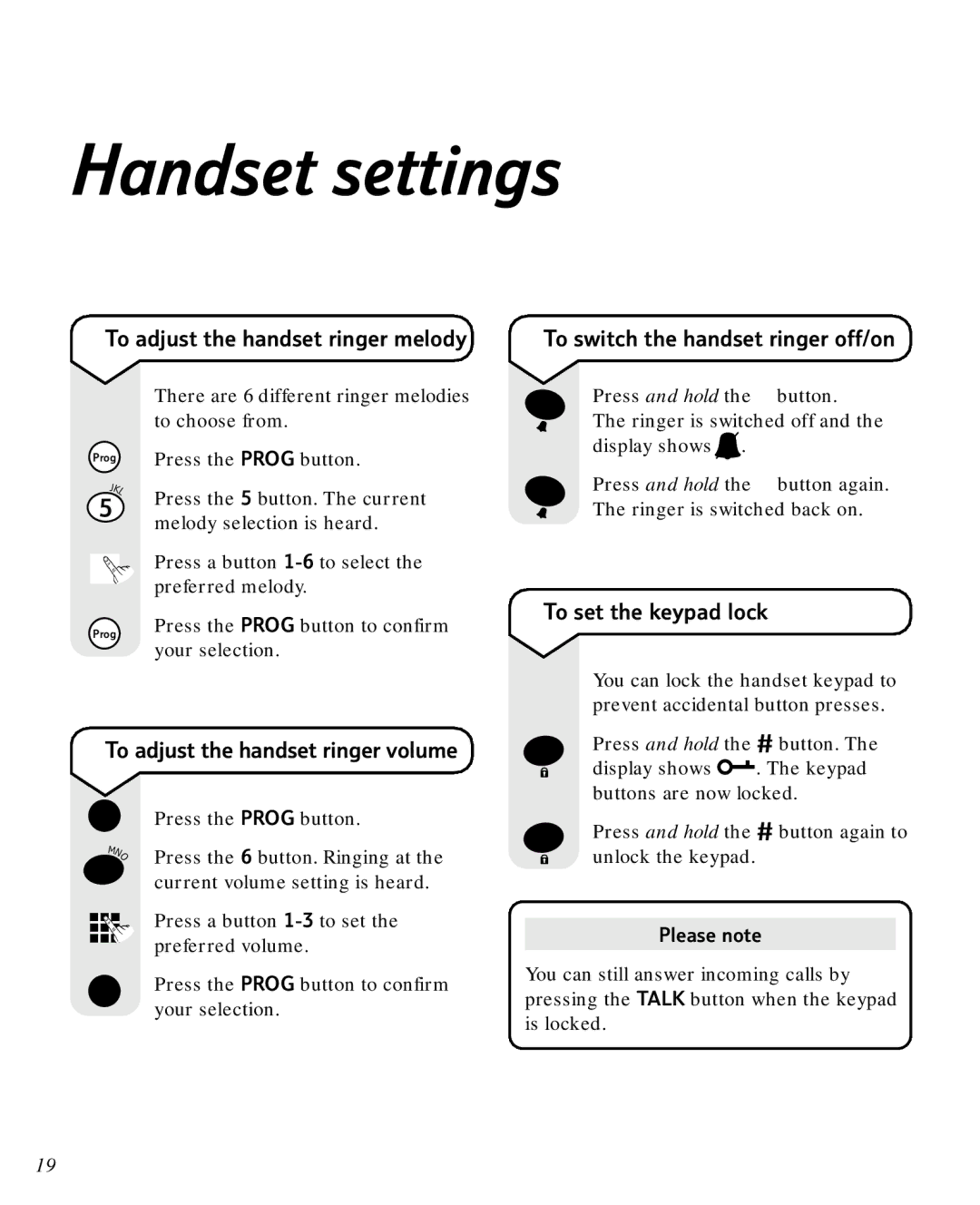Handset settings
To adjust the handset ringer melody
There are 6 different ringer melodies to choose from.
Prog | Press the PROG button. | |
|
| |
J |
| |
KL | Press the 5 button. The current | |
5 |
| |
| melody selection is heard. | |
|
| |
|
| Press a button |
|
| |
|
| preferred melody. |
|
| |
Prog | Press the PROG button to confirm | |
|
| your selection. |
To switch the handset ringer off/on
Press and hold the ✱ button.
The ringer is switched off and the display shows ![]() .
.
Press and hold the ✱ button again. The ringer is switched back on.
To set the keypad lock
You can lock the handset keypad to prevent accidental button presses.
To adjust the handset ringer volume
Prog | Press the PROG button. | |
|
| |
M | Press the 6 button. Ringing at the | |
6 | NO | |
| ||
| current volume setting is heard. | |
|
| Press a button |
|
| |
|
| preferred volume. |
|
| |
Prog | Press the PROG button to confirm | |
|
| your selection. |
Press and hold the # button. The
display shows ![]()
![]() . The keypad buttons are now locked.
. The keypad buttons are now locked.
Press and hold the # button again to unlock the keypad.
Please note
You can still answer incoming calls by pressing the TALK button when the keypad is locked.
19