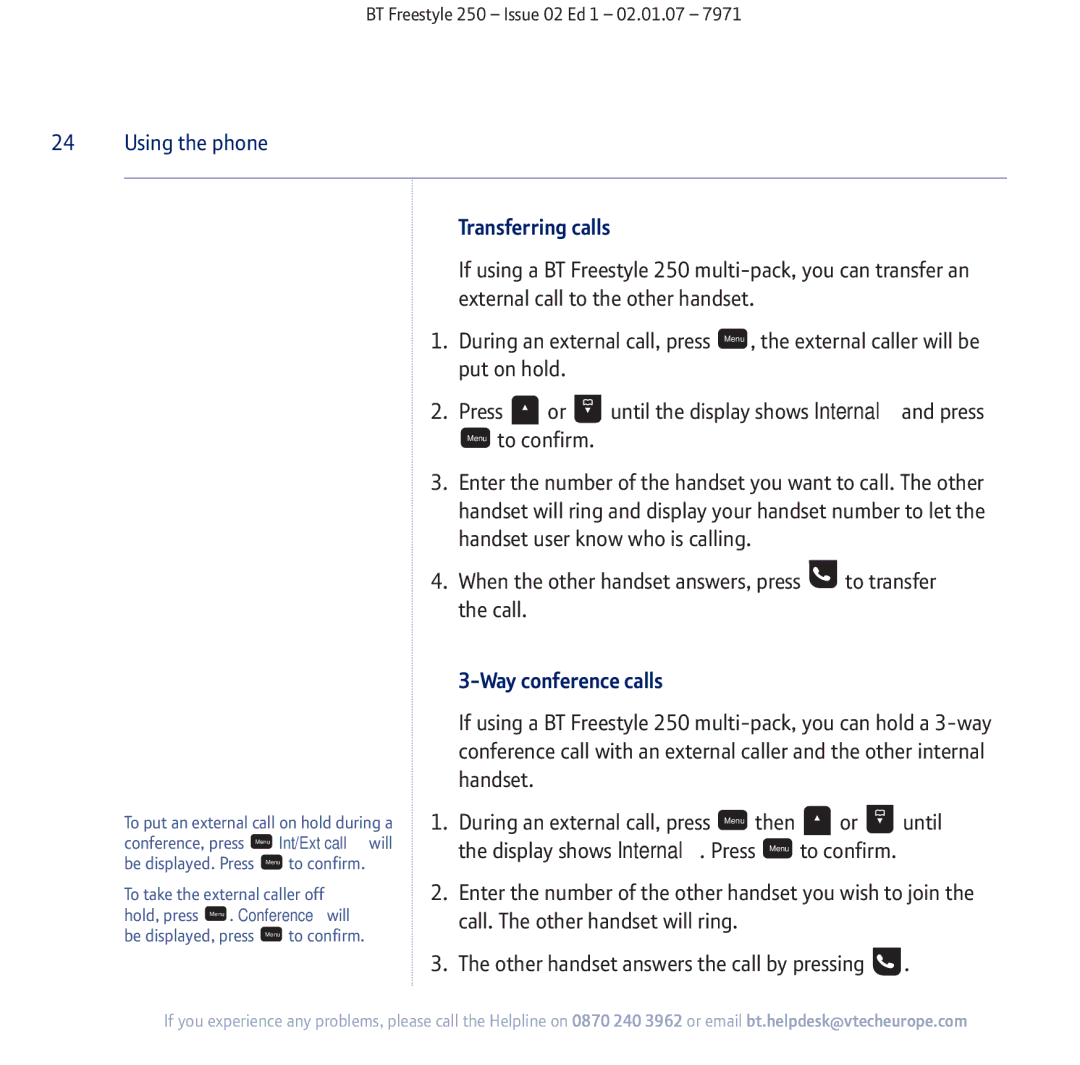BT Freestyle 250 – Issue 02 Ed 1 – 02.01.07 – 7971
24 Using the phone
To put an external call on hold during a conference, press Menu Int/Ext call will be displayed. Press Menu to confirm.
To take the external caller off hold, press Menu . Conference will be displayed, press Menu to confirm.
Transferring calls
If using a BT Freestyle 250
1.During an external call, press Menu , the external caller will be put on hold.
2.Press ![]() or
or ![]() until the display shows Internal and press Menu to confirm.
until the display shows Internal and press Menu to confirm.
3.Enter the number of the handset you want to call. The other handset will ring and display your handset number to let the handset user know who is calling.
4.When the other handset answers, press ![]() to transfer the call.
to transfer the call.
3-Way conference calls
If using a BT Freestyle 250
1.During an external call, press Menu then ![]() or
or ![]() until the display shows Internal. Press Menu to confirm.
until the display shows Internal. Press Menu to confirm.
2.Enter the number of the other handset you wish to join the call. The other handset will ring.
3.The other handset answers the call by pressing ![]() .
.
If you experience any problems, please call the Helpline on 0870 240 3962 or email bt.helpdesk@vtecheurope.com