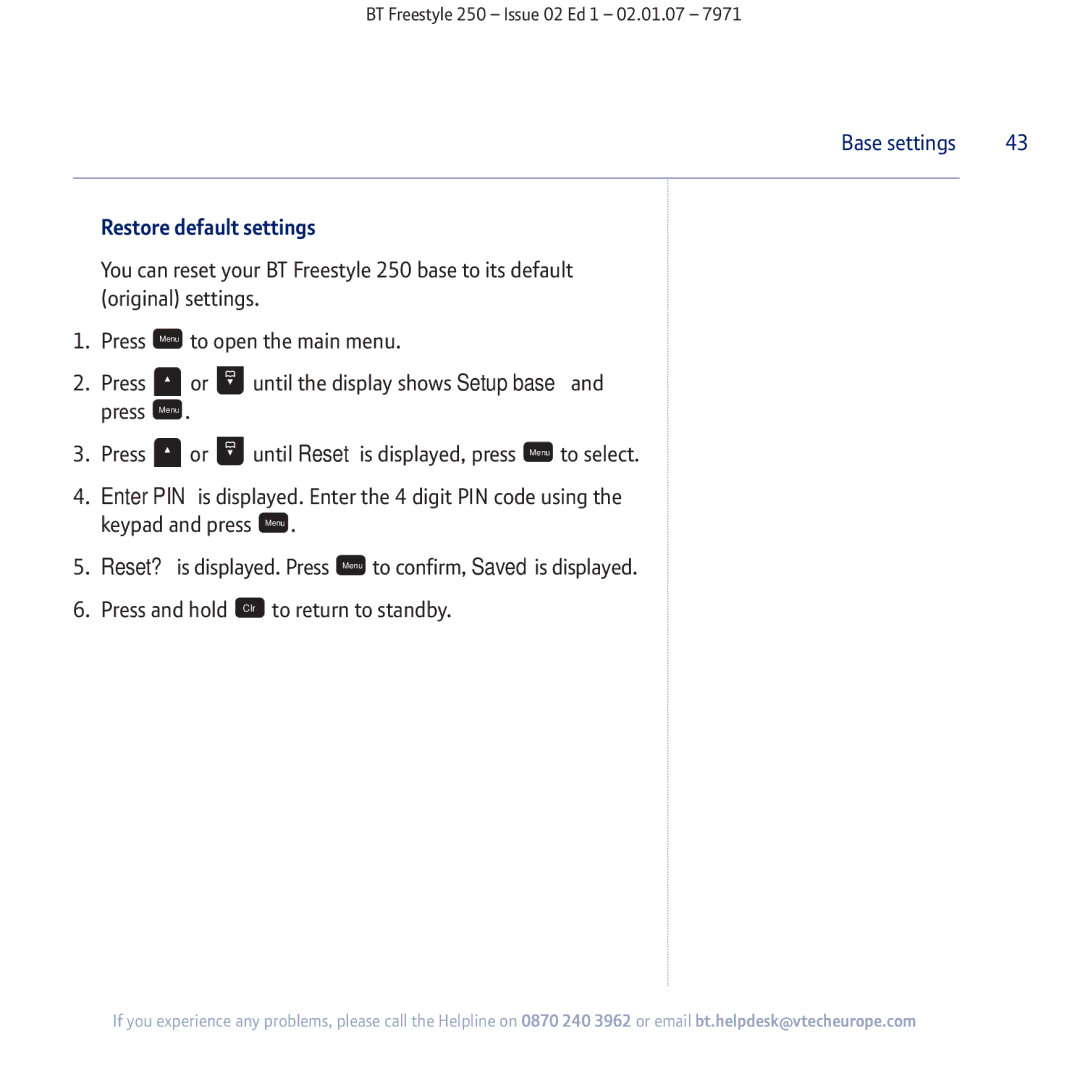BT Freestyle 250 – Issue 02 Ed 1 – 02.01.07 – 7971
Base settings | 43 |
|
|
Restore default settings
You can reset your BT Freestyle 250 base to its default (original) settings.
1.Press Menu to open the main menu.
2.Press ![]() or
or ![]() until the display shows Setup base and press Menu .
until the display shows Setup base and press Menu .
3.Press ![]() or
or ![]() until Reset is displayed, press Menu to select.
until Reset is displayed, press Menu to select.
4.Enter PIN is displayed. Enter the 4 digit PIN code using the keypad and press Menu .
5.Reset? is displayed. Press Menu to confirm, Saved is displayed.
6. Press and hold Clr to return to standby.
If you experience any problems, please call the Helpline on 0870 240 3962 or email bt.helpdesk@vtecheurope.com