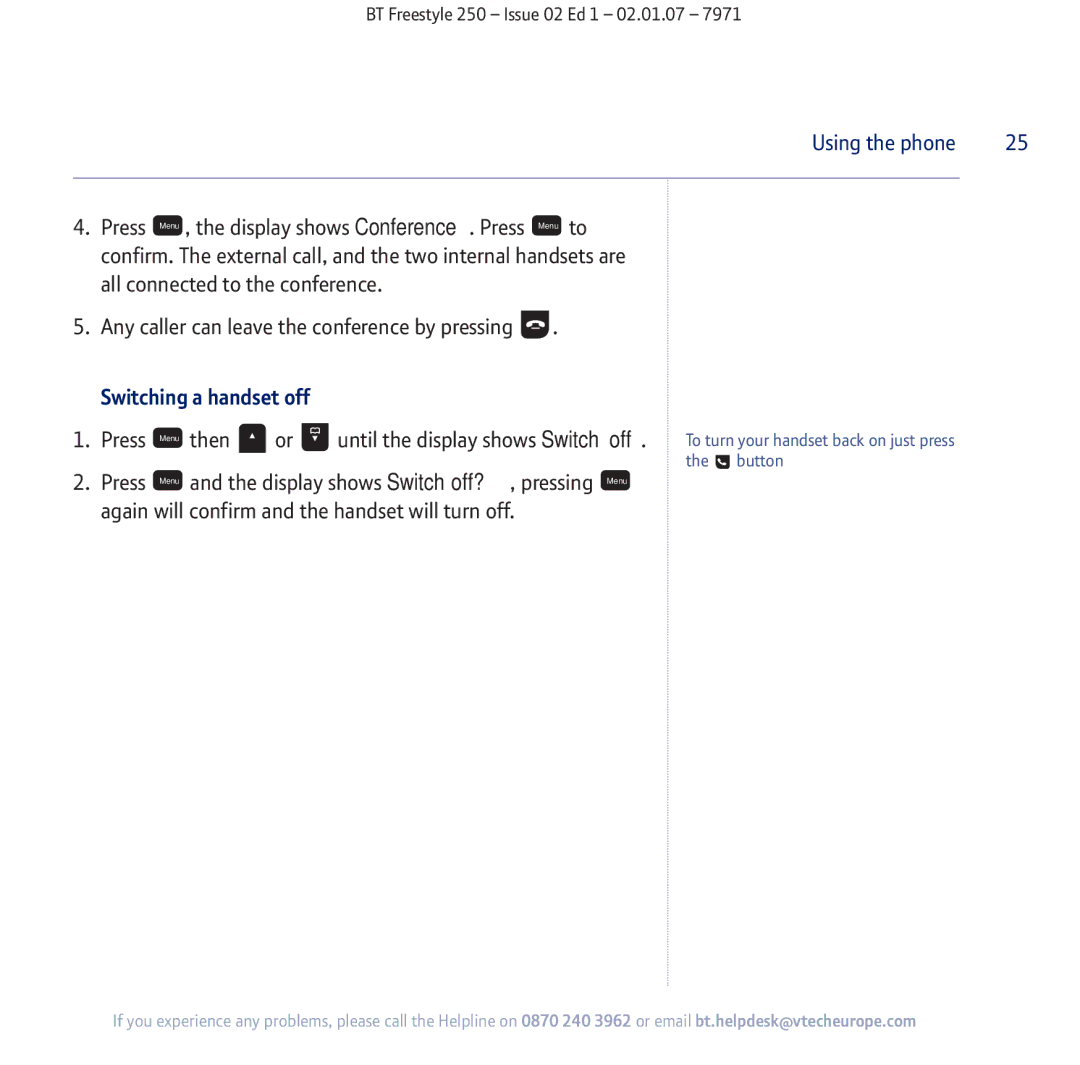BT Freestyle 250 – Issue 02 Ed 1 – 02.01.07 – 7971
Using the phone | 25 |
|
|
4.Press Menu , the display shows Conference. Press Menu to confirm. The external call, and the two internal handsets are all connected to the conference.
5.Any caller can leave the conference by pressing ![]() .
.
| Switching a handset off |
|
| |||
1. | Press | Menu | then | or | until the display shows Switch off. | To turn your handset back on just press |
2. | Press |
| and the display shows Switch off?, pressing Menu | the button | ||
Menu |
| |||||
| again will confirm and the handset will turn off. |
| ||||
If you experience any problems, please call the Helpline on 0870 240 3962 or email bt.helpdesk@vtecheurope.com