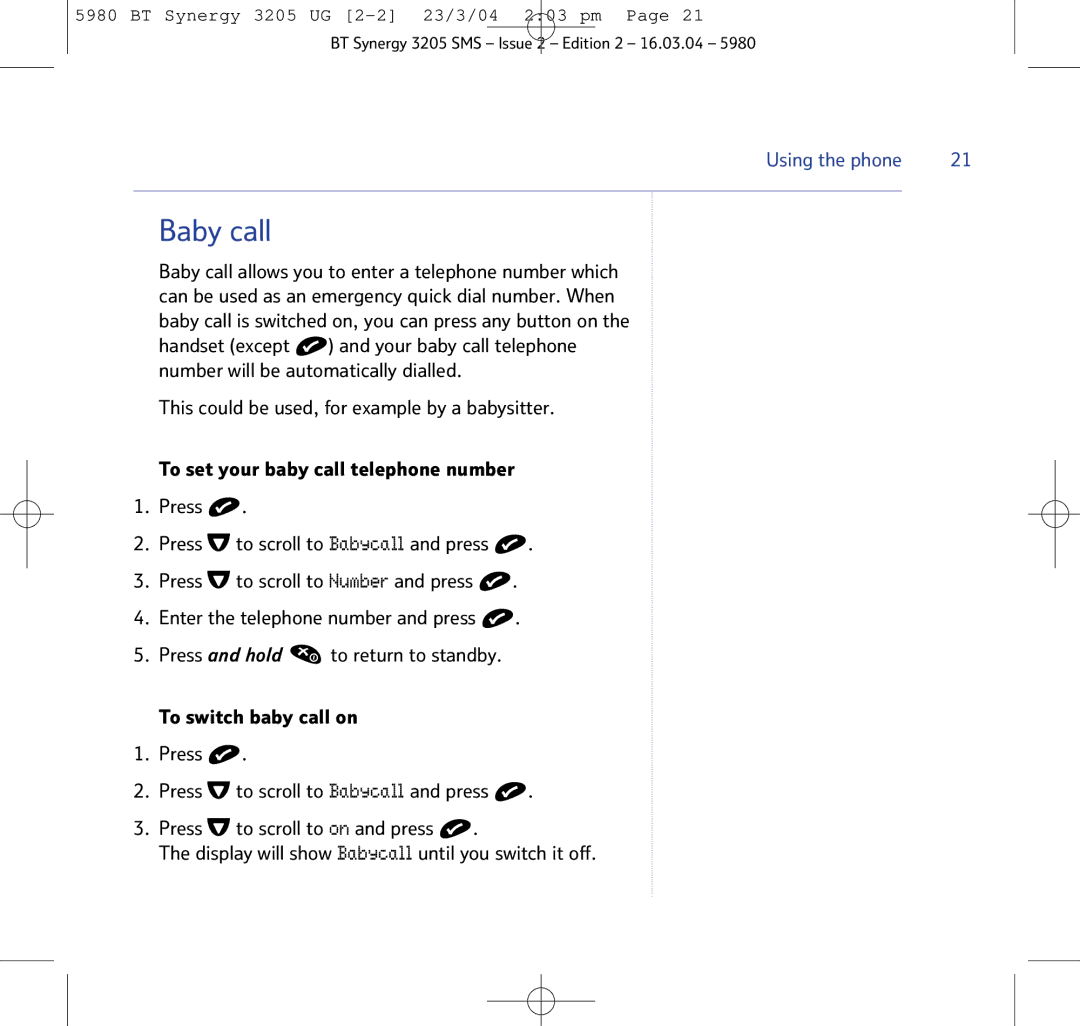5980 BT Synergy 3205 UG [2-2] 23/3/04 2:03 pm Page 21
BT Synergy 3205 SMS – Issue 2 – Edition 2 – 16.03.04 – 5980
Using the phone | 21 |
|
|
Baby call
Baby call allows you to enter a telephone number which can be used as an emergency quick dial number. When baby call is switched on, you can press any button on the
handset (except ![]() ) and your baby call telephone number will be automatically dialled.
) and your baby call telephone number will be automatically dialled.
This could be used, for example by a babysitter.
To set your baby call telephone number
1.Press ![]() .
.
2.Press ![]() to scroll to Babycall and press
to scroll to Babycall and press ![]() .
.
3.Press ![]() to scroll to Number and press
to scroll to Number and press ![]() .
.
4.Enter the telephone number and press ![]() .
.
5.Press and hold ![]() to return to standby.
to return to standby.
To switch baby call on
1.Press ![]() .
.
2.Press ![]() to scroll to Babycall and press
to scroll to Babycall and press ![]() .
.
3.Press ![]() to scroll to on and press
to scroll to on and press ![]() .
.
The display will show Babycall until you switch it off.