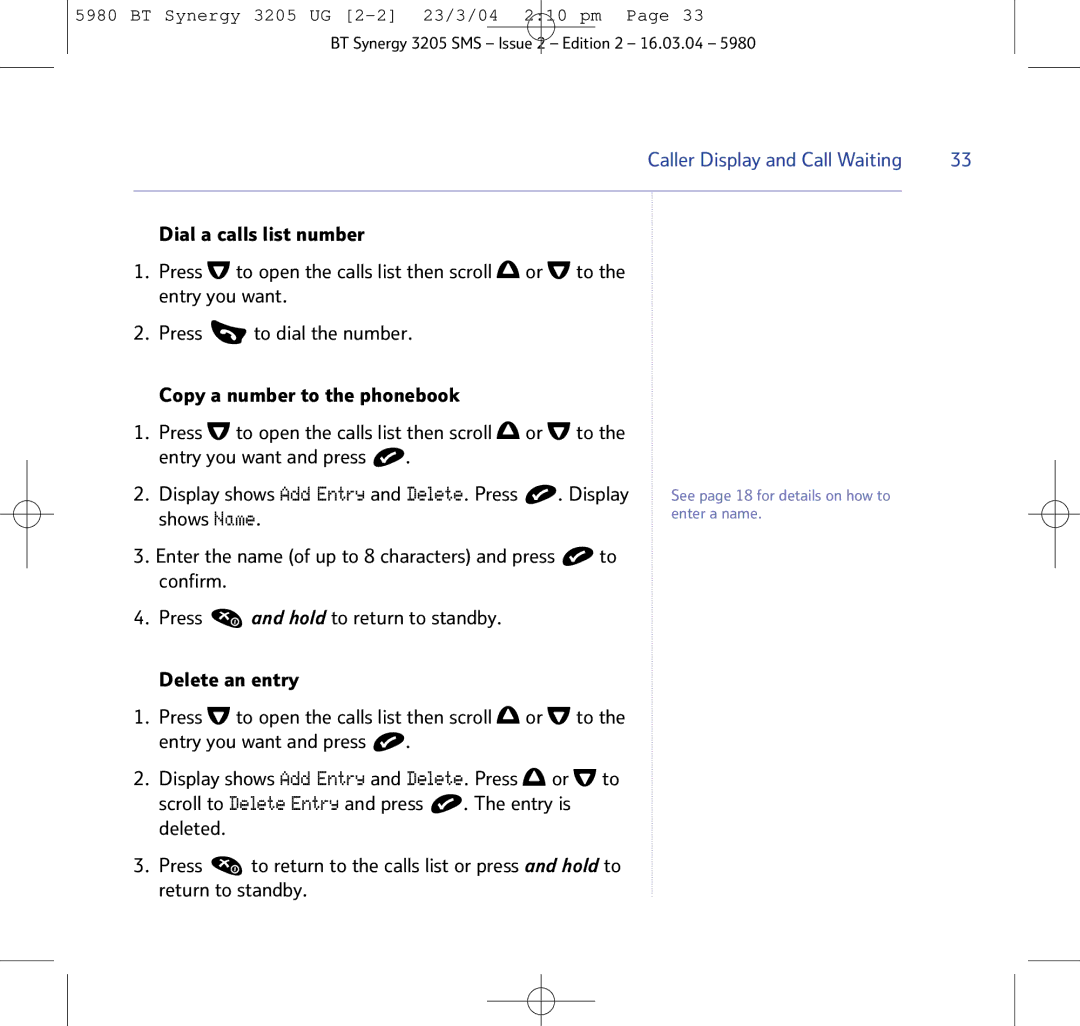5980 BT Synergy 3205 UG [2-2] 23/3/04 2:10 pm Page 33
BT Synergy 3205 SMS – Issue 2 – Edition 2 – 16.03.04 – 5980
Caller Display and Call Waiting | 33 |
|
|
Dial a calls list number
1.Press ![]() to open the calls list then scroll
to open the calls list then scroll ![]() or
or ![]() to the entry you want.
to the entry you want.
2.Press ![]() to dial the number.
to dial the number.
Copy a number to the phonebook
1.Press ![]() to open the calls list then scroll
to open the calls list then scroll ![]() or
or ![]() to the
to the
entry you want and press ![]() .
.
2. Display shows Add Entry and Delete. Press | . Display | See page 18 for details on how to |
shows Name. |
| enter a name. |
3.Enter the name (of up to 8 characters) and press ![]() to confirm.
to confirm.
4.Press ![]() and hold to return to standby.
and hold to return to standby.
Delete an entry
1.Press ![]() to open the calls list then scroll
to open the calls list then scroll ![]() or
or ![]() to the
to the
entry you want and press ![]() .
.
2.Display shows Add Entry and Delete. Press ![]() or
or ![]() to
to
scroll to Delete Entry and press ![]() . The entry is deleted.
. The entry is deleted.
3.Press ![]() to return to the calls list or press and hold to return to standby.
to return to the calls list or press and hold to return to standby.