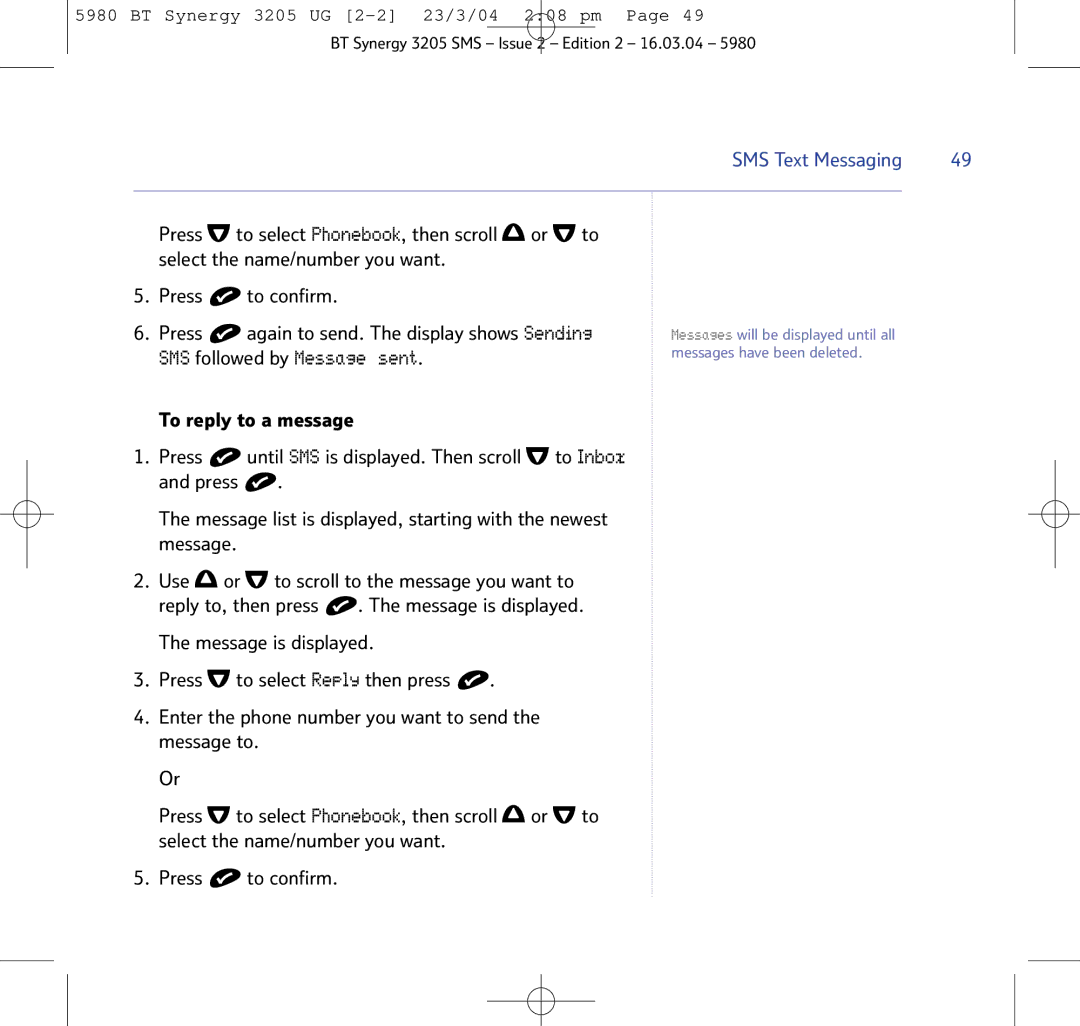5980 BT Synergy 3205 UG
BT Synergy 3205 SMS – Issue 2 – Edition 2 – 16.03.04 – 5980
SMS Text Messaging | 49 |
|
|
Press ![]() to select Phonebook, then scroll
to select Phonebook, then scroll ![]() or
or ![]() to select the name/number you want.
to select the name/number you want.
5. Press ![]() to confirm.
to confirm.
6.Press ![]() again to send. The display shows Sending SMS followed by Message sent.
again to send. The display shows Sending SMS followed by Message sent.
Messages will be displayed until all messages have been deleted.
To reply to a message
1.Press ![]() until SMS is displayed. Then scroll
until SMS is displayed. Then scroll ![]() to Inbox
to Inbox
and press ![]() .
.
The message list is displayed, starting with the newest message.
2.Use ![]() or
or ![]() to scroll to the message you want to
to scroll to the message you want to
reply to, then press ![]() . The message is displayed. The message is displayed.
. The message is displayed. The message is displayed.
3.Press ![]() to select Reply then press
to select Reply then press ![]() .
.
4.Enter the phone number you want to send the message to.
Or
Press ![]() to select Phonebook, then scroll
to select Phonebook, then scroll ![]() or
or ![]() to select the name/number you want.
to select the name/number you want.
5.Press ![]() to confirm.
to confirm.