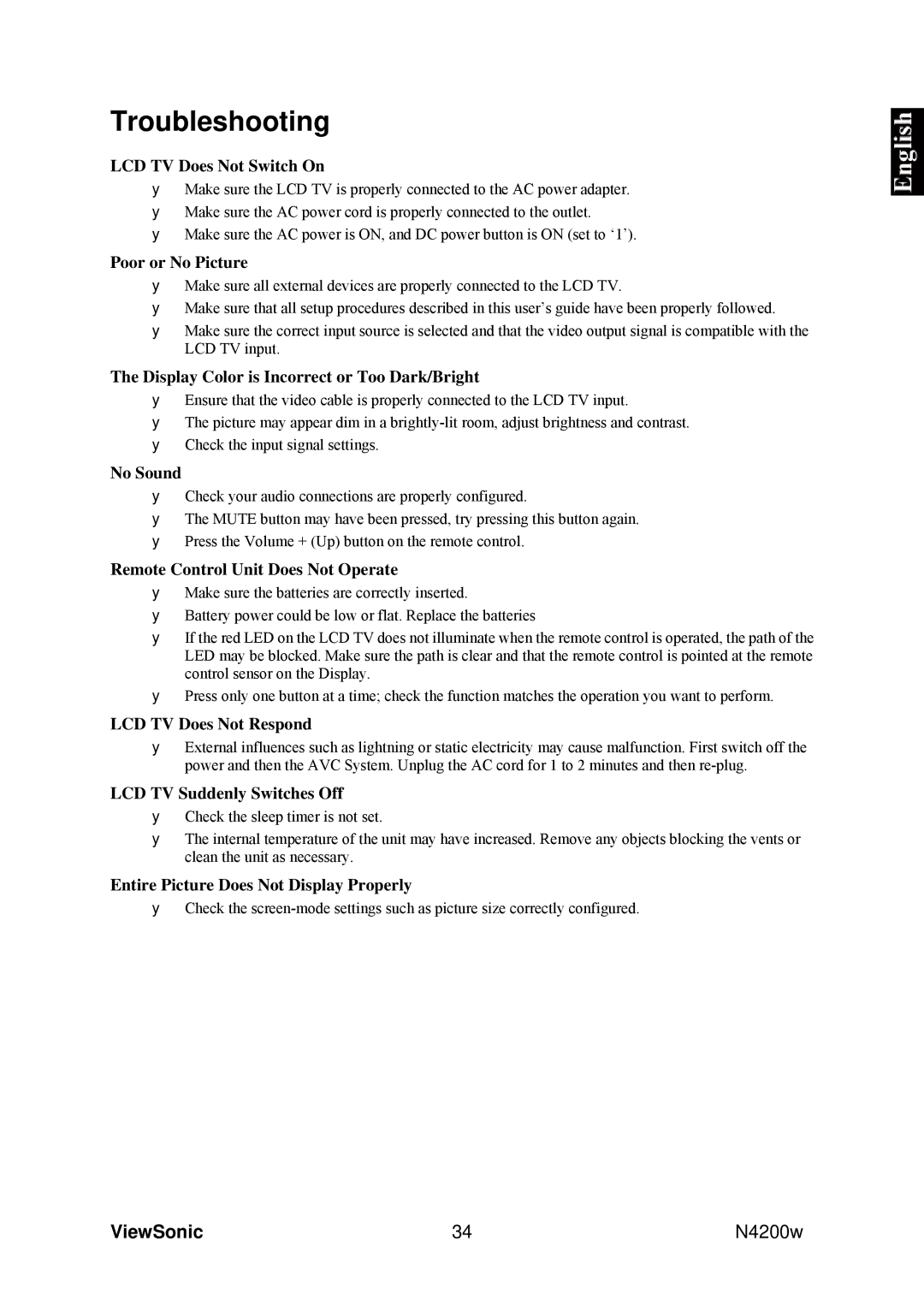Troubleshooting
LCD TV Does Not Switch On
Make sure the LCD TV is properly connected to the AC power adapter.
Make sure the AC power cord is properly connected to the outlet.
Make sure the AC power is ON, and DC power button is ON (set to ‘1’).
Poor or No Picture
Make sure all external devices are properly connected to the LCD TV.
Make sure that all setup procedures described in this user’s guide have been properly followed.
Make sure the correct input source is selected and that the video output signal is compatible with the LCD TV input.
The Display Color is Incorrect or Too Dark/Bright
Ensure that the video cable is properly connected to the LCD TV input.
The picture may appear dim in a
Check the input signal settings.
No Sound
Check your audio connections are properly configured.
The MUTE button may have been pressed, try pressing this button again.
Press the Volume + (Up) button on the remote control.
Remote Control Unit Does Not Operate
Make sure the batteries are correctly inserted.
Battery power could be low or flat. Replace the batteries
If the red LED on the LCD TV does not illuminate when the remote control is operated, the path of the LED may be blocked. Make sure the path is clear and that the remote control is pointed at the remote control sensor on the Display.
Press only one button at a time; check the function matches the operation you want to perform.
LCD TV Does Not Respond
External influences such as lightning or static electricity may cause malfunction. First switch off the power and then the AVC System. Unplug the AC cord for 1 to 2 minutes and then
LCD TV Suddenly Switches Off
Check the sleep timer is not set.
The internal temperature of the unit may have increased. Remove any objects blocking the vents or clean the unit as necessary.
Entire Picture Does Not Display Properly
Check the
ViewSonic | 34 | N4200w |