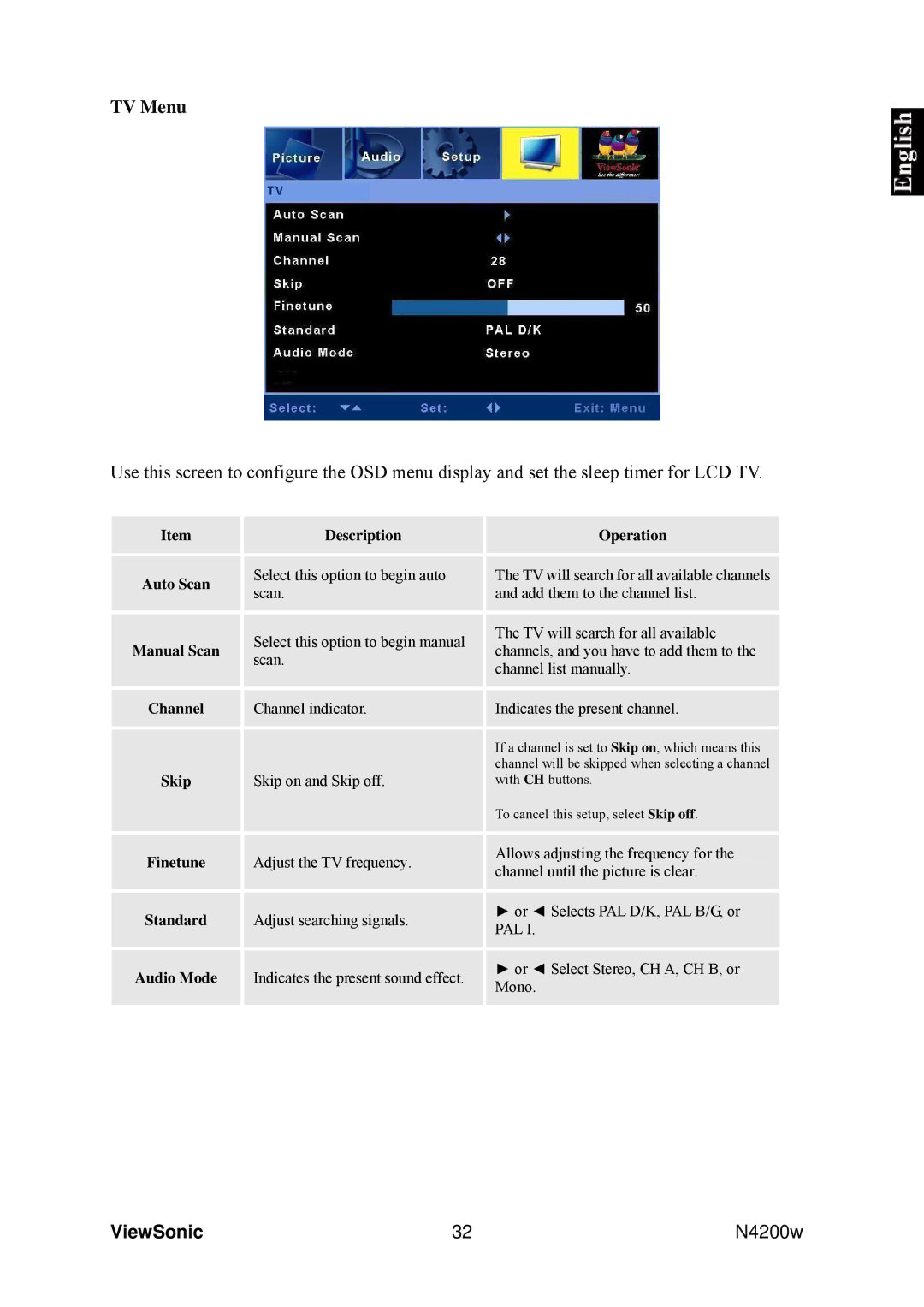TV Menu
Use this screen to configure the OSD menu display and set the sleep timer for LCD TV.
| Item |
| Description |
| Operation |
|
|
|
|
| |||
|
|
|
|
|
|
|
|
|
|
|
|
|
|
| Auto Scan |
| Select this option to begin auto |
| The TV will search for all available channels |
|
|
| scan. |
| and add them to the channel list. |
| |
|
|
|
|
| ||
|
|
|
|
|
|
|
|
|
|
|
|
|
|
| Manual Scan |
| Select this option to begin manual |
| The TV will search for all available |
|
|
|
|
| |||
|
|
| channels, and you have to add them to the |
| ||
|
| scan. |
|
| ||
|
|
|
| channel list manually. |
| |
|
|
|
|
|
| |
|
|
|
|
|
|
|
|
|
|
|
|
|
|
| Channel |
| Channel indicator. |
| Indicates the present channel. |
|
|
|
|
| |||
|
|
|
|
|
|
|
|
|
|
|
|
|
|
|
|
|
|
| If a channel is set to Skip on, which means this |
|
|
|
|
|
| channel will be skipped when selecting a channel |
|
| Skip |
| Skip on and Skip off. |
| with CH buttons. |
|
|
|
|
|
| To cancel this setup, select Skip off. |
|
|
|
|
|
|
|
|
|
|
|
|
|
|
|
| Finetune |
| Adjust the TV frequency. |
| Allows adjusting the frequency for the |
|
|
|
|
| |||
|
|
| channel until the picture is clear. |
| ||
|
|
|
|
|
| |
|
|
|
|
|
|
|
|
|
|
|
|
|
|
| Standard |
| Adjust searching signals. |
| ► or ◄ Selects PAL D/K, PAL B/G, or |
|
|
|
| PAL I. |
| ||
|
|
|
|
|
| |
|
|
|
|
|
|
|
|
|
|
|
|
|
|
| Audio Mode |
| Indicates the present sound effect. |
| ► or ◄ Select Stereo, CH A, CH B, or |
|
|
|
|
| |||
|
|
| Mono. |
| ||
|
|
|
|
|
| |
|
|
|
|
|
|
|
ViewSonic | 32 | N4200w |