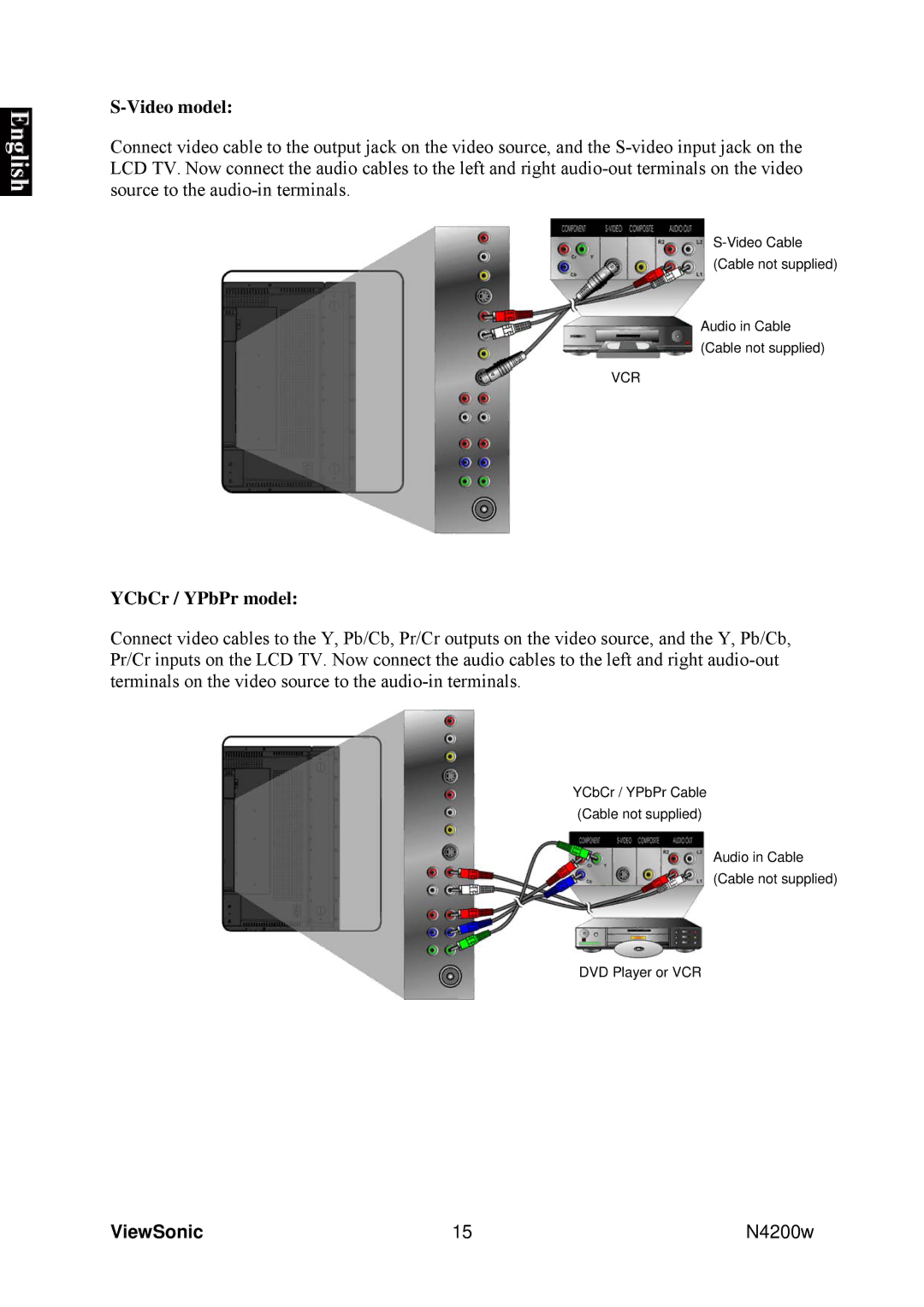S-Video model:
Connect video cable to the output jack on the video source, and the
Audio in Cable (Cable not supplied)
VCR
YCbCr / YPbPr model:
Connect video cables to the Y, Pb/Cb, Pr/Cr outputs on the video source, and the Y, Pb/Cb, Pr/Cr inputs on the LCD TV. Now connect the audio cables to the left and right
YCbCr / YPbPr Cable (Cable not supplied)
Audio in Cable (Cable not supplied)
DVD Player or VCR
ViewSonic | 15 | N4200w |