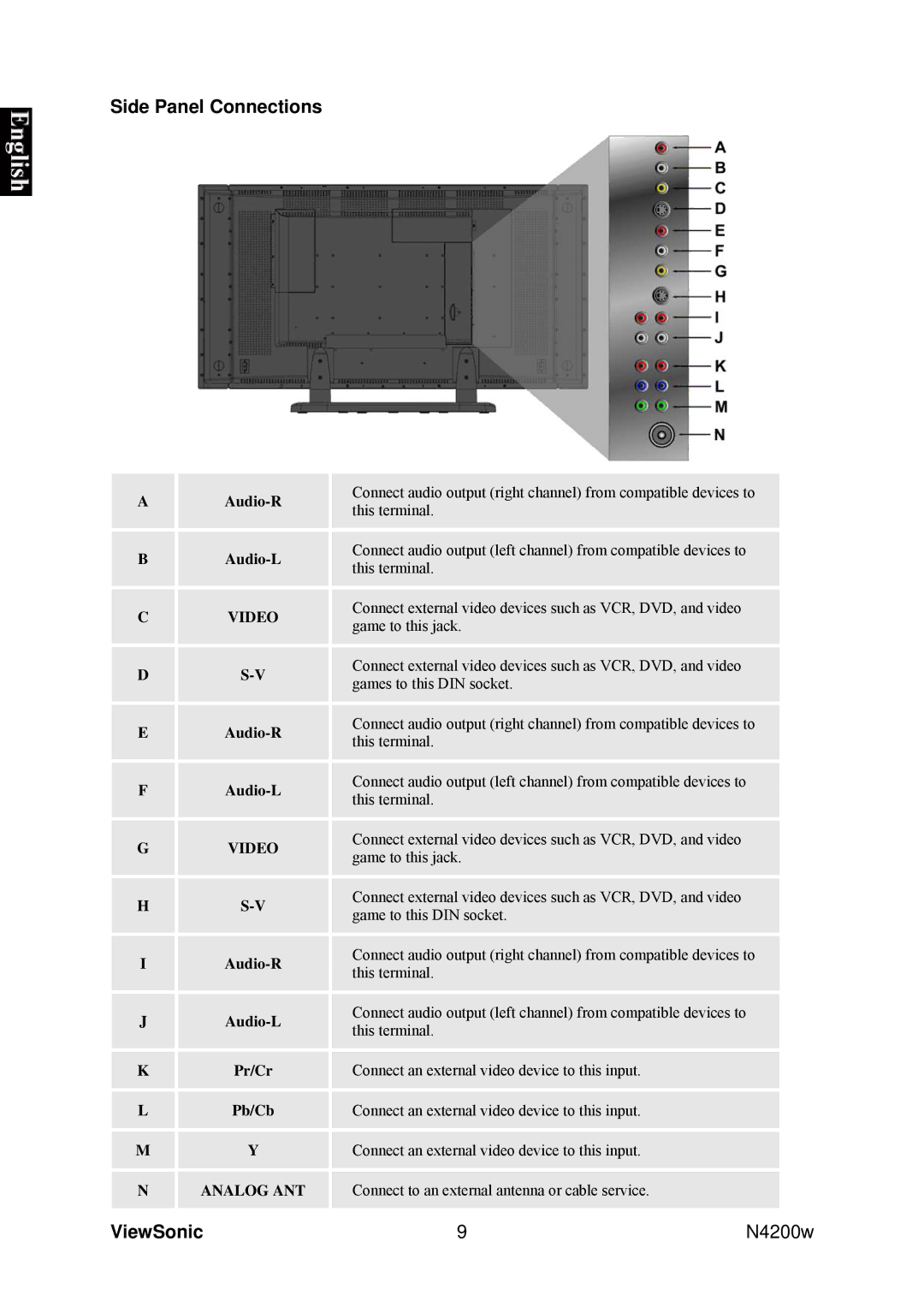Side Panel Connections
A |
B |
C |
D |
E |
F |
G |
H |
I |
J |
K |
L |
M |
N |
VIDEO
VIDEO
Pr/Cr
Pb/Cb
Y
ANALOG ANT
Connect audio output (right channel) from compatible devices to this terminal.
Connect audio output (left channel) from compatible devices to this terminal.
Connect external video devices such as VCR, DVD, and video game to this jack.
Connect external video devices such as VCR, DVD, and video games to this DIN socket.
Connect audio output (right channel) from compatible devices to this terminal.
Connect audio output (left channel) from compatible devices to this terminal.
Connect external video devices such as VCR, DVD, and video game to this jack.
Connect external video devices such as VCR, DVD, and video game to this DIN socket.
Connect audio output (right channel) from compatible devices to this terminal.
Connect audio output (left channel) from compatible devices to this terminal.
Connect an external video device to this input.
Connect an external video device to this input.
Connect an external video device to this input.
Connect to an external antenna or cable service.
ViewSonic | 9 | N4200w |