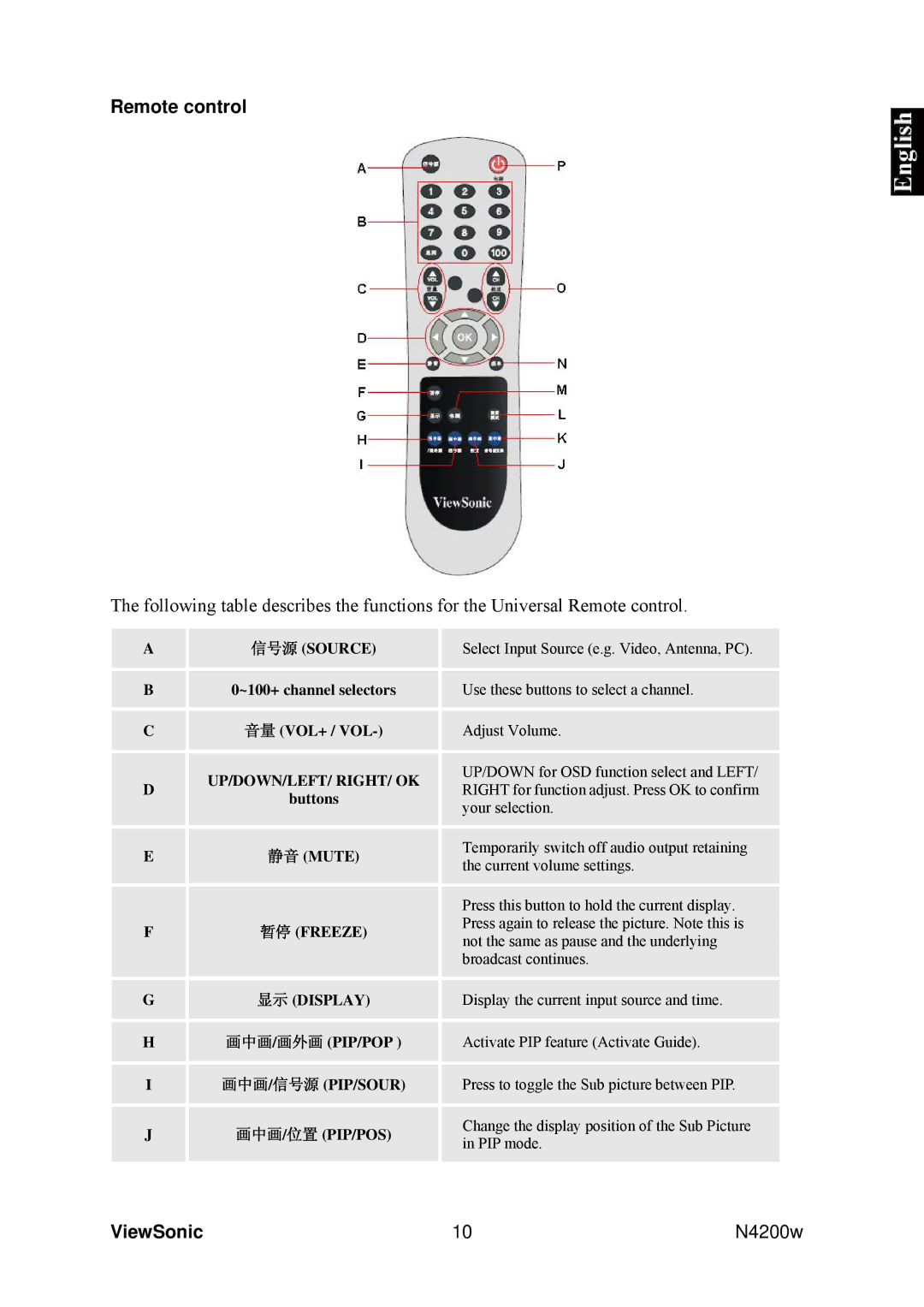Remote control
The following table describes the functions for the Universal Remote control.
| A |
| 信号源 (SOURCE) |
| Select Input Source (e.g. Video, Antenna, PC). |
|
|
|
|
|
|
|
|
|
|
|
|
|
|
|
| B |
| 0~100+ channel selectors |
| Use these buttons to select a channel. |
|
|
|
|
|
|
|
|
|
|
|
|
|
|
|
| C |
| 音量 (VOL+ / |
| Adjust Volume. |
|
|
|
|
|
|
|
|
|
|
|
|
|
|
|
| D |
| UP/DOWN/LEFT/ RIGHT/ OK |
| UP/DOWN for OSD function select and LEFT/ |
|
|
|
| RIGHT for function adjust. Press OK to confirm |
| ||
|
| buttons |
|
| ||
|
|
|
| your selection. |
| |
|
|
|
|
|
| |
|
|
|
|
|
|
|
|
|
|
|
|
|
|
| E |
| 静音 (MUTE) |
| Temporarily switch off audio output retaining |
|
|
|
| the current volume settings. |
| ||
|
|
|
|
|
| |
|
|
|
|
|
|
|
|
|
|
|
|
|
|
|
|
|
|
| Press this button to hold the current display. |
|
| F |
| 暂停 (FREEZE) |
| Press again to release the picture. Note this is |
|
|
|
| not the same as pause and the underlying |
| ||
|
|
|
|
|
| |
|
|
|
|
| broadcast continues. |
|
|
|
|
|
|
|
|
|
|
|
|
|
|
|
| G |
| 显示 (DISPLAY) |
| Display the current input source and time. |
|
|
|
|
|
|
|
|
|
|
|
|
|
|
|
| H |
| 画中画/画外画 (PIP/POP ) |
| Activate PIP feature (Activate Guide). |
|
|
|
|
|
|
|
|
|
|
|
|
|
|
|
| I |
| 画中画/信号源 (PIP/SOUR) |
| Press to toggle the Sub picture between PIP. |
|
|
|
|
|
|
|
|
|
|
|
|
|
|
|
| J |
| 画中画/位置 (PIP/POS) |
| Change the display position of the Sub Picture |
|
|
|
| in PIP mode. |
| ||
|
|
|
|
|
| |
|
|
|
|
|
|
|
ViewSonic | 10 | N4200w |