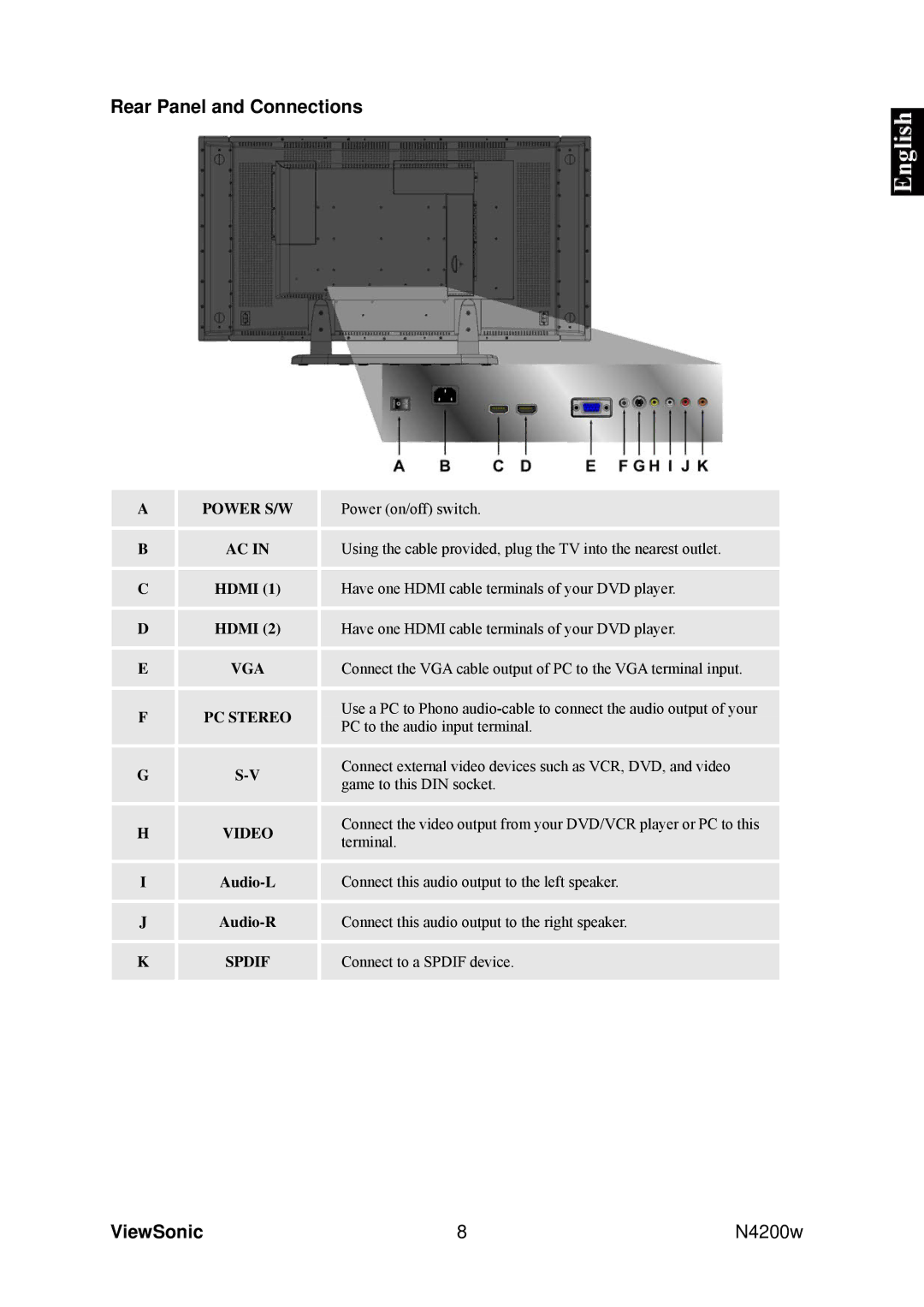Rear Panel and Connections
APOWER S/W Power (on/off) switch.
B | AC IN | Using the cable provided, plug the TV into the nearest outlet. | |
C | HDMI (1) | Have one HDMI cable terminals of your DVD player. | |
D | HDMI (2) | Have one HDMI cable terminals of your DVD player. | |
E | VGA | Connect the VGA cable output of PC to the VGA terminal input. | |
F | PC STEREO | Use a PC to Phono | |
PC to the audio input terminal. | |||
|
| ||
G | Connect external video devices such as VCR, DVD, and video | ||
game to this DIN socket. | |||
|
| ||
H | VIDEO | Connect the video output from your DVD/VCR player or PC to this | |
terminal. | |||
|
| ||
I | Connect this audio output to the left speaker. | ||
J | Connect this audio output to the right speaker. | ||
K | SPDIF | Connect to a SPDIF device. |
ViewSonic | 8 | N4200w |