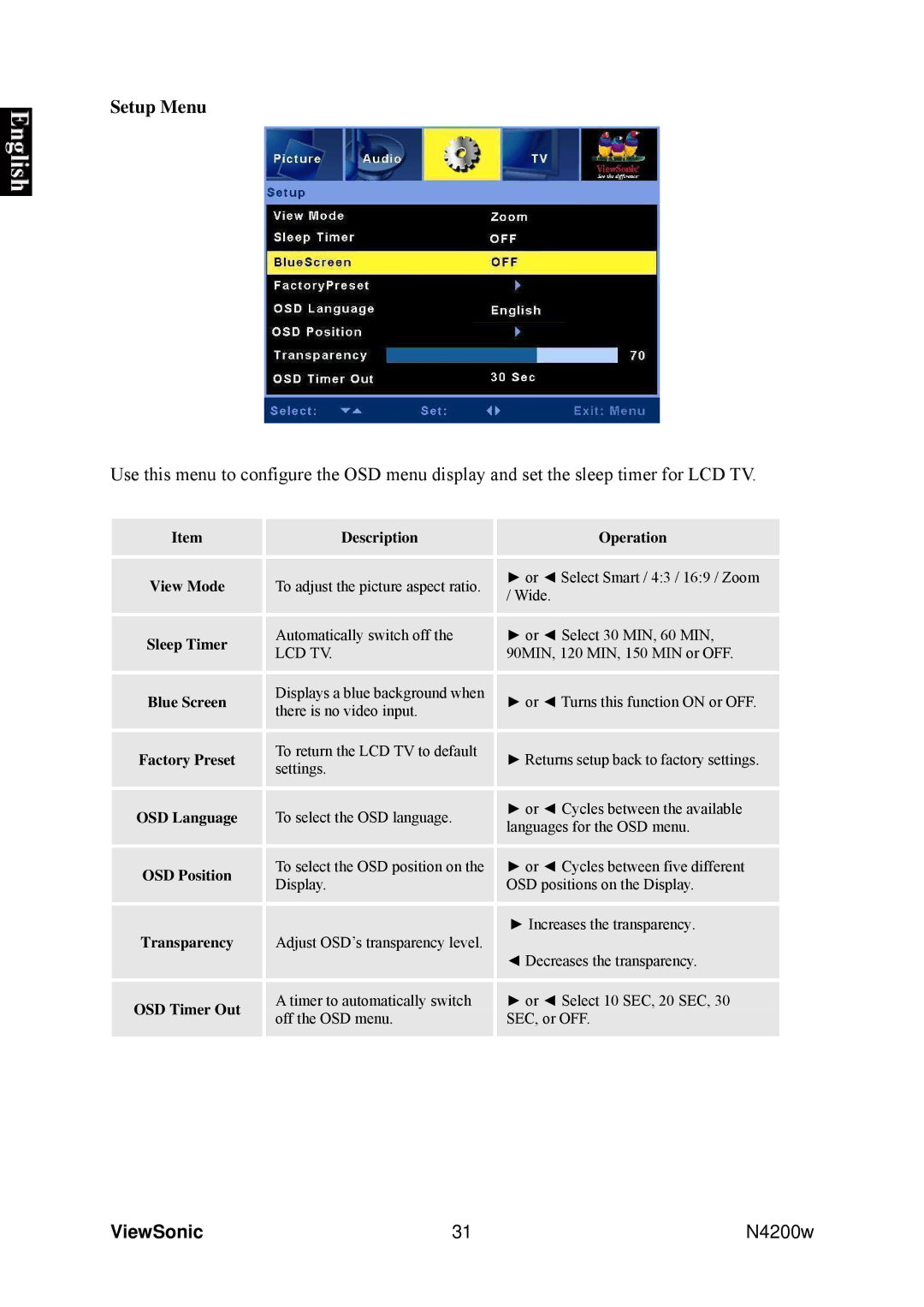Setup Menu
Use this menu to configure the OSD menu display and set the sleep timer for LCD TV.
| Item |
| Description |
| Operation |
|
|
|
|
|
|
|
|
|
|
|
|
|
|
|
| View Mode |
| To adjust the picture aspect ratio. |
| ► or ◄ Select Smart / 4:3 / 16:9 / Zoom |
|
|
|
|
|
| / Wide. |
|
|
|
|
|
|
|
|
|
|
|
|
|
|
|
| Sleep Timer |
| Automatically switch off the |
| ► or ◄ Select 30 MIN, 60 MIN, |
|
|
| LCD TV. |
| 90MIN, 120 MIN, 150 MIN or OFF. |
| |
|
|
|
|
| ||
|
|
|
|
|
|
|
|
|
|
|
|
|
|
| Blue Screen |
| Displays a blue background when |
| ► or ◄ Turns this function ON or OFF. |
|
|
|
| there is no video input. |
|
|
|
|
|
|
|
|
|
|
|
|
|
|
|
|
|
| Factory Preset |
| To return the LCD TV to default |
| ► Returns setup back to factory settings. |
|
|
|
| settings. |
|
|
|
|
|
|
|
|
|
|
|
|
|
|
|
|
|
| OSD Language |
| To select the OSD language. |
| ► or ◄ Cycles between the available |
|
|
|
| languages for the OSD menu. |
| ||
|
|
|
|
|
| |
|
|
|
|
|
|
|
|
|
|
|
|
|
|
| OSD Position |
| To select the OSD position on the |
| ► or ◄ Cycles between five different |
|
|
| Display. |
| OSD positions on the Display. |
| |
|
|
|
|
| ||
|
|
|
|
|
|
|
|
|
|
|
|
|
|
| Transparency |
| Adjust OSD’s transparency level. |
| ► Increases the transparency. |
|
|
|
| ◄ Decreases the transparency. |
| ||
|
|
|
|
|
| |
|
|
|
|
|
|
|
|
|
|
|
|
|
|
| OSD Timer Out |
| A timer to automatically switch |
| ► or ◄ Select 10 SEC, 20 SEC, 30 |
|
|
| off the OSD menu. |
| SEC, or OFF. |
| |
|
|
|
|
| ||
|
|
|
|
|
|
|
ViewSonic | 31 | N4200w |