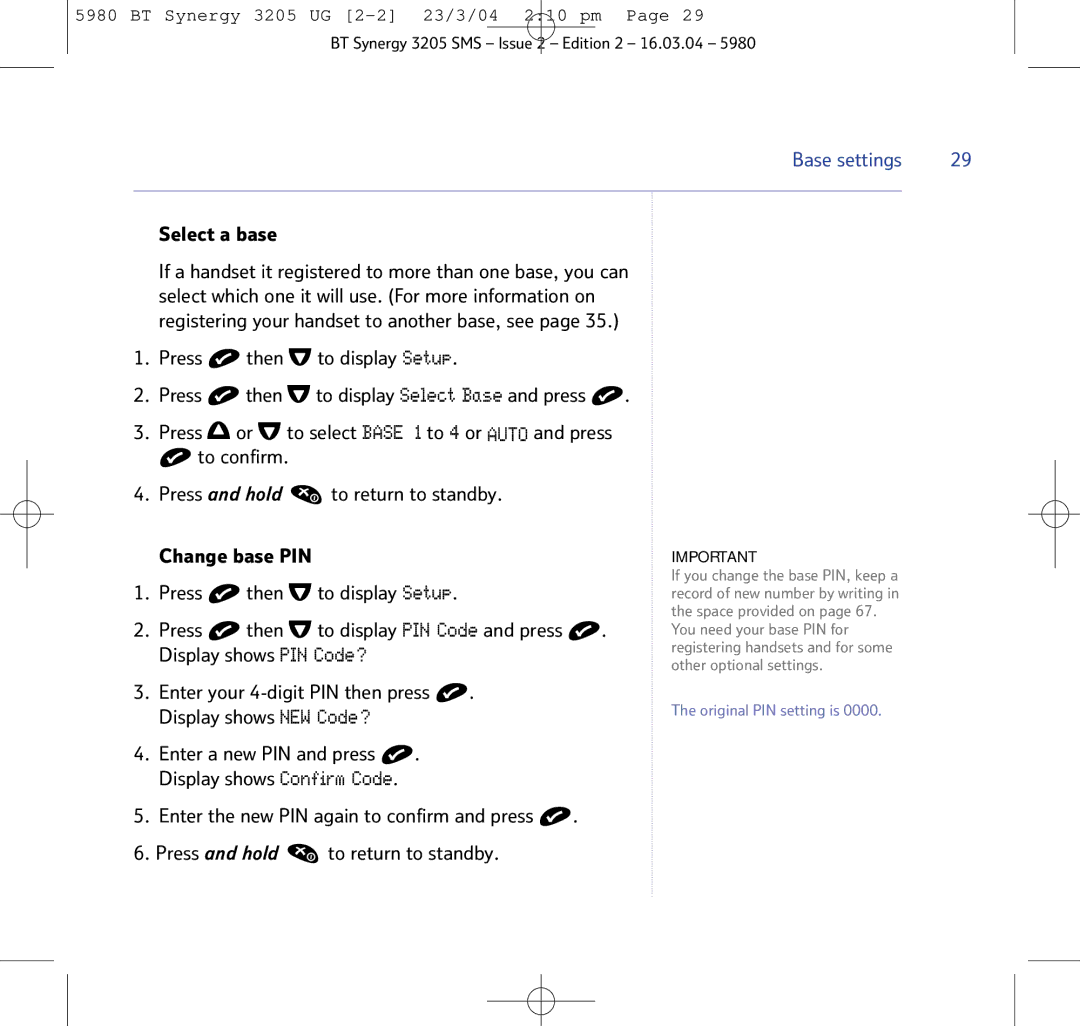5980 BT Synergy 3205 UG [2-2] 23/3/04 2:10 pm Page 29
BT Synergy 3205 SMS – Issue 2 – Edition 2 – 16.03.04 – 5980
Base settings | 29 |
|
|
Select a base
If a handset it registered to more than one base, you can select which one it will use. (For more information on registering your handset to another base, see page 35.)
1.Press ![]() then
then ![]() to display Setup.
to display Setup.
2.Press ![]() then
then ![]() to display Select Base and press
to display Select Base and press ![]() .
.
3.Press ![]() or
or ![]() to select BASE 1 to 4 or AUTO and press
to select BASE 1 to 4 or AUTO and press
![]() to confirm.
to confirm.
4.Press and hold ![]() to return to standby.
to return to standby.
Change base PIN
1.Press ![]() then
then ![]() to display Setup.
to display Setup.
2.Press ![]() then
then ![]() to display PIN Code and press
to display PIN Code and press ![]() . Display shows PIN Code?
. Display shows PIN Code?
3.Enter your ![]() . Display shows NEW Code?
. Display shows NEW Code?
4.Enter a new PIN and press ![]() . Display shows Confirm Code.
. Display shows Confirm Code.
5.Enter the new PIN again to confirm and press ![]() .
.
6.Press and hold ![]() to return to standby.
to return to standby.
IMPORTANT
If you change the base PIN, keep a record of new number by writing in the space provided on page 67.
You need your base PIN for registering handsets and for some other optional settings.
The original PIN setting is 0000.