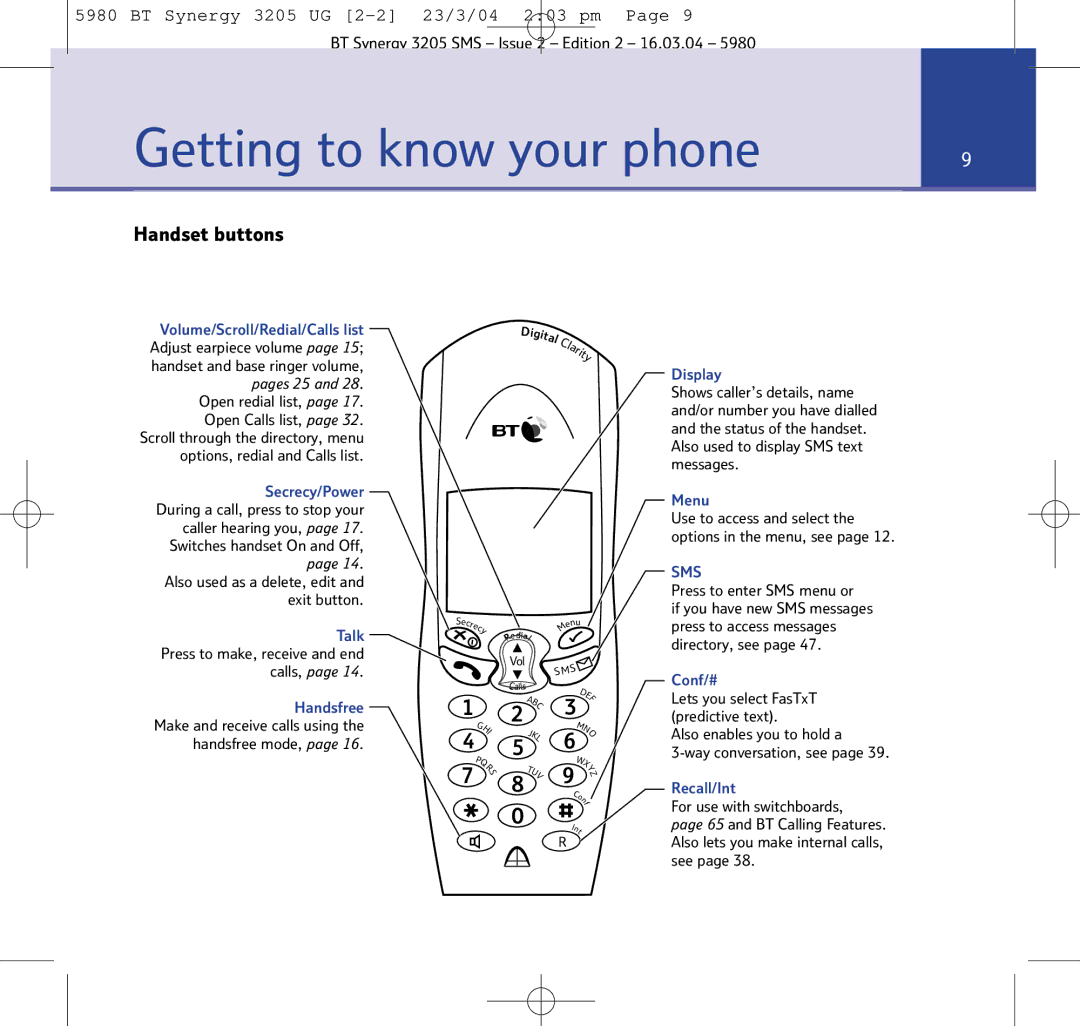5980 BT Synergy 3205 UG [2-2] 23/3/04 2:03 pm Page 9
BT Synergy 3205 SMS – Issue 2 – Edition 2 – 16.03.04 – 5980
|
| Getting to know your phone | 9 |
|
|
|
|
|
| ||
|
|
|
|
|
|
|
| Handset buttons |
|
|
|
Volume/Scroll/Redial/Calls list
Adjust earpiece volume page 15; handset and base ringer volume, pages 25 and 28.
Open redial list, page 17. Open Calls list, page 32.
Scroll through the directory, menu options, redial and Calls list.
Digital C larity
Display
Shows caller’s details, name and/or number you have dialled and the status of the handset. Also used to display SMS text messages.
Secrecy/Power During a call, press to stop your caller hearing you, page 17.
Switches handset On and Off, page 14.
Also used as a delete, edit and exit button.
Talk Press to make, receive and end calls, page 14.
Handsfree Make and receive calls using the handsfree mode, page 16.
S |
|
| enu |
|
ecre |
|
| ||
| cy | Redial | M |
|
|
|
|
| |
|
| Vol | S |
|
|
|
|
| |
|
|
| SM |
|
|
| Calls | D | |
|
|
| ||
1 |
| A | 3 | EF |
| BC |
| ||
| 2 |
| ||
| G | M | N | |
4 | HI | J | 6 | |
| O | |||
| KL |
| ||
| 5 |
| ||
| P | W |
| |
| Q |
| X | |
7 | R | T | 9 | Y |
S | Z | |||
| UV |
| ||
|
| 8 | C |
|
|
|
| on | |
|
| 0 |
| f |
|
| I |
| |
|
|
| nt |
|
R
Menu
Use to access and select the options in the menu, see page 12.
SMS
Press to enter SMS menu or
if you have new SMS messages press to access messages directory, see page 47.
Conf/#
Lets you select FasTxT (predictive text).
Also enables you to hold a
Recall/Int
For use with switchboards,
page 65 and BT Calling Features.
Also lets you make internal calls, see page 38.