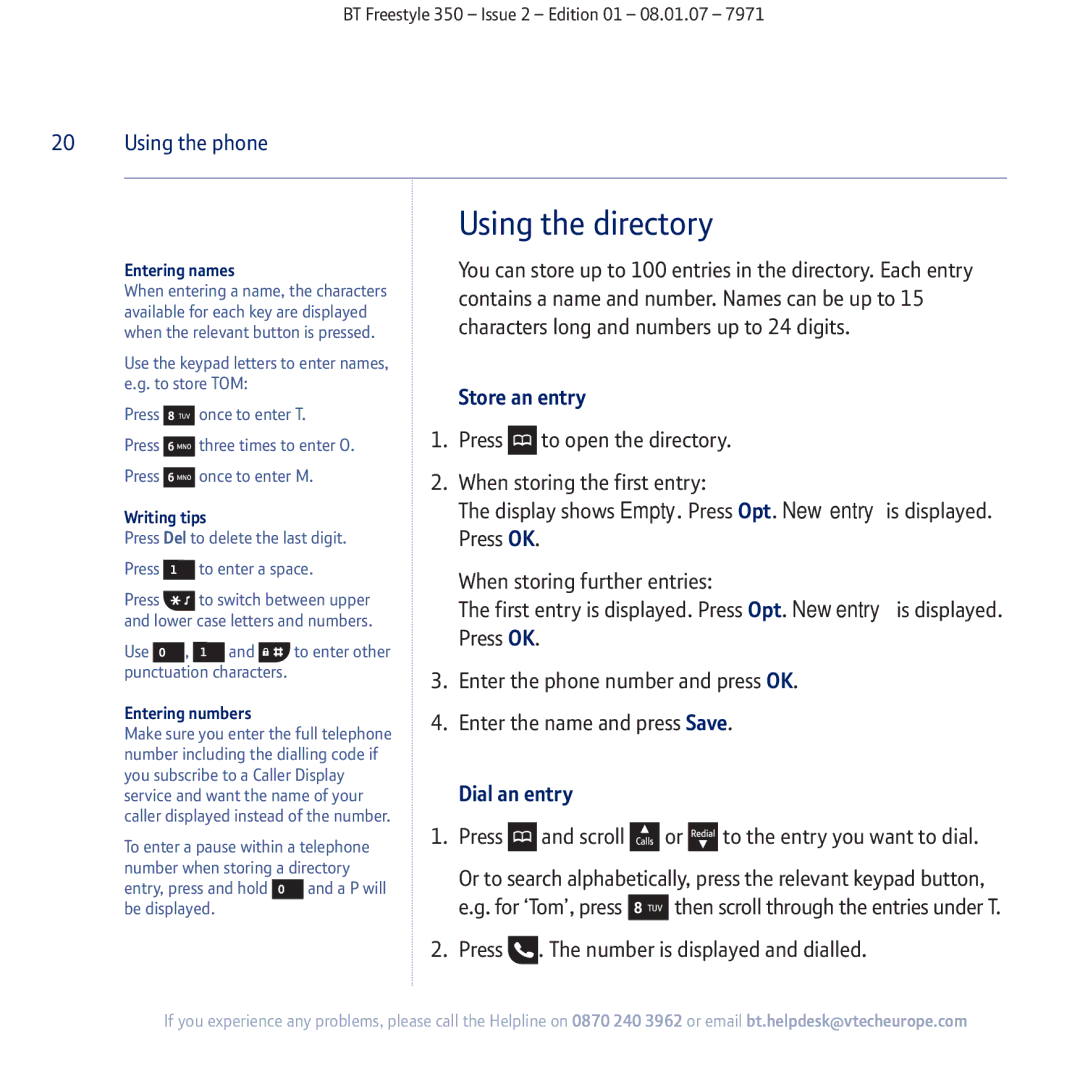BT Freestyle 350 – Issue 2 – Edition 01 – 08.01.07 – 7971
20 Using the phone
Entering names
When entering a name, the characters available for each key are displayed when the relevant button is pressed.
Use the keypad letters to enter names, e.g. to store TOM:
Press ![]() once to enter T.
once to enter T.
Press ![]() three times to enter O.
three times to enter O.
Press ![]() once to enter M.
once to enter M.
Writing tips
Press Del to delete the last digit.
Press ![]() to enter a space.
to enter a space.
Press ![]() to switch between upper and lower case letters and numbers.
to switch between upper and lower case letters and numbers.
Use ![]() ,
, ![]() and
and ![]() to enter other punctuation characters.
to enter other punctuation characters.
Entering numbers
Make sure you enter the full telephone number including the dialling code if you subscribe to a Caller Display service and want the name of your caller displayed instead of the number.
To enter a pause within a telephone number when storing a directory
entry, press and hold ![]() and a P will be displayed.
and a P will be displayed.
Using the directory
You can store up to 100 entries in the directory. Each entry contains a name and number. Names can be up to 15 characters long and numbers up to 24 digits.
Store an entry
1.Press ![]() to open the directory.
to open the directory.
2.When storing the first entry:
The display shows Empty. Press Opt. New entry is displayed. Press OK.
When storing further entries:
The first entry is displayed. Press Opt. New entry is displayed. Press OK.
3.Enter the phone number and press OK.
4.Enter the name and press Save.
Dial an entry
1.Press ![]() and scroll
and scroll ![]() or
or ![]() to the entry you want to dial.
to the entry you want to dial.
Or to search alphabetically, press the relevant keypad button,
e.g. for ‘Tom’, press ![]() then scroll through the entries under T.
then scroll through the entries under T.
2.Press ![]() . The number is displayed and dialled.
. The number is displayed and dialled.
If you experience any problems, please call the Helpline on 0870 240 3962 or email bt.helpdesk@vtecheurope.com