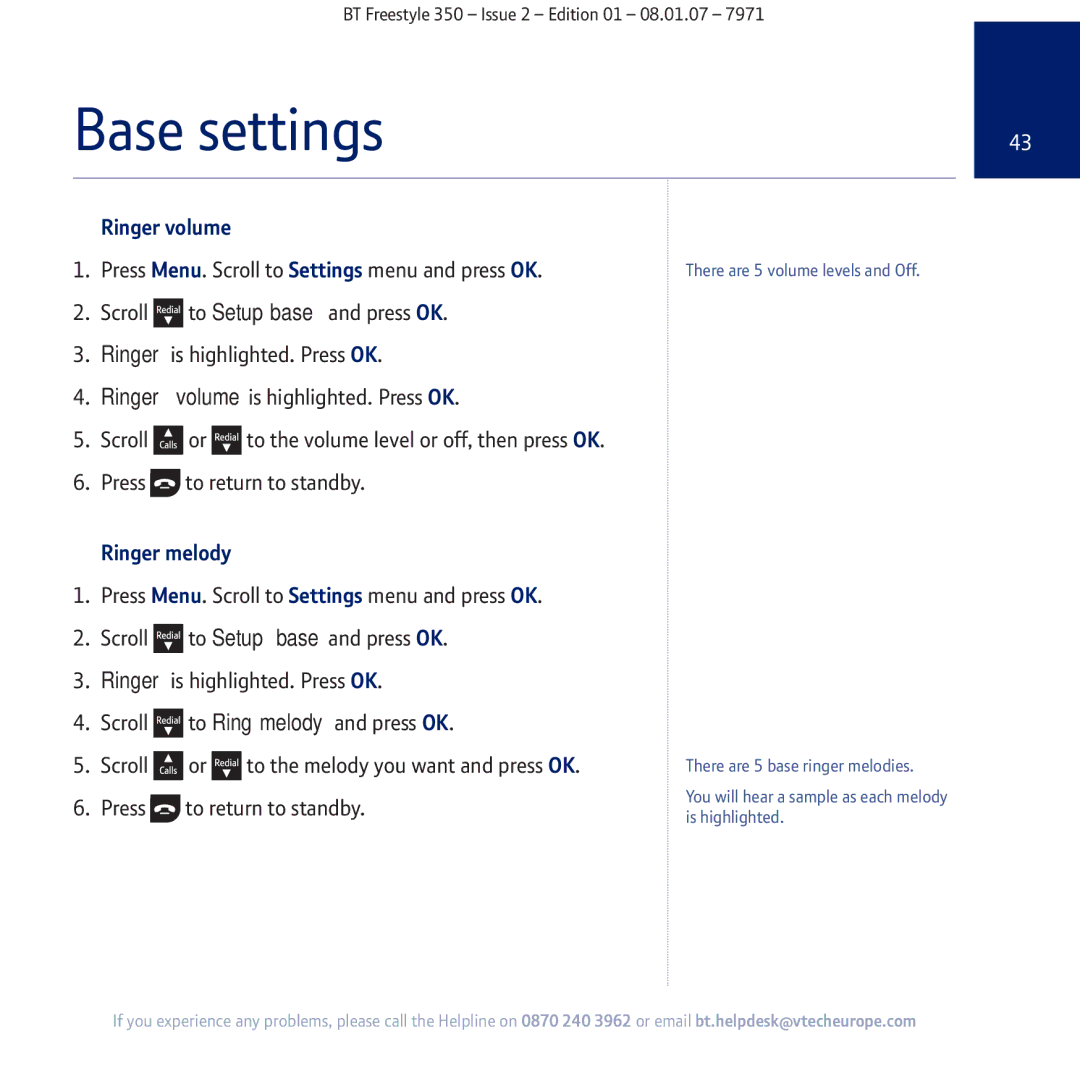BT Freestyle 350 – Issue 2 – Edition 01 – 08.01.07 – 7971
Base settings | 43 | |
|
|
|
Ringer volume
1.Press Menu. Scroll to Settings menu and press OK.
2.Scroll ![]() to Setup base and press OK.
to Setup base and press OK.
3.Ringer is highlighted. Press OK.
4.Ringer volume is highlighted. Press OK.
5.Scroll ![]() or
or ![]() to the volume level or off, then press OK.
to the volume level or off, then press OK.
6.Press ![]() to return to standby.
to return to standby.
Ringer melody
1.Press Menu. Scroll to Settings menu and press OK.
2.Scroll ![]() to Setup base and press OK.
to Setup base and press OK.
3.Ringer is highlighted. Press OK.
4.Scroll ![]() to Ring melody and press OK.
to Ring melody and press OK.
5.Scroll ![]() or
or ![]() to the melody you want and press OK.
to the melody you want and press OK.
6.Press ![]() to return to standby.
to return to standby.
There are 5 volume levels and Off.
There are 5 base ringer melodies.
You will hear a sample as each melody is highlighted.
If you experience any problems, please call the Helpline on 0870 240 3962 or email bt.helpdesk@vtecheurope.com