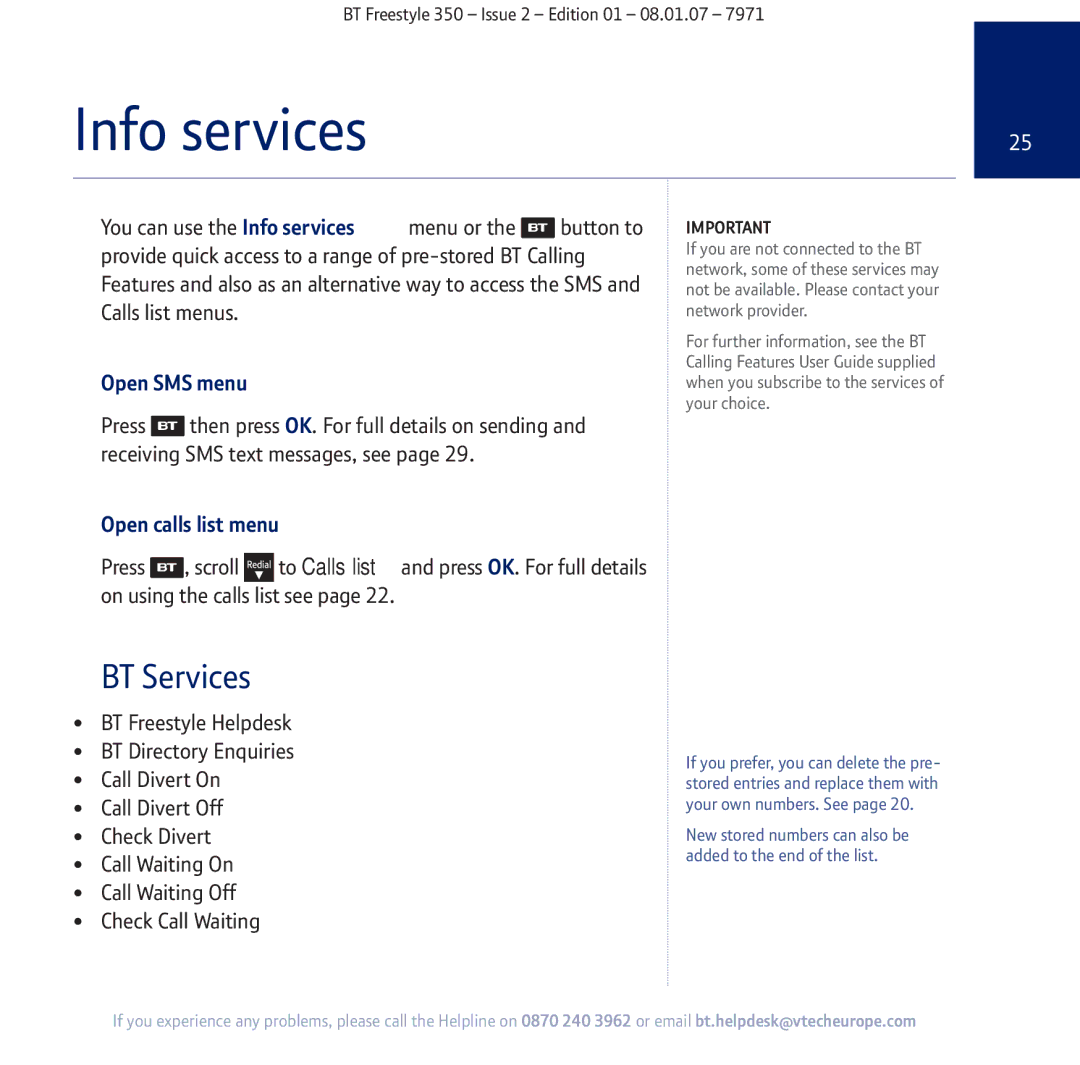BT Freestyle 350 – Issue 2 – Edition 01 – 08.01.07 – 7971
Info services | 25 | |
|
|
|
You can use the Info services ![]() menu or the
menu or the ![]() button to provide quick access to a range of
button to provide quick access to a range of
Open SMS menu
Press ![]() then press OK. For full details on sending and receiving SMS text messages, see page 29.
then press OK. For full details on sending and receiving SMS text messages, see page 29.
Open calls list menu
Press ![]() , scroll
, scroll ![]() to Calls list and press OK. For full details on using the calls list see page 22.
to Calls list and press OK. For full details on using the calls list see page 22.
BT Services
•BT Freestyle Helpdesk
•BT Directory Enquiries
•Call Divert On
•Call Divert Off
•Check Divert
•Call Waiting On
•Call Waiting Off
•Check Call Waiting
IMPORTANT
If you are not connected to the BT network, some of these services may not be available. Please contact your network provider.
For further information, see the BT Calling Features User Guide supplied when you subscribe to the services of your choice.
If you prefer, you can delete the pre- stored entries and replace them with your own numbers. See page 20.
New stored numbers can also be added to the end of the list.
If you experience any problems, please call the Helpline on 0870 240 3962 or email bt.helpdesk@vtecheurope.com