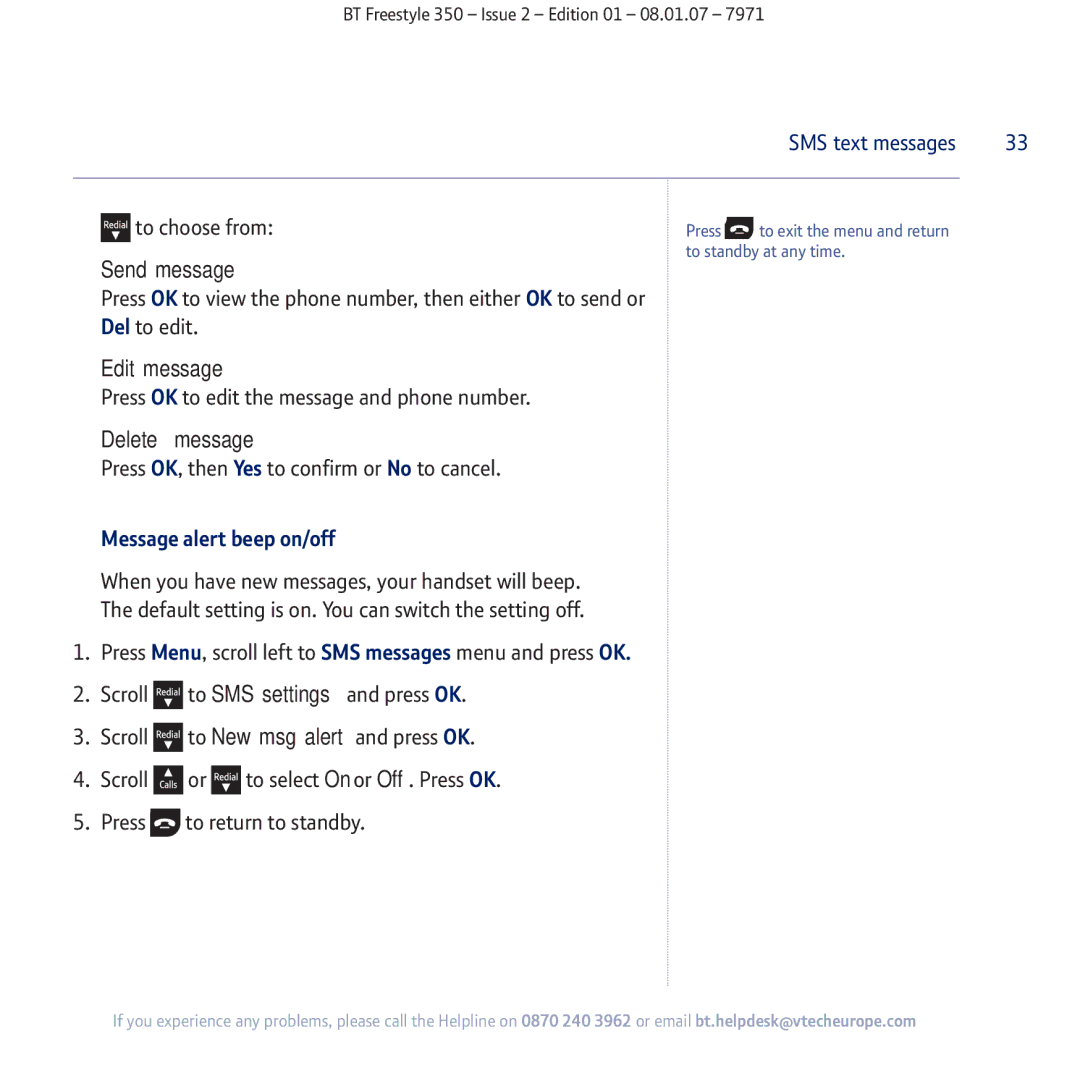BT Freestyle 350 – Issue 2 – Edition 01 – 08.01.07 – 7971
|
|
|
| SMS text messages | 33 |
|
|
|
|
|
|
|
| to choose from: | Press | to exit the menu and return |
|
|
|
| |||
|
|
| to standby at any time. |
| |
Send message
Press OK to view the phone number, then either OK to send or
Del to edit.
Edit message
Press OK to edit the message and phone number.
Delete message
Press OK, then Yes to confirm or No to cancel.
Message alert beep on/off
When you have new messages, your handset will beep.
The default setting is on. You can switch the setting off.
1.Press Menu, scroll left to SMS messages menu and press OK.
2.Scroll ![]() to SMS settings and press OK.
to SMS settings and press OK.
3.Scroll ![]() to New msg alert and press OK.
to New msg alert and press OK.
4.Scroll ![]() or
or ![]() to select On or Off. Press OK.
to select On or Off. Press OK.
5.Press ![]() to return to standby.
to return to standby.
If you experience any problems, please call the Helpline on 0870 240 3962 or email bt.helpdesk@vtecheurope.com