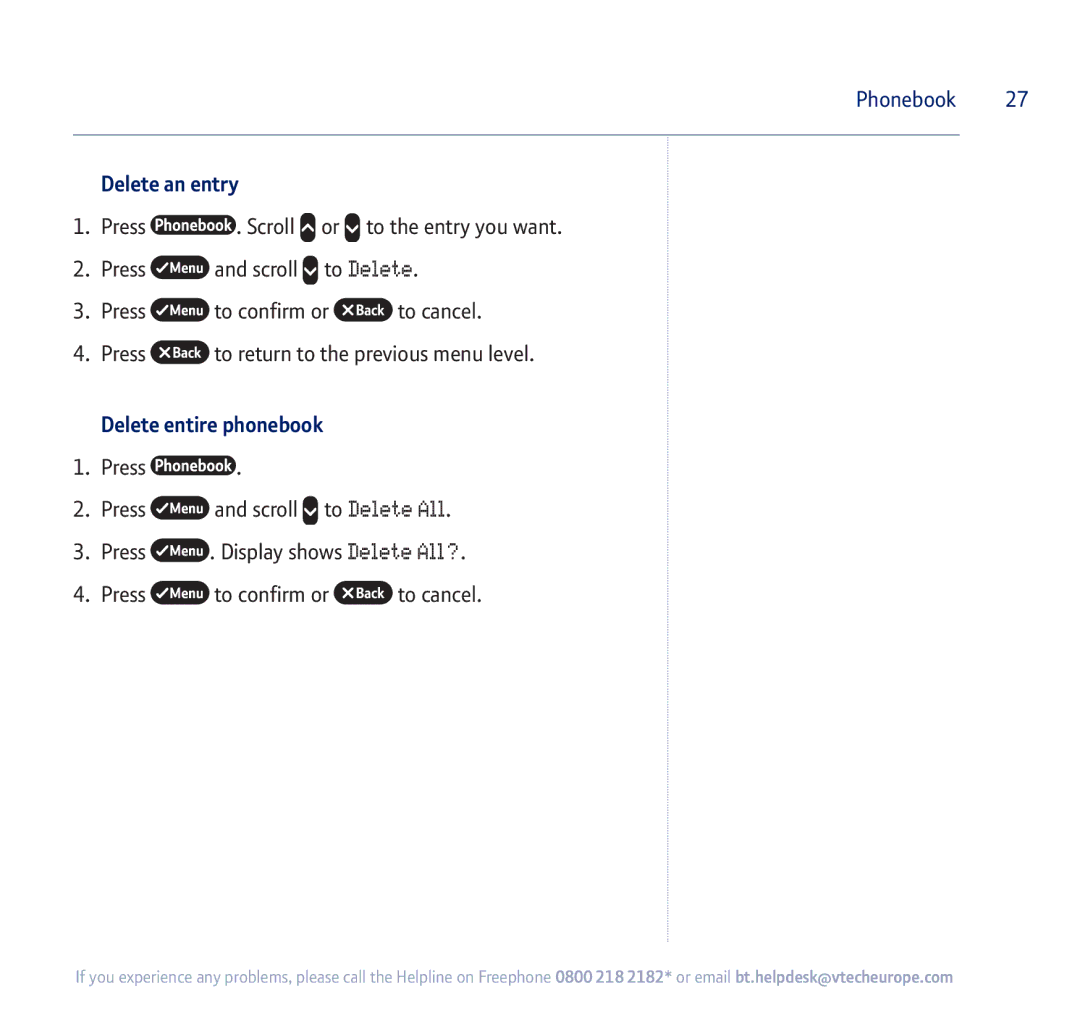Phonebook 27
Delete an entry
1.Press ![]() . Scroll
. Scroll ![]() or
or ![]() to the entry you want.
to the entry you want.
2.Press ![]() and scroll
and scroll ![]() to Delete.
to Delete.
3.Press ![]() to confirm or
to confirm or ![]() to cancel.
to cancel.
4.Press ![]() to return to the previous menu level.
to return to the previous menu level.
Delete entire phonebook
1.Press ![]() .
.
2.Press ![]() and scroll
and scroll ![]() to Delete All.
to Delete All.
3.Press ![]() . Display shows Delete All?.
. Display shows Delete All?.
4.Press ![]() to confirm or
to confirm or ![]() to cancel.
to cancel.
If you experience any problems, please call the Helpline on Freephone 0800 218 2182* or email bt.helpdesk@vtecheurope.com