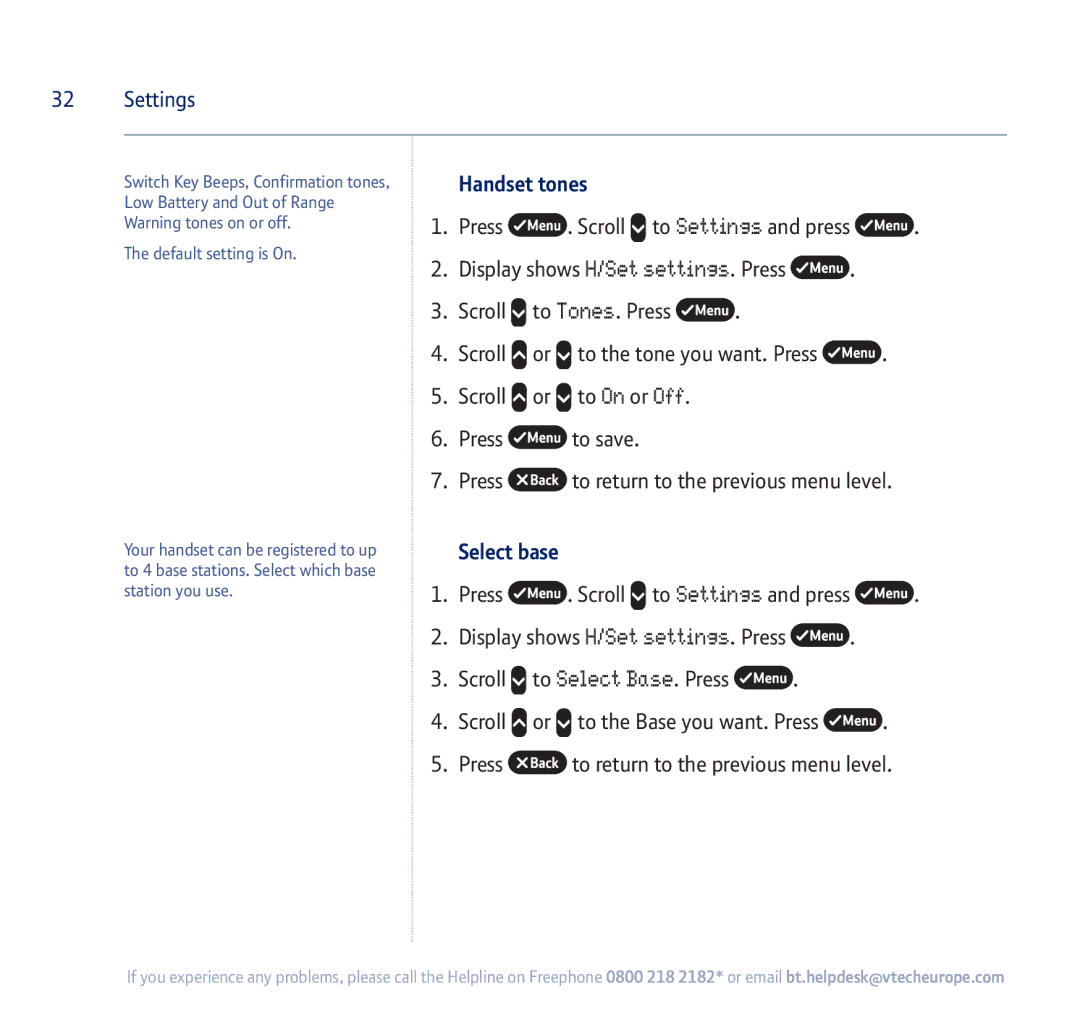32 Settings
Switch Key Beeps, Confirmation tones, Low Battery and Out of Range Warning tones on or off.
The default setting is On.
Handset tones
1.Press ![]() . Scroll
. Scroll ![]() to Settings and press
to Settings and press ![]() .
.
2.Display shows H/Set settings. Press ![]() .
.
3.Scroll ![]() to Tones. Press
to Tones. Press ![]() .
.
4.Scroll ![]() or
or ![]() to the tone you want. Press
to the tone you want. Press ![]() .
.
5.Scroll ![]() or
or ![]() to On or Off.
to On or Off.
6.Press ![]() to save.
to save.
7.Press ![]() to return to the previous menu level.
to return to the previous menu level.
Your handset can be registered to up | Select base |
|
|
to 4 base stations. Select which base |
|
|
|
station you use. | 1. Press | . Scroll to Settings and press | . |
2.Display shows H/Set settings. Press ![]() .
.
3.Scroll ![]() to Select Base. Press
to Select Base. Press ![]() .
.
4.Scroll ![]() or
or ![]() to the Base you want. Press
to the Base you want. Press ![]() .
.
5.Press ![]() to return to the previous menu level.
to return to the previous menu level.
If you experience any problems, please call the Helpline on Freephone 0800 218 2182* or email bt.helpdesk@vtecheurope.com