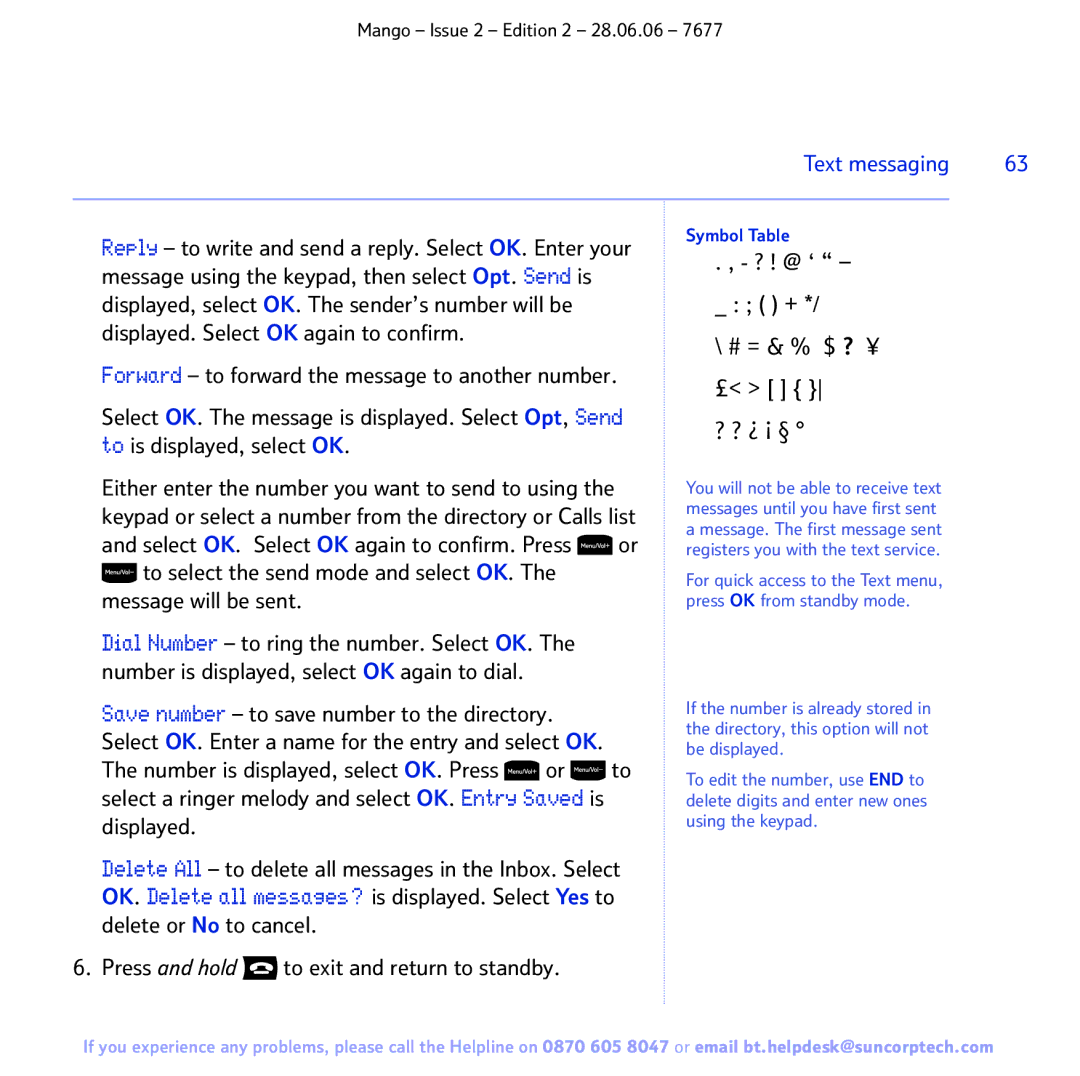BT MANGO specifications
BT BT MANGO is a revolutionary product that is transforming the way we interact with technology in our daily lives. This innovative device combines cutting-edge technology with user-friendly features, making it an essential gadget for tech enthusiasts and casual users alike.One of the main features of the BT BT MANGO is its advanced connectivity options. It supports both Bluetooth and Wi-Fi connections, allowing users to seamlessly integrate their devices with other smart technologies. This versatility means that whether you are streaming music, making hands-free calls, or controlling smart home devices, the BT BT MANGO delivers a reliable and efficient performance.
Another standout characteristic of the BT BT MANGO is its intuitive user interface. The device features a touchscreen display that is not only responsive but also easy to navigate. Users can quickly access different functionalities, customize settings, and enjoy various applications with just a few taps. This user-centric design ensures that even those who are not particularly tech-savvy can easily operate the device without any hassle.
Power efficiency is another key attribute of the BT BT MANGO. Equipped with a long-lasting battery, the device allows for extended usage without frequent recharging. Whether you are on a busy workday or enjoying a weekend getaway, the BT BT MANGO is a reliable companion that ensures you stay connected and entertained.
In terms of aesthetics, the BT BT MANGO boasts a sleek and stylish design. Available in various colors, it is not only functional but also visually appealing. Its lightweight build makes it portable, allowing users to carry it conveniently wherever they go.
The BT BT MANGO also supports a range of applications which enhances its functionality. From productivity tools to entertainment options, the device provides users with endless possibilities to enhance their daily routines. Users can enjoy music streaming, access social media, or manage tasks all in one easy-to-use platform.
In conclusion, the BT BT MANGO is more than just a gadget; it's a comprehensive solution for modern connectivity needs. With its advanced features, user-friendly design, and stylish appearance, it is a device that caters to a variety of lifestyles and preferences, making it a must-have for anyone looking to elevate their tech experience.