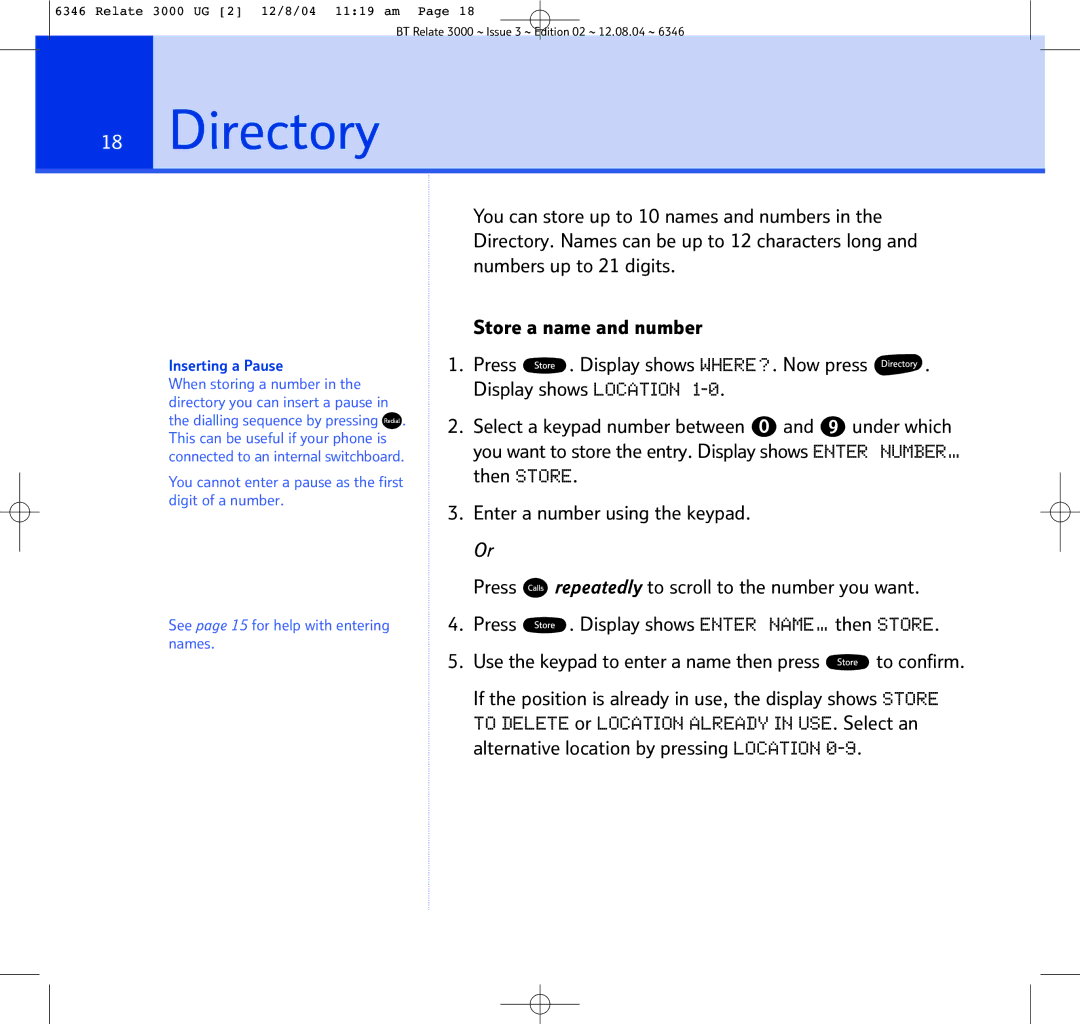6346 Relate 3000 UG [2] 12/8/04 11:19 am Page 18
BT Relate 3000 ~ Issue 3 ~ Edition 02 ~ 12.08.04 ~ 6346
18Directory
Inserting a Pause
When storing a number in the directory you can insert a pause in the dialling sequence by pressing ![]() . This can be useful if your phone is connected to an internal switchboard.
. This can be useful if your phone is connected to an internal switchboard.
You cannot enter a pause as the first digit of a number.
See page 15 for help with entering names.
You can store up to 10 names and numbers in the Directory. Names can be up to 12 characters long and numbers up to 21 digits.
Store a name and number
1.Press ![]() . Display shows WHERE?. Now press
. Display shows WHERE?. Now press ![]() . Display shows LOCATION
. Display shows LOCATION
2.Select a keypad number between ![]() and
and ![]() under which you want to store the entry. Display shows ENTER NUMBER… then STORE.
under which you want to store the entry. Display shows ENTER NUMBER… then STORE.
3.Enter a number using the keypad. Or
Press ![]() repeatedly to scroll to the number you want.
repeatedly to scroll to the number you want.
4.Press ![]() . Display shows ENTER NAME… then STORE.
. Display shows ENTER NAME… then STORE.
5.Use the keypad to enter a name then press ![]() to confirm.
to confirm.
If the position is already in use, the display shows STORE TO DELETE or LOCATION ALREADY IN USE. Select an alternative location by pressing LOCATION