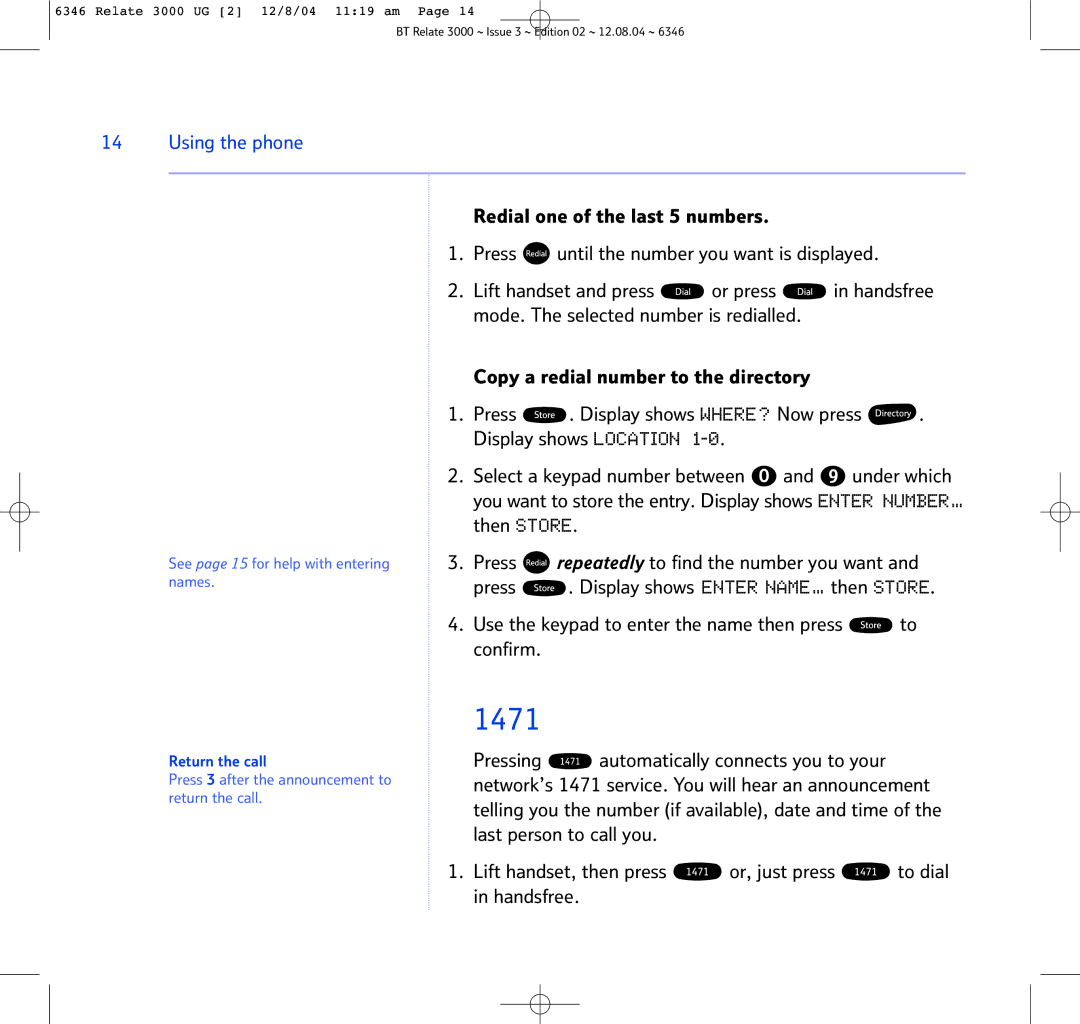6346 Relate 3000 UG [2] 12/8/04 11:19 am Page 14
BT Relate 3000 ~ Issue 3 ~ Edition 02 ~ 12.08.04 ~ 6346
14 Using the phone
Redial one of the last 5 numbers.
1.Press ![]() until the number you want is displayed.
until the number you want is displayed.
2.Lift handset and press ![]() or press
or press ![]() in handsfree mode. The selected number is redialled.
in handsfree mode. The selected number is redialled.
Copy a redial number to the directory
1.Press ![]() . Display shows WHERE? Now press
. Display shows WHERE? Now press ![]() . Display shows LOCATION
. Display shows LOCATION
2.Select a keypad number between ![]() and
and ![]() under which you want to store the entry. Display shows ENTER NUMBER… then STORE.
under which you want to store the entry. Display shows ENTER NUMBER… then STORE.
See page 15 for help with entering | 3. Press | repeatedly to find the number you want and |
names. | press | . Display shows ENTER NAME… then STORE. |
4.Use the keypad to enter the name then press  to confirm.
to confirm.
1471
Return the call
Press 3 after the announcement to return the call.
Pressing ![]() automatically connects you to your network’s 1471 service. You will hear an announcement telling you the number (if available), date and time of the last person to call you.
automatically connects you to your network’s 1471 service. You will hear an announcement telling you the number (if available), date and time of the last person to call you.
1.Lift handset, then press ![]() or, just press
or, just press ![]() to dial in handsfree.
to dial in handsfree.