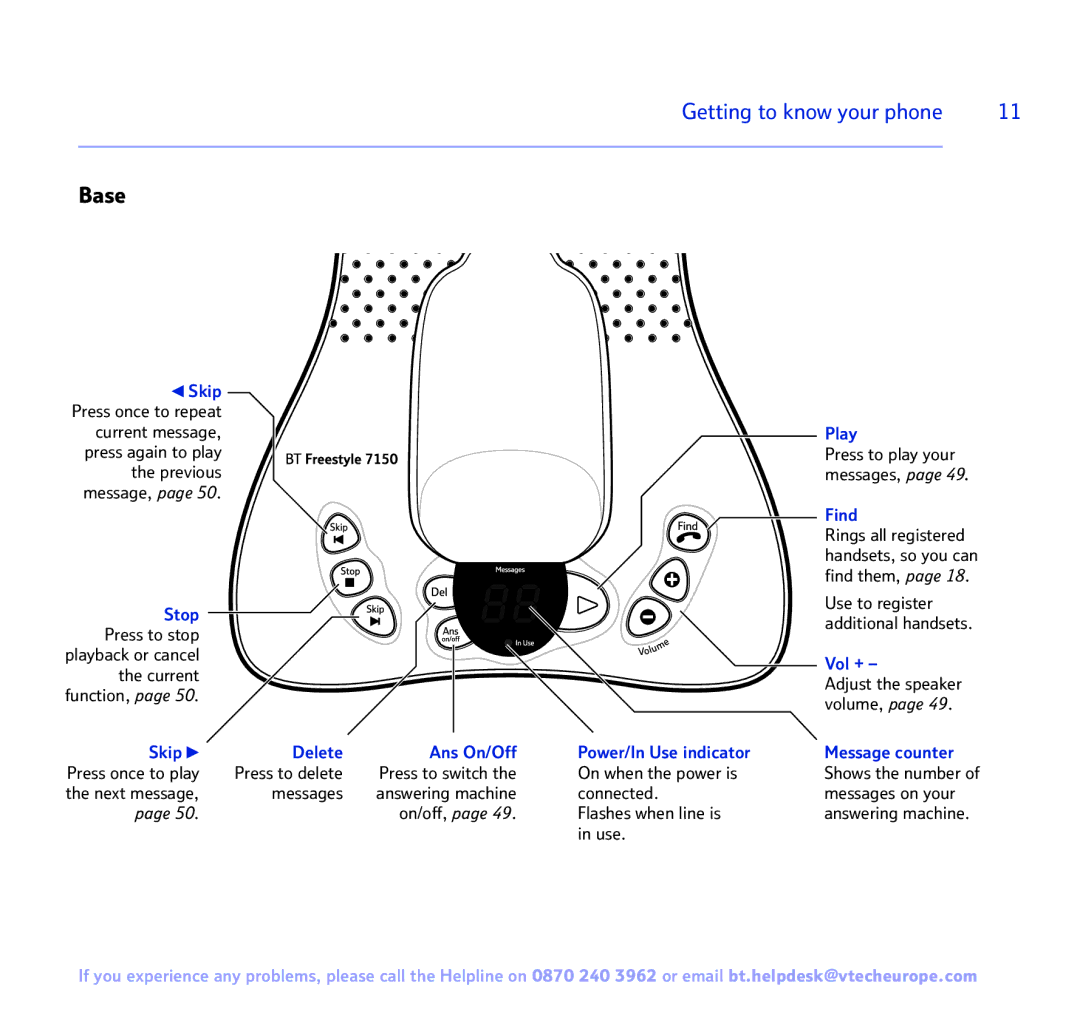Getting to know your phone | 11 |
|
|
Base
◀Skip Press once to repeat current message, press again to play the previous message, page 50.
Stop |
| 88 |
|
|
|
| |
Press to stop |
|
|
|
playback or cancel |
|
|
|
the current |
|
|
|
function, page 50. |
|
|
|
Skip ▶ | Delete | Ans On/Off | Power/In Use indicator |
Press once to play | Press to delete | Press to switch the | On when the power is |
the next message, | messages | answering machine | connected. |
page 50. |
| on/off, page 49. | Flashes when line is |
|
|
| in use. |
Play
Press to play your messages, page 49.
Find
Rings all registered handsets, so you can find them, page 18.
Use to register additional handsets.
Vol + –
Adjust the speaker volume, page 49.
Message counter Shows the number of messages on your answering machine.
If you experience any problems, please call the Helpline on 0870 240 3962 or email bt.helpdesk@vtecheurope.com