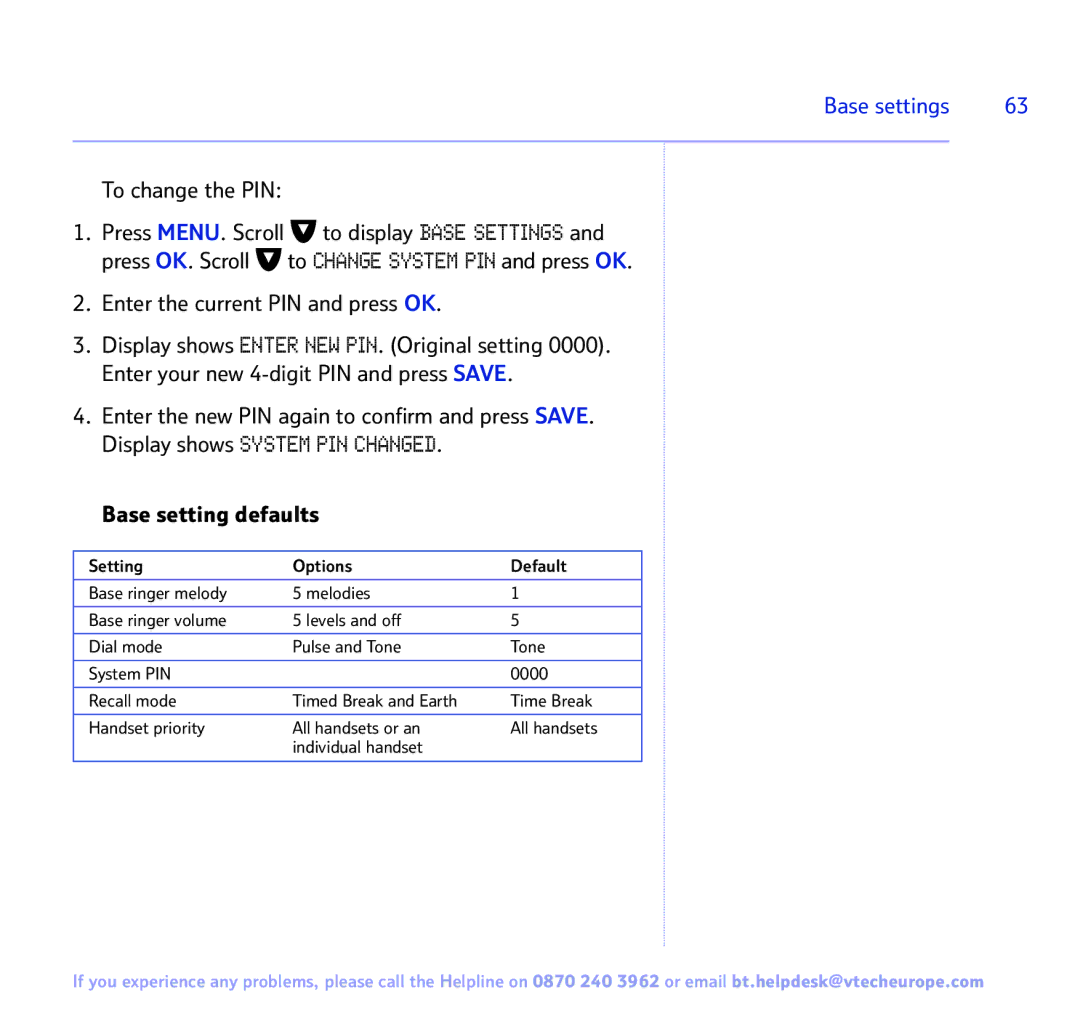Base settings | 63 |
|
|
To change the PIN:
1.Press MENU. Scroll ![]() to display BASE SETTINGS and press OK. Scroll
to display BASE SETTINGS and press OK. Scroll ![]() to CHANGE SYSTEM PIN and press OK.
to CHANGE SYSTEM PIN and press OK.
2.Enter the current PIN and press OK.
3.Display shows ENTER NEW PIN. (Original setting 0000).
Enter your new
4.Enter the new PIN again to confirm and press SAVE. Display shows SYSTEM PIN CHANGED.
Base setting defaults
Setting | Options | Default |
|
|
|
Base ringer melody | 5 melodies | 1 |
|
|
|
Base ringer volume | 5 levels and off | 5 |
|
|
|
Dial mode | Pulse and Tone | Tone |
|
|
|
System PIN |
| 0000 |
|
|
|
Recall mode | Timed Break and Earth | Time Break |
|
|
|
Handset priority | All handsets or an | All handsets |
| individual handset |
|
|
|
|
If you experience any problems, please call the Helpline on 0870 240 3962 or email bt.helpdesk@vtecheurope.com