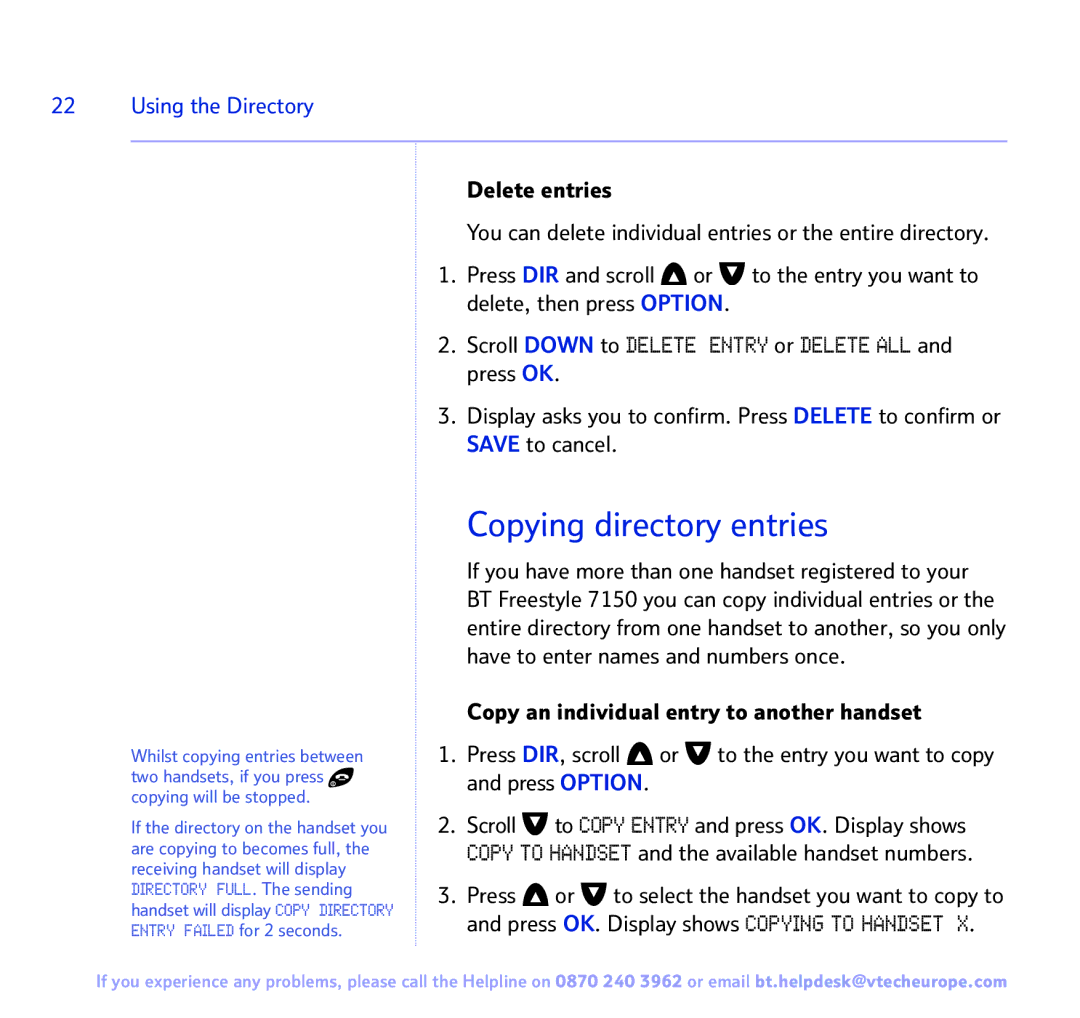22 Using the Directory
Whilst copying entries between two handsets, if you press ![]() copying will be stopped.
copying will be stopped.
If the directory on the handset you are copying to becomes full, the receiving handset will display DIRECTORY FULL. The sending handset will display COPY DIRECTORY ENTRY FAILED for 2 seconds.
Delete entries
You can delete individual entries or the entire directory.
1.Press DIR and scroll ![]() or
or ![]() to the entry you want to delete, then press OPTION.
to the entry you want to delete, then press OPTION.
2.Scroll DOWN to DELETE ENTRY or DELETE ALL and press OK.
3.Display asks you to confirm. Press DELETE to confirm or SAVE to cancel.
Copying directory entries
If you have more than one handset registered to your BT Freestyle 7150 you can copy individual entries or the entire directory from one handset to another, so you only have to enter names and numbers once.
Copy an individual entry to another handset
1.Press DIR, scroll ![]() or
or ![]() to the entry you want to copy and press OPTION.
to the entry you want to copy and press OPTION.
2.Scroll ![]() to COPY ENTRY and press OK. Display shows COPY TO HANDSET and the available handset numbers.
to COPY ENTRY and press OK. Display shows COPY TO HANDSET and the available handset numbers.
3.Press ![]() or
or ![]() to select the handset you want to copy to and press OK. Display shows COPYING TO HANDSET X.
to select the handset you want to copy to and press OK. Display shows COPYING TO HANDSET X.
If you experience any problems, please call the Helpline on 0870 240 3962 or email bt.helpdesk@vtecheurope.com