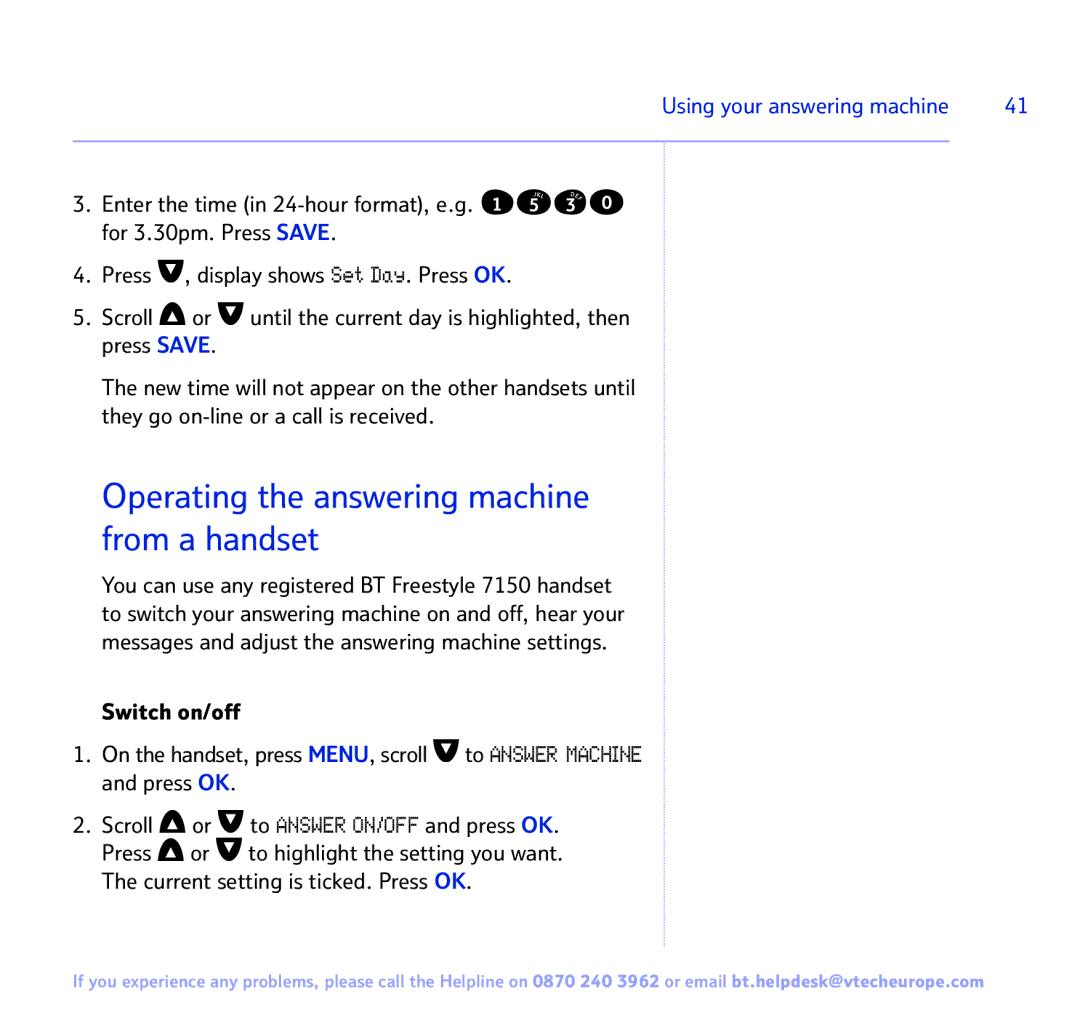Using your answering machine | 41 |
|
|
3.Enter the time (in ![]()
![]()
![]()
![]() for 3.30pm. Press SAVE.
for 3.30pm. Press SAVE.
4.Press ![]() , display shows Set Day. Press OK.
, display shows Set Day. Press OK.
5.Scroll ![]() or
or ![]() until the current day is highlighted, then press SAVE.
until the current day is highlighted, then press SAVE.
The new time will not appear on the other handsets until they go
Operating the answering machine from a handset
You can use any registered BT Freestyle 7150 handset to switch your answering machine on and off, hear your messages and adjust the answering machine settings.
Switch on/off
1.On the handset, press MENU, scroll ![]() to ANSWER MACHINE and press OK.
to ANSWER MACHINE and press OK.
2.Scroll ![]() or
or ![]() to ANSWER ON/OFF and press OK.
to ANSWER ON/OFF and press OK.
Press ![]() or
or ![]() to highlight the setting you want. The current setting is ticked. Press OK.
to highlight the setting you want. The current setting is ticked. Press OK.
If you experience any problems, please call the Helpline on 0870 240 3962 or email bt.helpdesk@vtecheurope.com