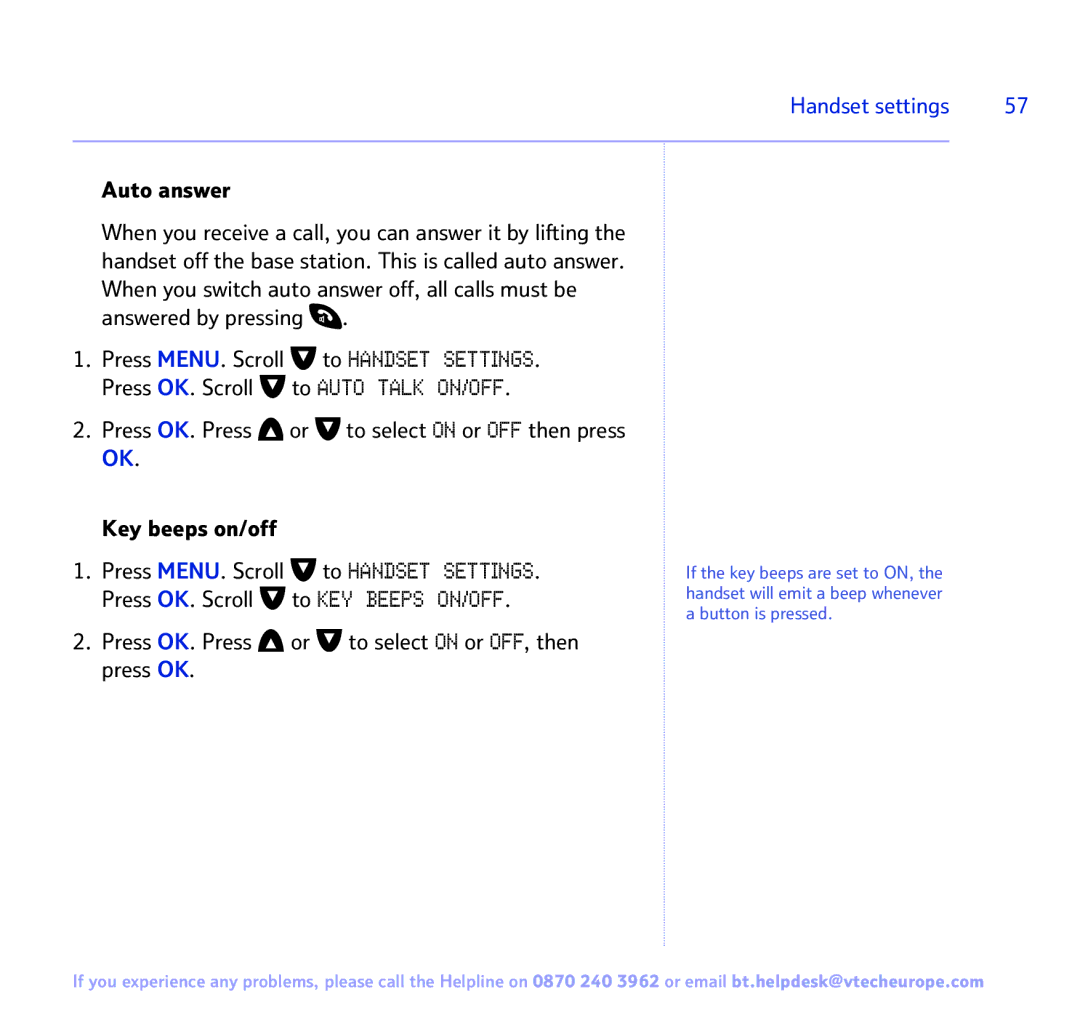Handset settings | 57 |
|
|
Auto answer
When you receive a call, you can answer it by lifting the handset off the base station. This is called auto answer. When you switch auto answer off, all calls must be answered by pressing ![]() .
.
1.Press MENU. Scroll ![]() to HANDSET SETTINGS. Press OK. Scroll
to HANDSET SETTINGS. Press OK. Scroll ![]() to AUTO TALK ON/OFF.
to AUTO TALK ON/OFF.
2.Press OK. Press ![]() or
or ![]() to select ON or OFF then press
to select ON or OFF then press
OK.
Key beeps on/off
1.Press MENU. Scroll ![]() to HANDSET SETTINGS. Press OK. Scroll
to HANDSET SETTINGS. Press OK. Scroll ![]() to KEY BEEPS ON/OFF.
to KEY BEEPS ON/OFF.
2.Press OK. Press  or
or  to select ON or OFF, then press OK.
to select ON or OFF, then press OK.
If the key beeps are set to ON, the handset will emit a beep whenever a button is pressed.
If you experience any problems, please call the Helpline on 0870 240 3962 or email bt.helpdesk@vtecheurope.com