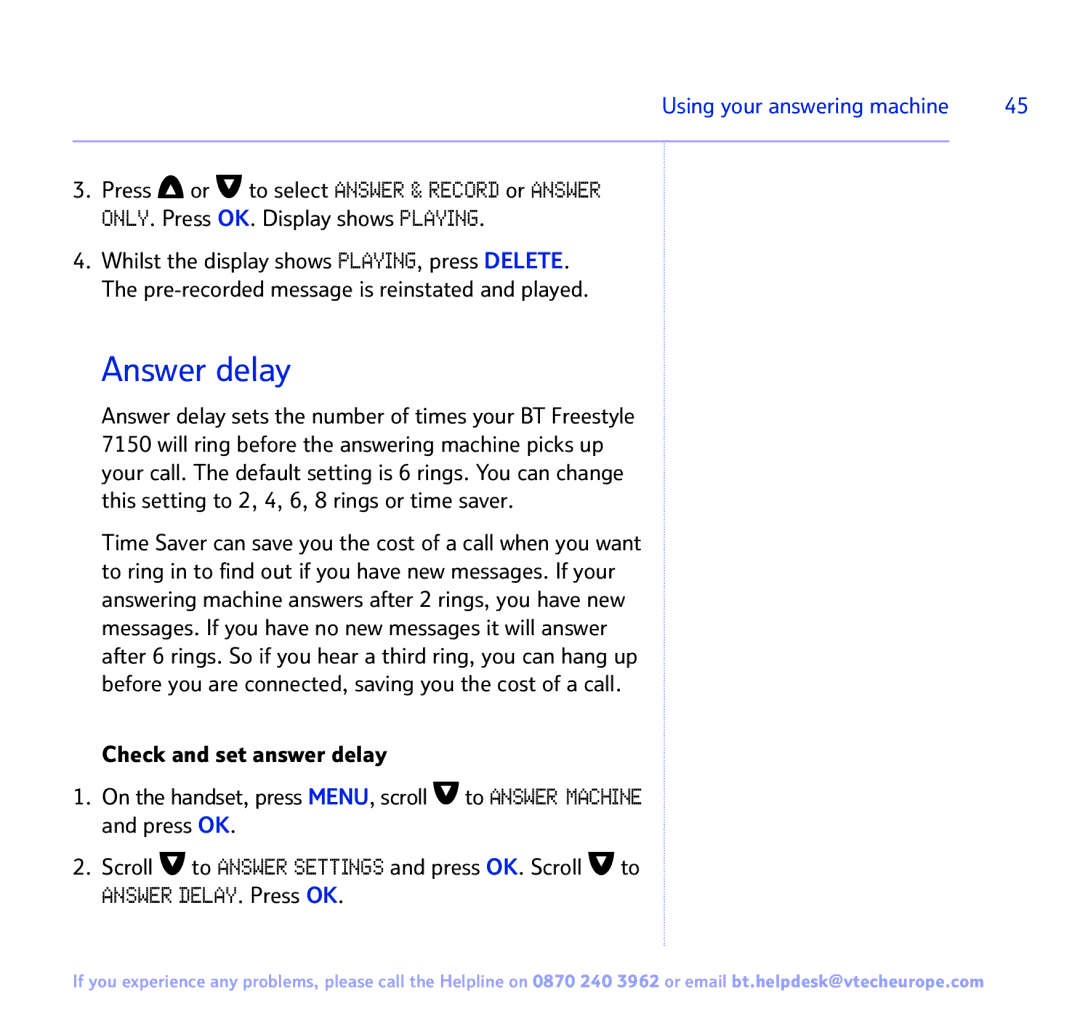Using your answering machine | 45 |
|
|
3.Press ![]() or
or ![]() to select ANSWER & RECORD or ANSWER ONLY. Press OK. Display shows PLAYING.
to select ANSWER & RECORD or ANSWER ONLY. Press OK. Display shows PLAYING.
4.Whilst the display shows PLAYING, press DELETE.
The
Answer delay
Answer delay sets the number of times your BT Freestyle 7150 will ring before the answering machine picks up your call. The default setting is 6 rings. You can change this setting to 2, 4, 6, 8 rings or time saver.
Time Saver can save you the cost of a call when you want to ring in to find out if you have new messages. If your answering machine answers after 2 rings, you have new messages. If you have no new messages it will answer after 6 rings. So if you hear a third ring, you can hang up before you are connected, saving you the cost of a call.
Check and set answer delay
1.On the handset, press MENU, scroll ![]() to ANSWER MACHINE and press OK.
to ANSWER MACHINE and press OK.
2.Scroll ![]() to ANSWER SETTINGS and press OK. Scroll
to ANSWER SETTINGS and press OK. Scroll ![]() to ANSWER DELAY. Press OK.
to ANSWER DELAY. Press OK.
If you experience any problems, please call the Helpline on 0870 240 3962 or email bt.helpdesk@vtecheurope.com