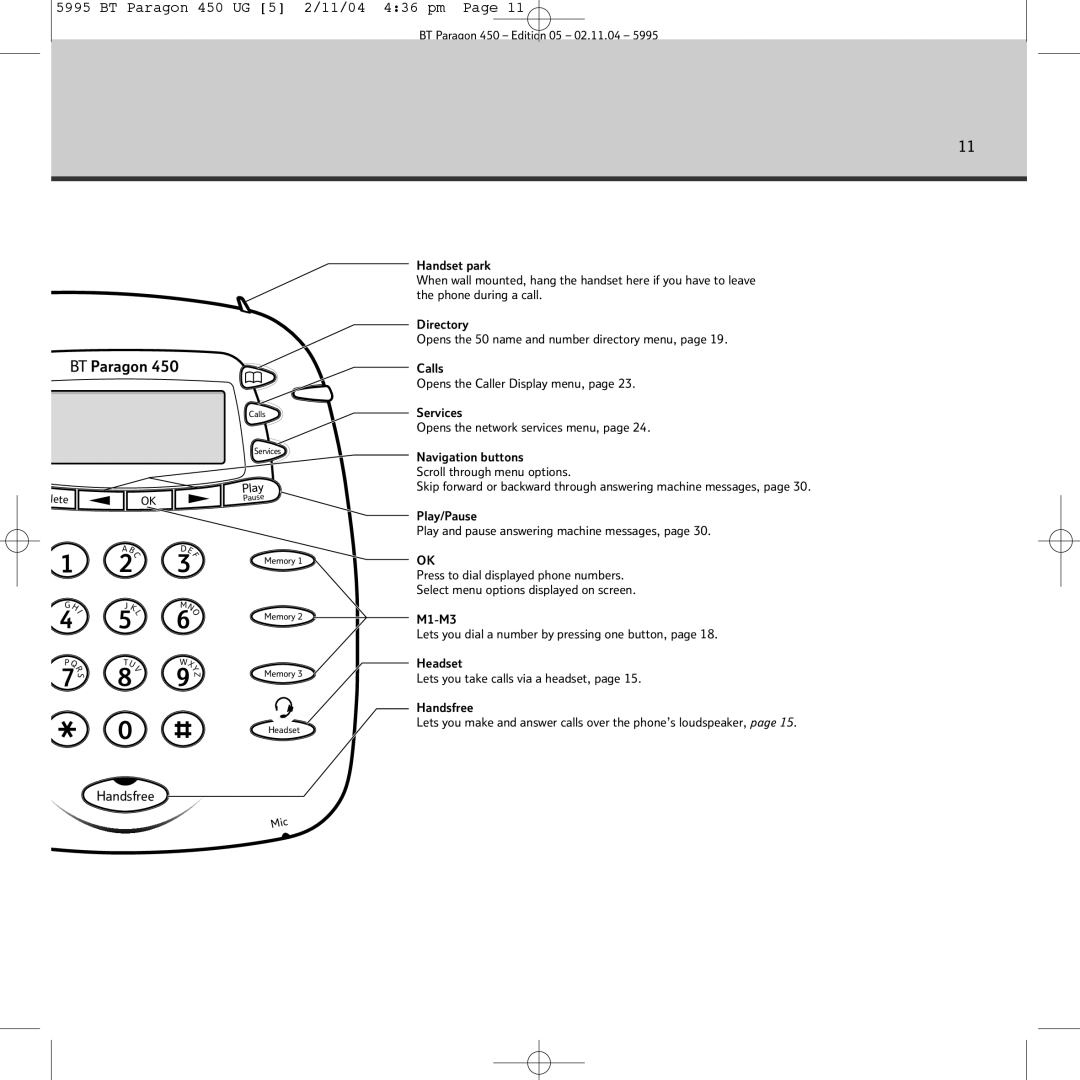5995 BT Paragon 450 UG [5] 2/11/04 4:36 pm Page 11
BT Paragon 450
lete |
|
| ◀ |
| OK |
| ▶ | |
1 |
|
| A | BC | D | EF | ||
|
|
|
| |||||
|
| 2 | 3 |
| ||||
G | HI |
| J | KL | M | NO | ||
|
|
|
| |||||
4 |
|
| 5 | 6 |
| |||
P | QR |
| T | UV | W |
| ||
|
|
|
| XY | ||||
7 | S |
| 8 | 9 | Z | |||
|
|
|
| 0 |
|
|
| |
Handsfree
Calls
Services
Play
Pause
Memory 1
Memory 2
Memory 3
Headset
Mic
BT Paragon 450 – Edition 05 – 02.11.04 – 5995
11
Handset park
When wall mounted, hang the handset here if you have to leave the phone during a call.
Directory
Opens the 50 name and number directory menu, page 19.
Calls
Opens the Caller Display menu, page 23.
Services
Opens the network services menu, page 24.
Navigation buttons
Scroll through menu options.
Skip forward or backward through answering machine messages, page 30.
Play/Pause
Play and pause answering machine messages, page 30.
OK
Press to dial displayed phone numbers.
Select menu options displayed on screen.
Lets you dial a number by pressing one button, page 18.
Headset
Lets you take calls via a headset, page 15.
Handsfree
Lets you make and answer calls over the phone’s loudspeaker, page 15.