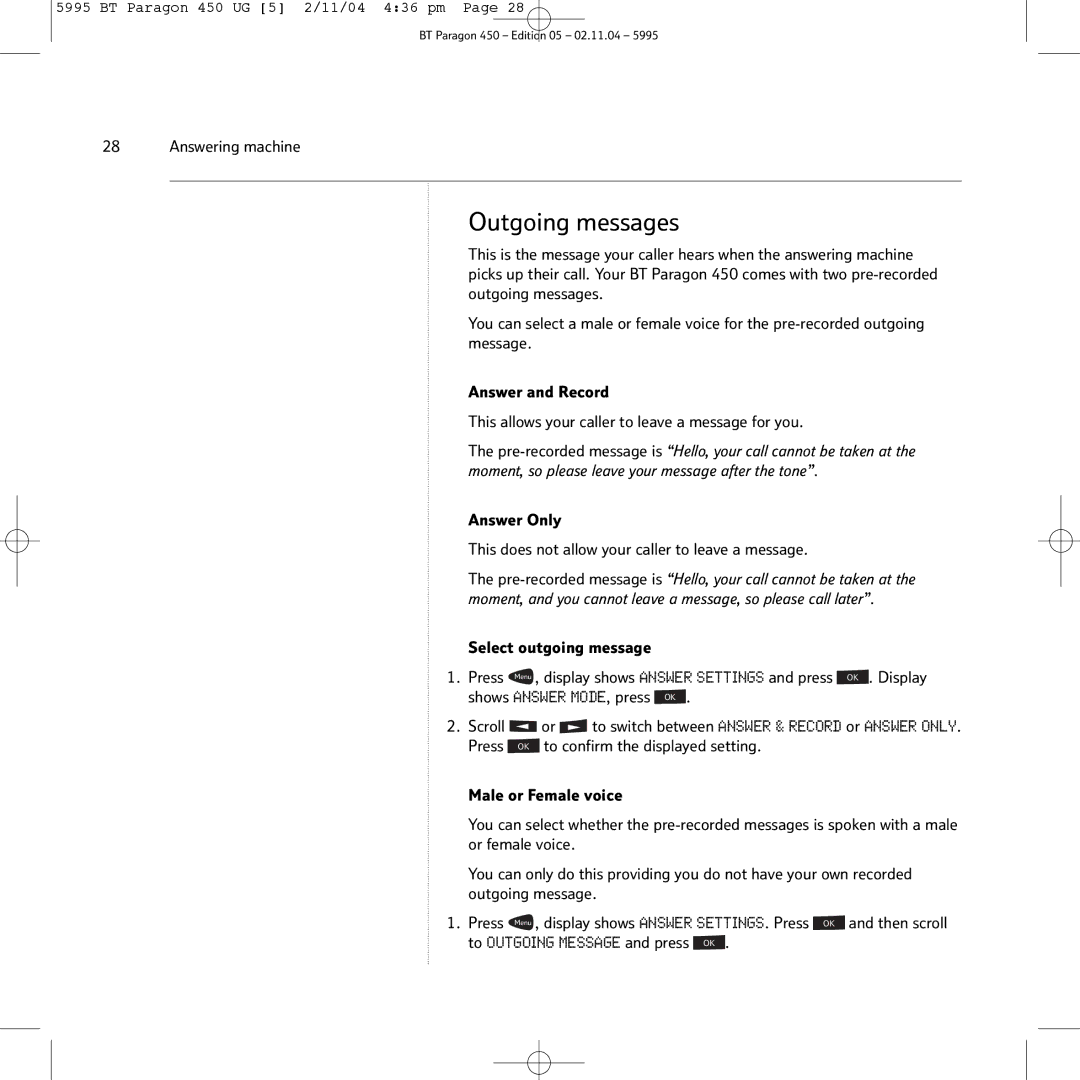5995 BT Paragon 450 UG [5] 2/11/04 4:36 pm Page 28
BT Paragon 450 – Edition 05 – 02.11.04 – 5995
28 Answering machine
Outgoing messages
This is the message your caller hears when the answering machine picks up their call. Your BT Paragon 450 comes with two
You can select a male or female voice for the
Answer and Record
This allows your caller to leave a message for you.
The
Answer Only
This does not allow your caller to leave a message.
The
Select outgoing message
1. | Press | Menu , display shows ANSWER SETTINGS and press OK . Display |
| shows ANSWER MODE, press OK . | |
2. | Scroll | ◀ or ▶ to switch between ANSWER & RECORD or ANSWER ONLY. |
| Press | OK to confirm the displayed setting. |
Male or Female voice
You can select whether the
You can only do this providing you do not have your own recorded outgoing message.
1. Press Menu , display shows ANSWER SETTINGS. Press OK and then scroll to OUTGOING MESSAGE and press OK .