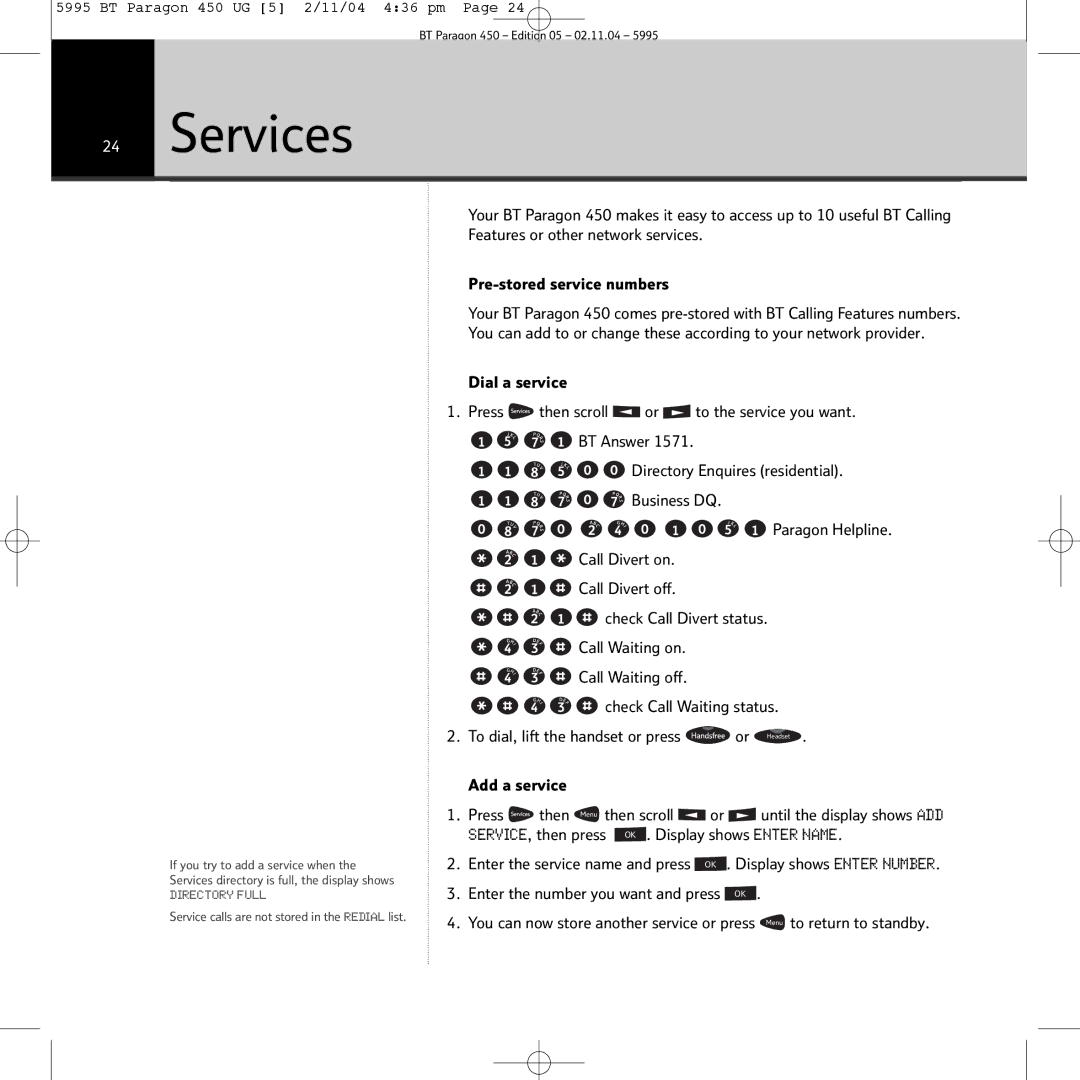5995 BT Paragon 450 UG [5] 2/11/04 4:36 pm Page 24
BT Paragon 450 – Edition 05 – 02.11.04 – 5995
24Services
If you try to add a service when the Services directory is full, the display shows
DIRECTORY FULL
Service calls are not stored in the REDIAL list.
Your BT Paragon 450 makes it easy to access up to 10 useful BT Calling Features or other network services.
Your BT Paragon 450 comes
Dial a service
1.Press ![]() then scroll ◀ or ▶ to the service you want.
then scroll ◀ or ▶ to the service you want.
![]()
![]()
![]()
![]() BT Answer 1571.
BT Answer 1571.
![]()
![]()
![]()
![]()
![]()
![]() Directory Enquires (residential).
Directory Enquires (residential).
![]()
![]()
![]()
![]()
![]()
![]() Business DQ.
Business DQ.
![]()
![]()
![]()
![]()
![]()
![]()
![]()
![]()
![]()
![]()
![]() Paragon Helpline.
Paragon Helpline.
![]()
![]()
![]()
![]() Call Divert on.
Call Divert on.
![]()
![]()
![]()
![]() Call Divert off.
Call Divert off.
![]()
![]()
![]()
![]()
![]() check Call Divert status.
check Call Divert status.
![]()
![]()
![]()
![]() Call Waiting on.
Call Waiting on.
![]()
![]()
![]()
![]() Call Waiting off.
Call Waiting off.
![]()
![]()
![]()
![]()
![]() check Call Waiting status.
check Call Waiting status.
2. | To dial, lift the handset or press | or | Headset . | |
| Add a service |
|
| |
1. | Press | then Menu then scroll ◀ or | ▶ until the display shows ADD | |
| SERVICE, then press OK . Display shows ENTER NAME. | |||
2. | Enter the service name and press OK | . Display shows ENTER NUMBER. | ||
3. | Enter the number you want and press | OK . |
| |
4. | You can now store another service or press | Menu to return to standby. | ||