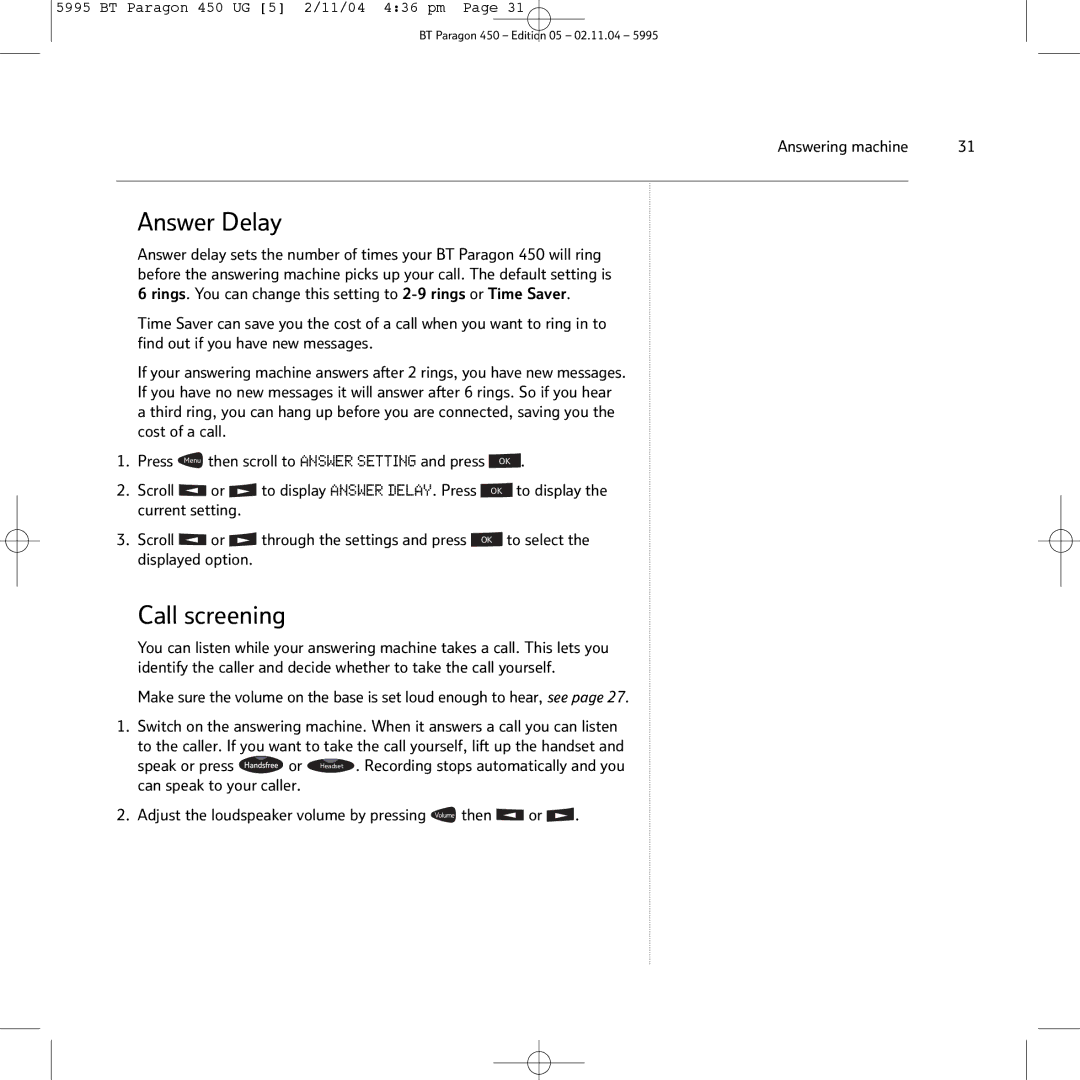5995 BT Paragon 450 UG [5] 2/11/04 4:36 pm Page 31
BT Paragon 450 – Edition 05 – 02.11.04 – 5995
Answering machine | 31 |
|
|
Answer Delay
Answer delay sets the number of times your BT Paragon 450 will ring before the answering machine picks up your call. The default setting is 6 rings. You can change this setting to
Time Saver can save you the cost of a call when you want to ring in to find out if you have new messages.
If your answering machine answers after 2 rings, you have new messages. If you have no new messages it will answer after 6 rings. So if you hear a third ring, you can hang up before you are connected, saving you the cost of a call.
1. Press Menu then scroll to ANSWER SETTING and press OK
2.Scroll ◀ or ▶ to display ANSWER DELAY. Press OK current setting.
.
to display the
3.Scroll ◀ or ▶ through the settings and press OK to select the displayed option.
Call screening
You can listen while your answering machine takes a call. This lets you identify the caller and decide whether to take the call yourself.
Make sure the volume on the base is set loud enough to hear, see page 27.
1.Switch on the answering machine. When it answers a call you can listen to the caller. If you want to take the call yourself, lift up the handset and
speak or press ![]() or Headset . Recording stops automatically and you can speak to your caller.
or Headset . Recording stops automatically and you can speak to your caller.
2. Adjust the loudspeaker volume by pressing Volume then ◀ or ▶ .