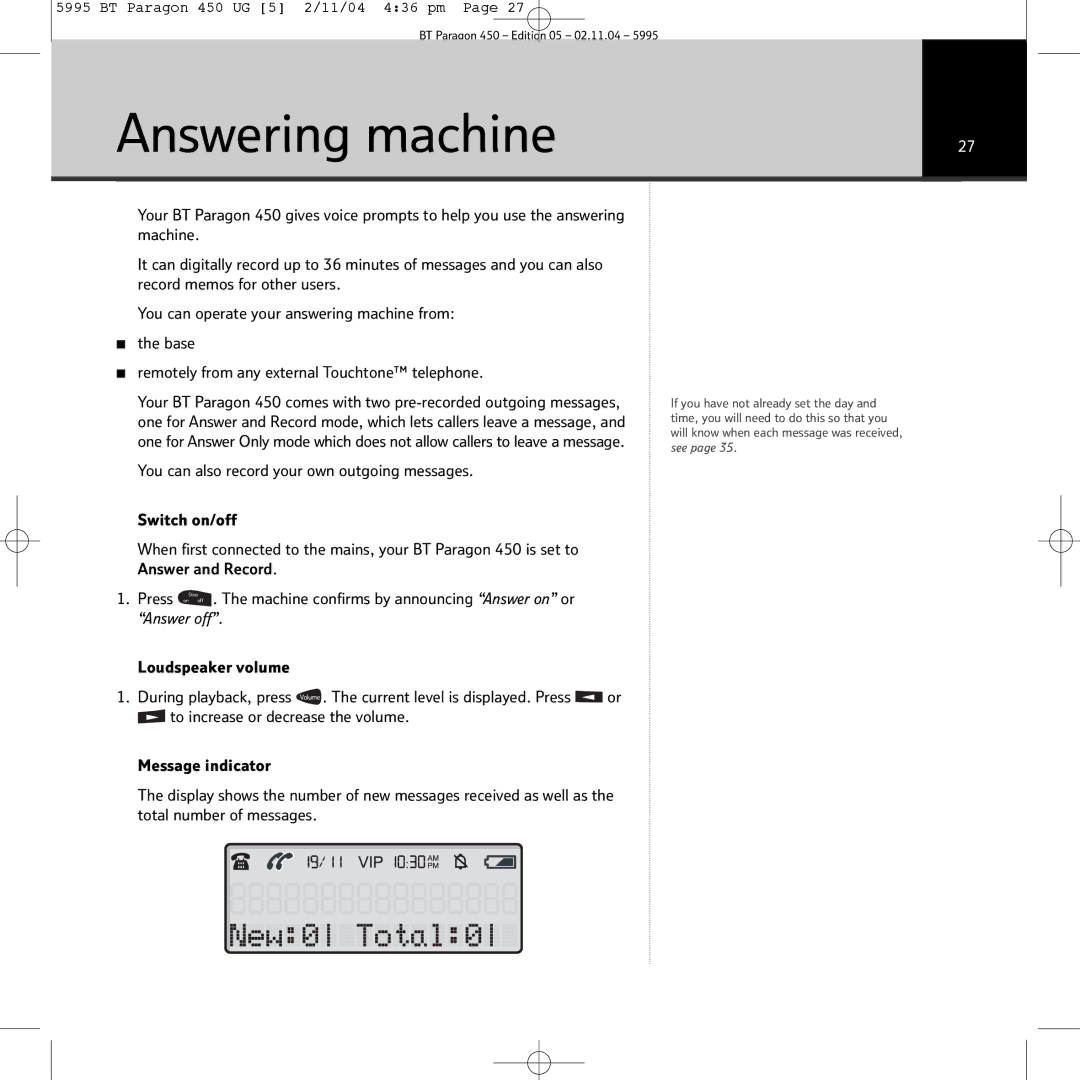5995 BT Paragon 450 UG [5] 2/11/04 4:36 pm Page 27
BT Paragon 450 – Edition 05 – 02.11.04 – 5995
Answering machine | 27 |
|
|
Your BT Paragon 450 gives voice prompts to help you use the answering machine.
It can digitally record up to 36 minutes of messages and you can also record memos for other users.
You can operate your answering machine from:
the base
remotely from any external Touchtone™ telephone.
Your BT Paragon 450 comes with two
You can also record your own outgoing messages.
Switch on/off
When first connected to the mains, your BT Paragon 450 is set to Answer and Record.
1.Press onStopoff . The machine confirms by announcing “Answer on” or “Answer off”.
Loudspeaker volume
1. During playback, press Volume . The current level is displayed. Press ◀ or
▶to increase or decrease the volume.
Message indicator
The display shows the number of new messages received as well as the total number of messages.
If you have not already set the day and time, you will need to do this so that you will know when each message was received, see page 35.