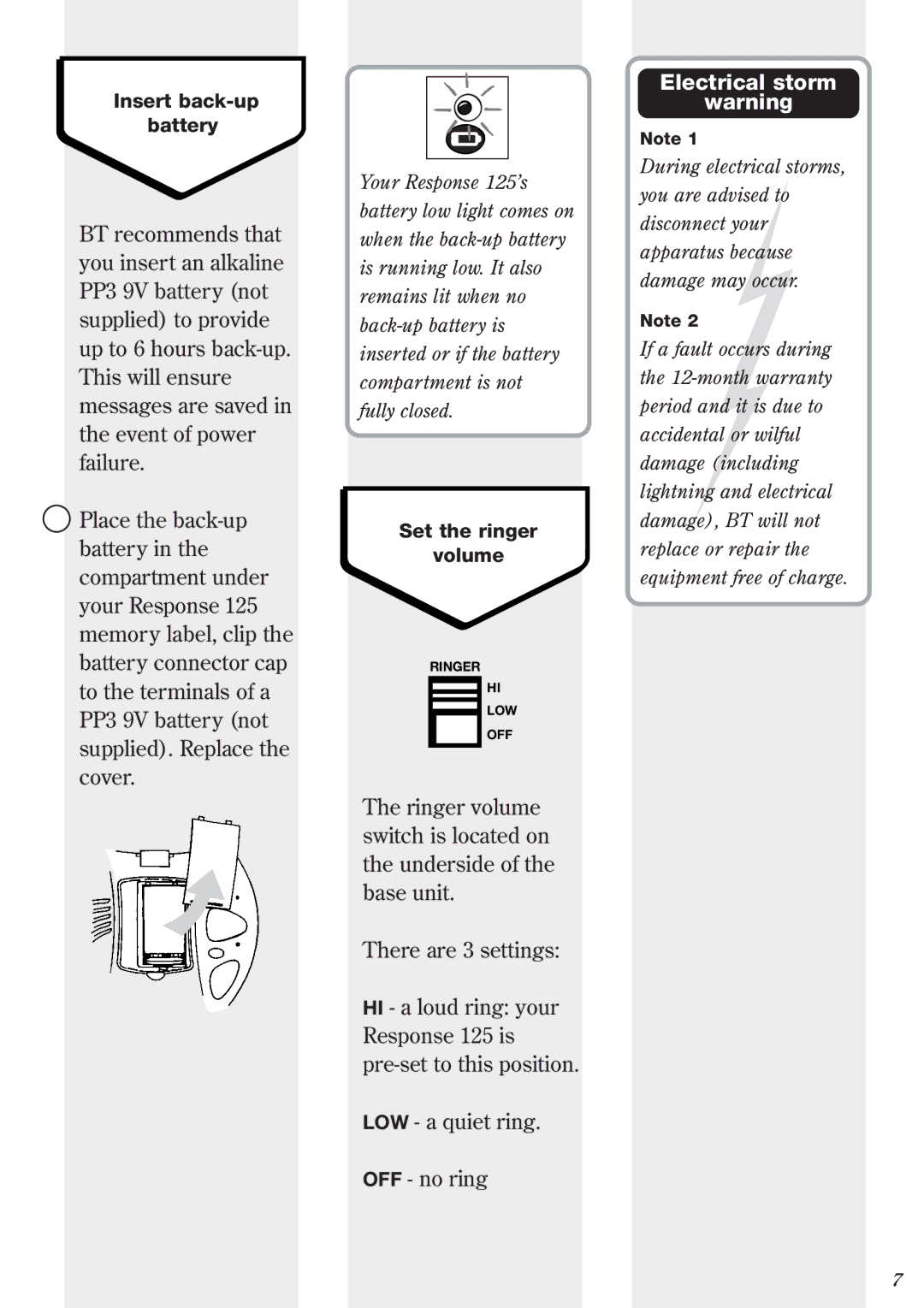Insert
BT recommends that you insert an alkaline PP3 9V battery (not supplied) to provide up to 6 hours
![]() Place the
Place the
battery in the compartment under your Response 125 memory label, clip the battery connector cap to the terminals of a PP3 9V battery (not supplied). Replace the cover.
Your Response 125’s battery low light comes on when the
Set the ringer
volume
RINGER
HI
LOW
OFF
The ringer volume switch is located on the underside of the base unit.
There are 3 settings:
HI - a loud ring: your Response 125 is
LOW - a quiet ring.
OFF - no ring
Electrical storm
warning
Note 1
During electrical storms, you are advised to disconnect your apparatus because damage may occur.
Note 2
If a fault occurs during the
7